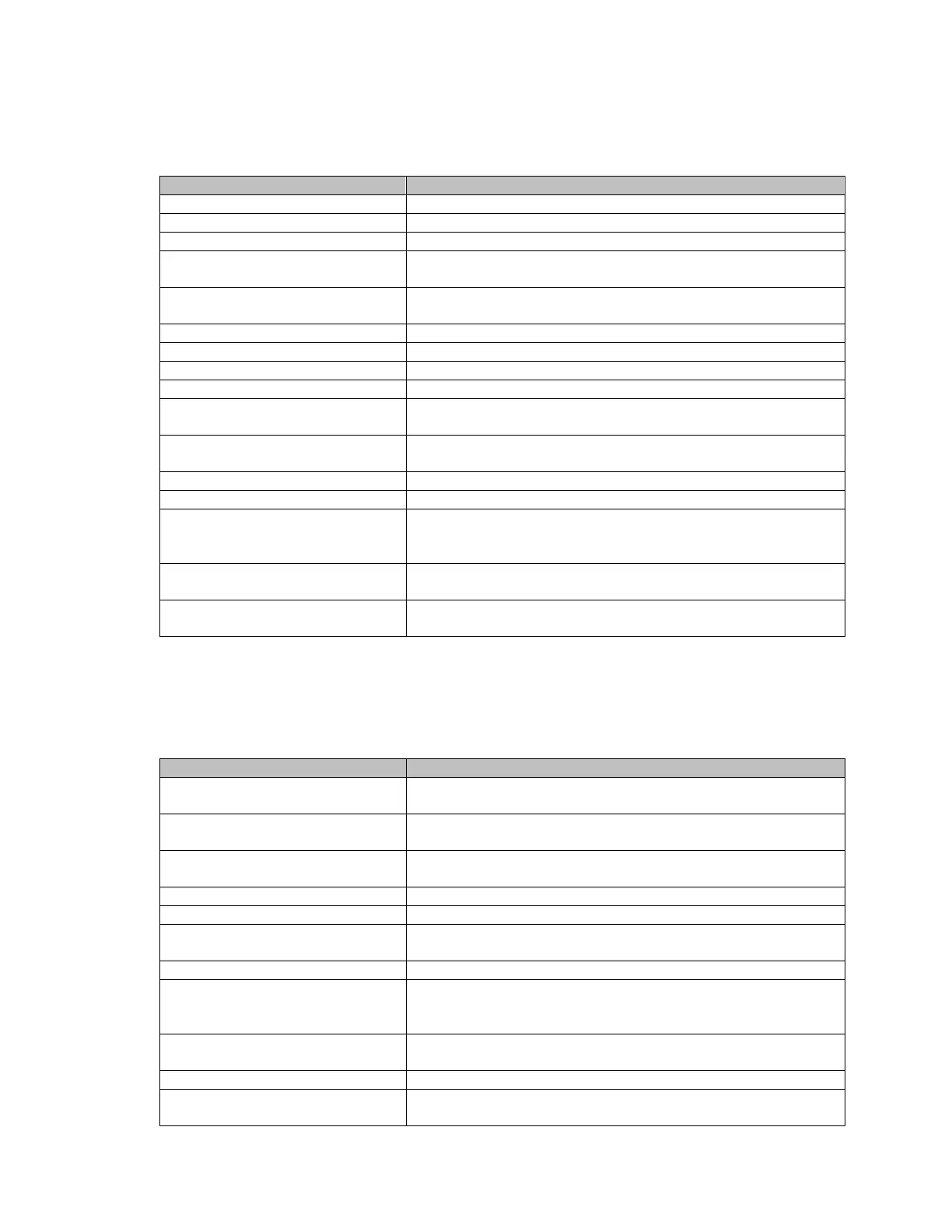Version 2 imagePRESS C6010 Customer Expectations Document Page 62
16.1 Media Characteristics by Media Library Parameters
The table below describes the standard media library parameters.
•
*1 These settings are available when custom paper is registered, and they do not have to be
enabled by a service technician.
The table below describes the media library parameters that must be enabled by a
service technician.
Gloss/Fine Black Adjustment
Specify how to adjust the glossiness and fine black print on a
custom paper type.
Paper Separation Fan Level
Specify how to adjust the paper separation fan output from
the Air Assist-equipped Paper Decks only.
Paper Fiber Direction Selection
Select the fiber direction of the paper (e.g., Vertical or
Secondary Transfer Voltage
Specify how to finely adjust the image density.
ITB Paper Detachment Adjust.
Specify how to adjust the adhesive force in the ITB.
ITB Image Clear Adjustment
Specify how to adjust the toner residue on the ITB that may
transfer to the paper.
Saddle Stitch Position Adjust
Specify how to adjust the saddle stitch position of a booklet.
Saddle Stitch Fold Plac. Adj.
Specify how to adjust the position of the folds in a booklet, if
the stitches appear in the center of a booklet, but the folds do
not appear in the center.
Saddle Fold Placement Adjust.
Specify how to adjust the position of the folds in the center of
the paper.
Hole Punch Position Adjust
Specify how to adjust the position of the punch holes.
Tail End White Patch Correct.
Specify how to adjust the amount of toner applied on the tail
end of the paper.
Select the name of the paper.
Select the category of the paper.
Select the weight of the paper in g/m
2
.
Type
Select the type of paper (e.g., Normal, Tab Paper, or
Pre-punched Paper).
Finish
Select the finish of the paper (e.g., Uncoated or 1-Sided
Creep (Displacement) Correct.
Specify the correction adjustment.
Specify the color of the paper.
Specify how to correct the amount of curl.
Image Location Adjustment
*1
Specify the settings below.
Lead Edge Alignment
Specify how to adjust the image alignment at the lead edge
of the paper toward the feeding direction.
Left Edge Alignment
Specify how to adjust the image alignment at the left edge of
the paper toward the feeding direction.
Specify how to adjust the zoom ratio of an image.
Specify how to adjust the angle of the paper as it is fed.
Right Angle Correction
Specify how to adjust the image shape by adjusting the left
and right sides of the lead edge margin toward the feeding
Back Lead Edge Align.
Auto Corr
Specify how to adjust the image position on the back side to
match the image position on the front side.
Skew Correction Level
Specify how to adjust the registered position of the paper as
