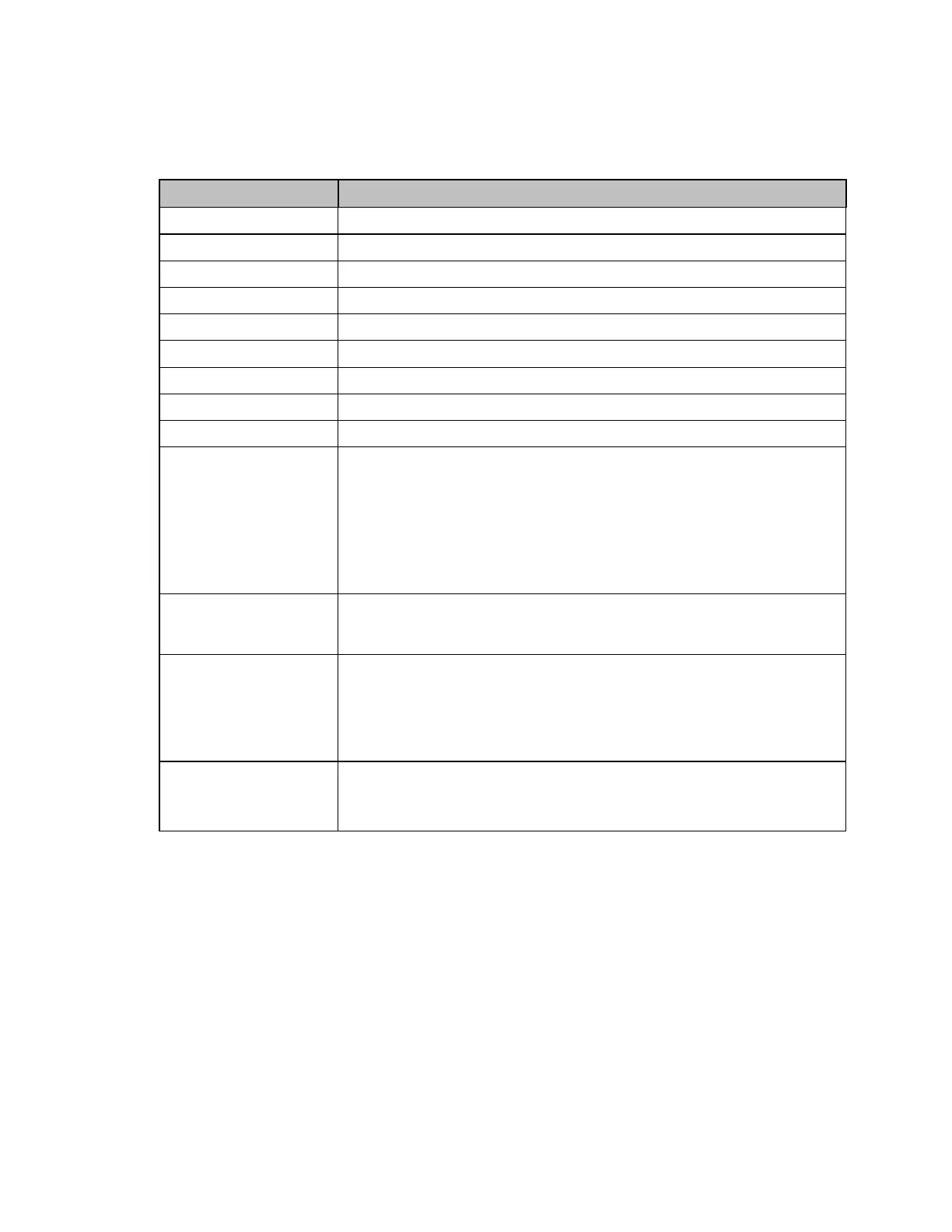Version 2 imagePRESS C6010 Customer Expectations Document Page 23
6. Specifications
6.1 Main Unit
Item Specifications
Name
Canon imagePRESS C6010
Type
Console
Drum
Photosensitive OPC Drum x 4
Color Supported
Full Color
Engine Resolution
Up to 1,200 dpi x 1,200 dpi
Reading Resolution
Up to 600 dpi x 600 dpi
Number of Gradations
256
Memory
1.5 GB (standard)
Hard Disk
80 GB x 2
Paper Size/Weight/Type
Size: 13” x 19”, 12” x 18”, 11” x 17”, LGL, LTR, LTRR, EXEC, and
Irregular Size (7 1/8” x 7 1/8” to 13” x 19 13/64”
(182 mm x 182 mm to 330.2 mm x 487.7 mm))
Weight: 16 lb bond to 120 lb cover (60 to 325 g/m
2
)
Thickness: Fewer than 350 µm
Type: Thin, Plain, Heavy, Recycled, Color, Pre-punched, Bond Paper,
Transparency, Labels, Tab Paper, Coated, Texture Paper, Vellum
Margin
Top Margin: 1/8” (2.5 mm)
Left and Right Margins: 1/8” (2.5 mm)
Bottom Margin: 1/8” (2.5 mm)
Warm-Up Time
After Powering ON: Fewer than 11 minutes
Returning from the Sleep mode: Fewer than 11 minutes
Activation time may vary, depending on the conditions under which the
machine is being used. (In all cases, at a room temperature of 68°F.)
First Copy Time
Full Color: 28 seconds
Black-and-White
*1
: 28 seconds
*1 When the Black mode is set.
