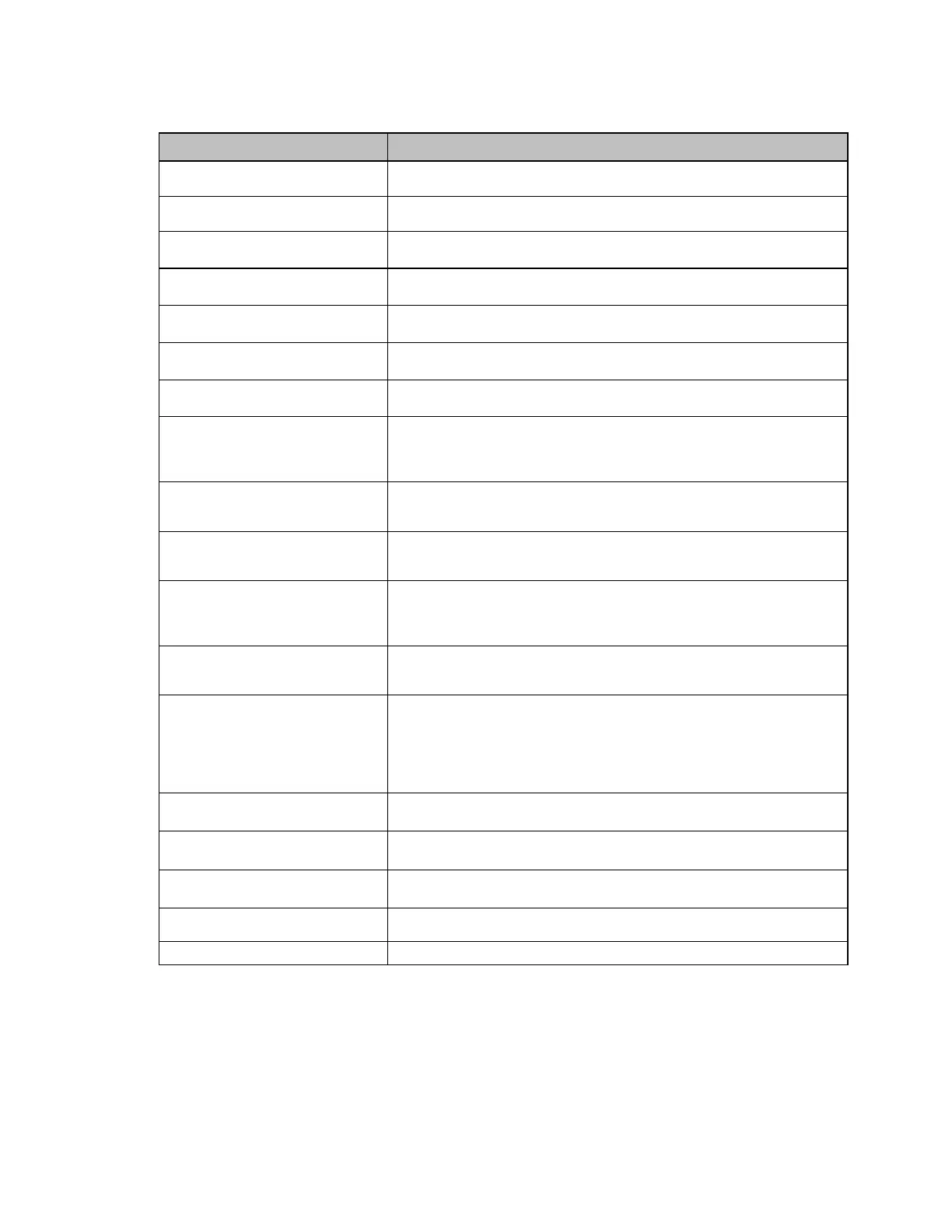Version 2 imagePRESS C6010 Customer Expectations Document Page 39
6.16 Perfect Binder-B1
Item Specifications
Binding Method
Hot glue at spine with wraparound cover
Booklet Thickness
Approximately 0.1” to 1” (1 mm to 25 mm) (not including covers)
Cutting Range
*1
Width:
0.6” to 3.06” (13 mm to 79 mm)
Length: 0.3” to 1.9” (6.5 mm to 49.5 mm)
Booklet Size
(after 3-direction cutting)
*1
Width:
8” to 11.7” (203 mm to 297 mm)
Length: 5.4” to 8.5” (138 mm to 216 mm)
Cover Sheet Size
Width:
10.1” to 13” (257 mm to 330.2 mm)
Length: 14.4” to 19.2” (364 mm to 487.7 mm)
Body/Slip Sheet Size
*1
Width:
10.1” to 12.6” (257 mm to 320 mm)
Length: 7.2” to 9” (182 mm to 228.6 mm)
Paper Weight
Body:
16 to 43 lb bond (60 to 163 g/m
)
Cover:
*4
24 to 80 lb bond (90 to 300 g/m
2
)
Maximum Binding Capacity
16 lb bond (60 g/m
2
): 30 to 200 sheets
17 to 20 lb bond (64 to 80 g/m
2
): 10 to 200 sheets
20 to 28 lb bond (81 to 105 g/m
2
): 10 to 150 sheets
28 to 43 lb bond (106 to 163 g/m
2
): 1 to 10 sheets (slip sheet only)
Margin Trimming
Three Sides or No Trimming
Side: 0.26” x 1.9” (6.5 mm x 49.5 mm)
Top/Bottom: 0.26” x 1.5” (6.5 mm x 39.5 mm)
Paper that Can Go through the
Binder/Pass-Through Transfer
Size: Depends on the printer specifications
Weight:
*3
16 lb bond to 120 lb cover (60 to 325 g/m
2
)
Glue Capacity
Approximately 0.8 lb (380 grams)
(This is enough for approximately 135 booklets when binding 100-page
LTR-size booklets of 17 lb bond (64 g/m
2
Trimmer Waste Unit Capacity
When binding 100 LTR sheets and cutting them to B5 (6.9” x 9.8”
(176 mm x 250 mm)), there is space for the cuttings from
approximately 15 booklets.
Tray Capacity
Approximately 5” (127 mm)
(This is equivalent to:
10 booklets of 100 body/slip sheets (17 lb bond (64 g/m
2
)) +
one cover sheet (34 lb bond (128 g/m
2
)),
or approximately 1,000 sheets of paper total.)
Warm Up Time
Fewer than 7 minutes
Power Source
208 V, 60 Hz, 2.6 A
Maximum Power Consumption
623 W
Dimensions (H x W x D) with
Inserter
53.5” x 36.3” x 31.1” (1,360 mm x 922 mm x 791 mm)
Weight
Approximately 697 lb (316 kg)
*1 The width can be adjusted in the range of ±0.03” (±1 mm), and the length can be adjusted in the range of
±0.01” (±0.5 mm).
*2 The width refers to the feeding edge of the paper.
*3 The paper weight may differ, depending on the main machine.
*4 Use grain short paper for the cover if the paper weight is 67 lb bond (251 g/m
2
) or higher.
