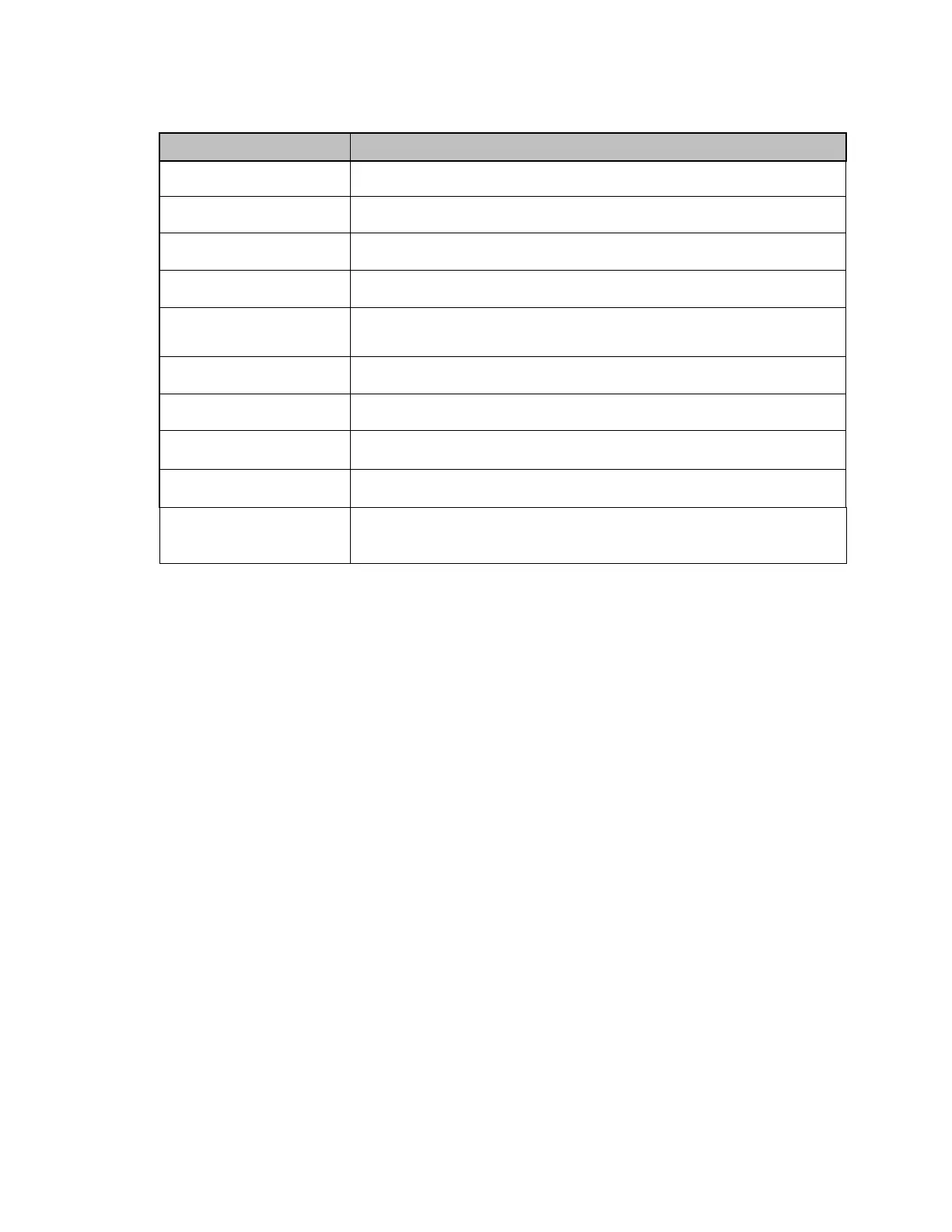Version 2 imagePRESS C6010 Customer Expectations Document Page 41
6.18 Two-Knife Booklet Trimmer-A1
Item Specifications
Margin Trimming Method
Upper knife, reciprocating top-bottom
Maximum Number of
Sheets
*1*2
50 sheets (20 lb bond (80 g/m
))
48 sheets (20 lb bond (80 g/m
2
)) + 2 sheets (110 lb cover (300 g/m
2
))
Acceptable Paper Sizes
*3
13” x 19.2”, 12” x 18”, 11” x 17”, LGL, LTRR
Acceptable Paper
Weights
16 lb bond to 120 lb cover (60 to 325 g/m
2
)
Trimming Width
Top-bottom: 0.08” to 0.59” (2 mm to 15 mm)
Minimum width of booklet in top and bottom directions: 7.48” (190 mm)
Trim Box Capacity
1,500 sheets of trimmed strips
(width 0.59” (15 mm), LTR paper (20 lb bond (80 g/m
2
))
Conveyor Capacity
*4
Conveyor belt - 30 booklets
(or 40 sheets of an LTR booklet (20 lb bond (80 g/m
2
))
Power Source
120 to 127 V AC, 50/60 Hz, 4 A
Maximum Power
Consumption
440 W
Dimensions (H x W x D)/
Weight
41” x 21.1” x 30.4” (1,040 mm x 536 mm x 770 mm)
(without conveyor and delivery trays)
Approximately 319 lb (145 kg) (without conveyor and delivery trays)
*1 If the cover sheet is thinner than the other sheets in the booklet, the cover sheet may be scratched. It is
recommended to use a thicker sheet for the cover sheet.
*2 The maximum number of sheets that can be trimmed may differ, depending on the main machine.
*3 The possible trim size may change, depending on the main machine.
*4 The Two-Knife Booklet Trimmer-A1 does not come with a conveyor tray. It can only be used with the
optional Booklet Trimmer-D1’s conveyor tray. Therefore, the conveyor capacity is the same as the
booklet trimmer’s conveyor tray.
