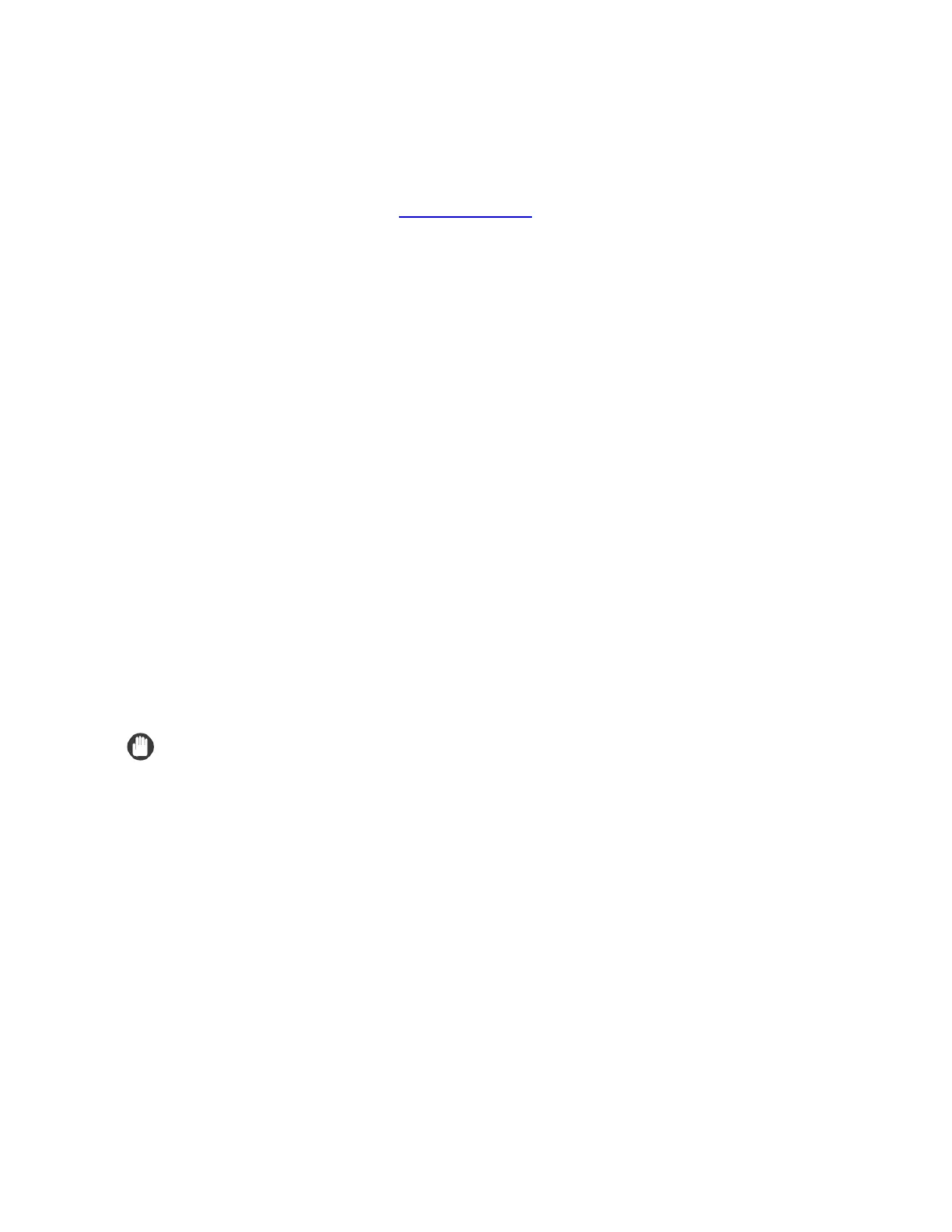Version 2 imagePRESS C6010 Customer Expectations Document Page 9
2.4 Professional Input/Output Accessories
The imagePRESS C6010 features many input and output accessories that allow
customers working in office environments to complete large jobs directly from the
machine. For more information on the input and output accessories that can be
attached to the machine, see “Specifications,” on p. 23.
Input Accessories
• POD Deck-A1/Secondary POD Deck-A1
• Paper Deck-AC1
• Color Image Reader-H1
• DADF-R1
• Stack Bypass-A1
Finishing (Output) Accessories
• Professional Puncher-B1 & Professional Puncher Integration Unit-A1
• High Capacity Stacker-C1 (x 2)
• High Capacity Stacker-F1 (Requires the imagePRESS Server
A3300/A2300/A1300)
• Perfect Binder-B1
• Saddle Finisher-AJ2
• Finisher-AJ1
• Puncher Unit-BB1
• Booklet Trimmer-D1
• Two-Knife Booklet Trimmer-A1
• Document Insertion Unit-C1
• SDD (Smart Dedicated Design) Square Fold Booklet-Maker with Two-Knife
Trimmer
IMPORTANT
• Only the Saddle Finisher-AJ2 or Finisher-AJ1 can be installed. They cannot be
installed together.
• Only the Two-Knife Booklet Trimmer-A1 or SDD Square Fold Booklet-Maker with
Two-Knife Trimmer can be installed.
• The Booklet Trimmer-D1 requires the Saddle Finisher-AJ2. The Two-Knife
Booklet Trimmer-A1 requires the Booklet Trimmer-D1, and the SDD Square Fold
Booklet-Maker with Two-Knife Trimmer requires the Booklet Trimmer-D1.
• Only one High Capacity Stacker-F1 can be attached to the machine.
• The High Capacity Stacker-C1 and High Capacity Stacker-F1 cannot be installed
together.
• The Feeder DADF-R1 requires the Color Image Reader-H1.
