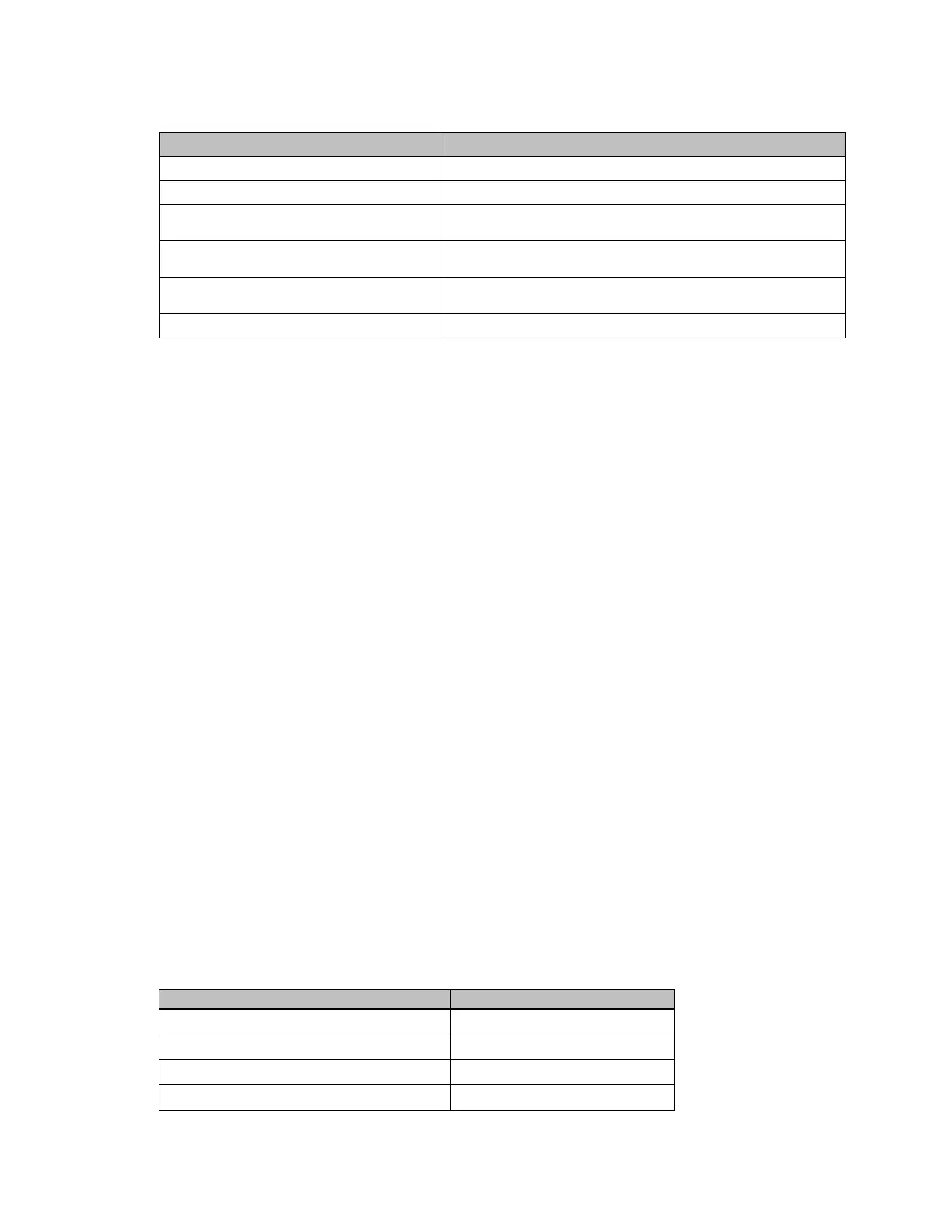Version 2 imagePRESS C6010 Customer Expectations Document Page 53
8.2 Customer Responsibilities
Item Comment
Identify location for equipment. Area meets space and service space requirements.
Verify strength of floor and level. Certified by structural engineers.
Ensure that the equipment can be
delivered to the site.
Path is clear and unobstructed.
Confirm proper electrical outlets and
power are available.
Dedicated power, and enough outlets for equipment
(including accessories).
Area meets environmental
specifications.
Temperature and humidity are within specifications,
venting provided if necessary.
Network connections available. If desired.
9. Customer Productivity Program
The CPP (Customer Productivity Program) enables owners of the imagePRESS
C6010 the ability to perform proactive maintenance and self-service on their
machine.
The Operator Maintenance mode displays details on user-friendly screens. These
screens use animation to show the operator how to change machine parts. To see
the animated Operator Maintenance mode screens, the optional imagePRESS
Server A3300, A2300 (with the optional Integrated Interface & Stand-A1), or A1300
(with the optional Integrated Interface & Stand-A1) must be attached. The operator
can still use the Operator Maintenance mode on the digital press without having
the optional imagePRESS Server A3300, A2300, or A1300; however, the screens
will show images that will not be animated.
The benefits of the CPP are maximized uptime, higher monthly print volume,
reduced dealer service calls, and optimized machine performance. Consult the
servicing dealer for program details.
10. Consumables
Consumables are all products and materials that are consumed with regular use
and cannot be reused. Such consumables include, but are not limited to, paper,
chemicals, and toner. A number of factors go into the approximate life expectancy
of a consumable item, including paper size and the amount of coverage per page.
Operate the machine within the following usage conditions to achieve optimal
machine performance.
Operating Temperature 68°F to 80.6°F (20°C to 27°C)
Operating Humidity 30% to 70%
Optimal Performance Range Per Month 30,000 to 150,000
Image Ratio 48% total: 12% each color
*1 Based on 28 lb LTR size paper, and under the above optimal environmental conditions.
