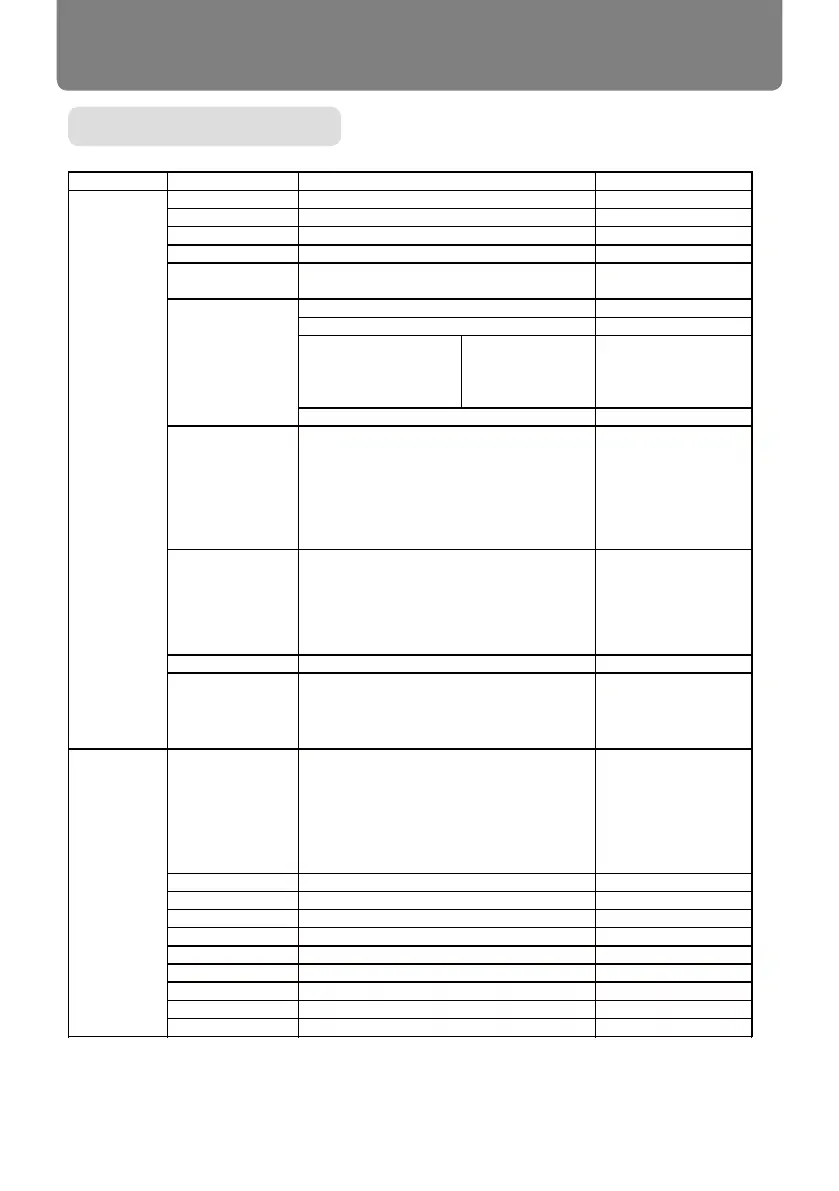104
Appendix
Menu tree
Main menu Sub-menu Remarks
Auto PC adj.
Fine sync
H Position
V Position
H Size
The range of H Size
differs from signals.
Advanced
H Total
V Total
Position H
Position V
Image Flip H/V
Menu position
Background display
Signal Format Video Input
Image mode
Contrast
Brightness
Color temp PC/HDMI Input
Color level Video Input
Color balance Video Input
Red
Green
Blue
Sharpness
* Indicates an item that is factory-set.
Setting
Aspect
-5 - +5
-5 - 5
Auto*
16:9
-15 - +15
0-31
Display
0-63
Full
None*
Auto Celling Rear
Auto Ceiling
Rear Ceiling
Ceiling mounted
Rear
Upper Left*
Upper Righ
Center
Lower Left
Lower Right
Blue*/Black
Auto*/PAL/SECAM/NTSC/NTSC4.43/
PAL-M//PAL-60/PAL-N/1080i/1035i/
720p/480p/480i/576p/576i/ ----
Standard*
Presentation
User Image
Colorboard
Blackboard (Green)
Movie
0-63
0-63
High/Middle/Low
0-63
0-63
0-63
0-63
0-15
Color adjust
