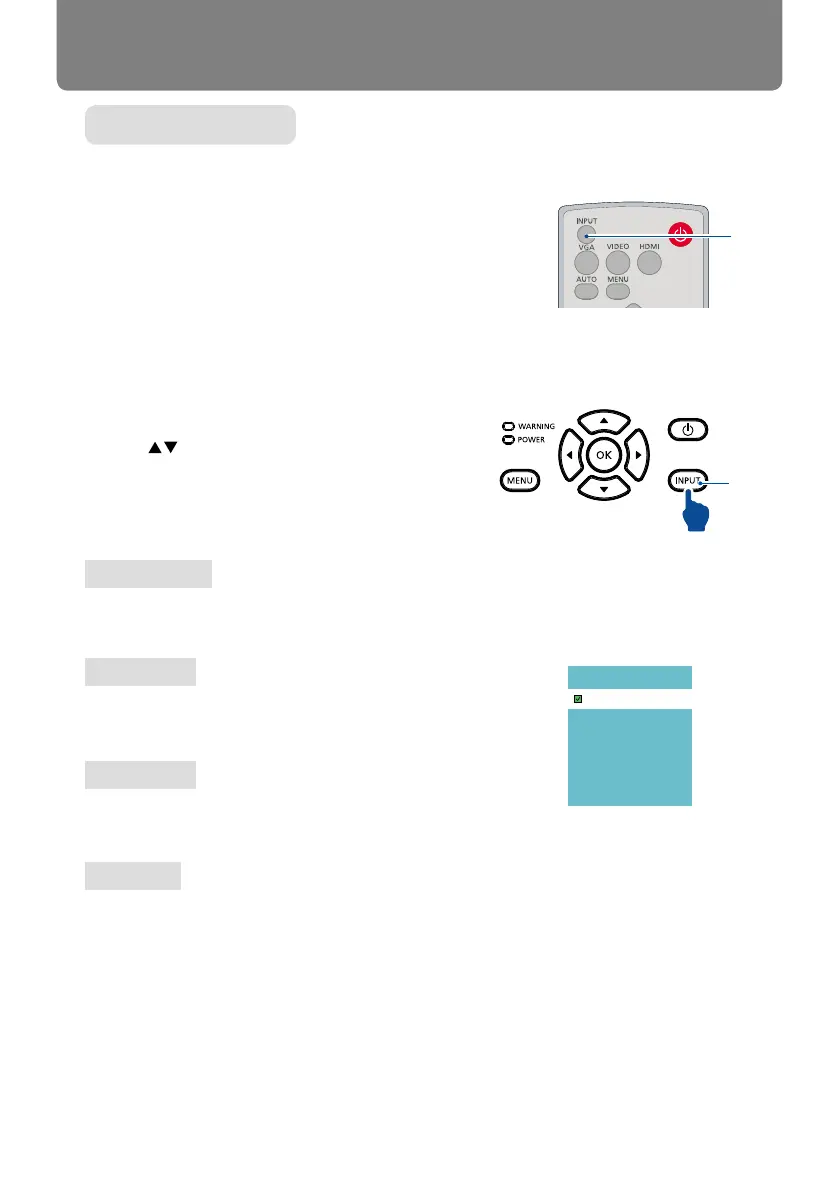48
Basic operation
Input selection
Basic operation
Press the INPUT button on the control panel or on
the romote control to select one of the following
input: Computer,Video,HDMI-1,HDMI-2, Memory
Viewer, Network, USB Display. Alternatively, you
may press the VGA, HDMI, VIDEO button on
remote controller to select Computer,HDMI-1,HD-
MI-2, Video.
Menu operation
1 Press the INPUT button on remote controller
to enter the Input menu.
2 Press button to select one of the follow-
ing input: Computer,Video,HDMI-1,HDMI-2,
Memory Viewer, Network, USB Display, and
then press the OK button to select the input
source.
Remote controller
Input
Computer
Select input Computer if a PC is connected to
the COMPUTER IN terminal.
HDMI-1
Select input HDMI-1 if a device is connected to
the HDMI-1 terminal.
HDMI-2
Select input HDMI-2 if a device is connected to
the HDMI-2 terminal.
Input menu
Computer
HDMI-1
HDMI-2
Video
Network
Memory Viewer
USB Display
Video
Select input Video if a device is connected to
the VIDEO terminal.
Top Control Panel
Input
