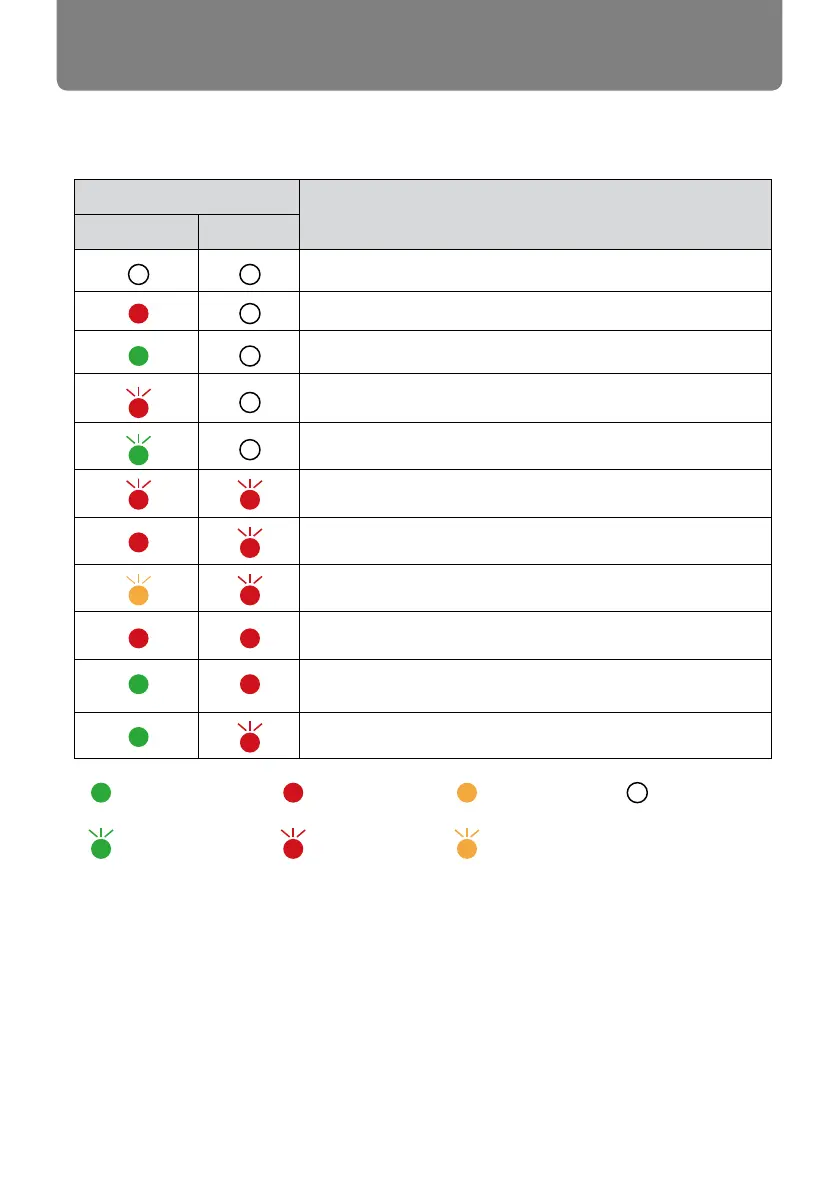107
Appendix
Light indicator
Status of your projector
POWER WARNING
Your projector is in Off status (without AC power supply).
Your projector is in standby status. Press Standby button to turn it on.
Your projector is in normal status.
It is in ready status or the lamp is cooling.
Your projector is in Ready mode.
Your projector detects the temperature abnormality and switches into
cooling mode.
Your projector detects the temperature abnormality and switches into
standby mode.
Your projector detects the lamp abnormality and switches into cooling
mode.
Your projector detects the lamp abnormality and switches into standby
mode.
Your projector detects its usage time is more than or equal to the the re-
placement period of the lamp and less than 1.1 times of the replacement
period of the lamp.
Your projector detects its usage
of the lamp.
LED indicator status
Check light indicator to learn status of your projector.
...Green
...Red ...Yellow
...Turns off
...Flashing green ...Flashing red
...Flashing yellow
