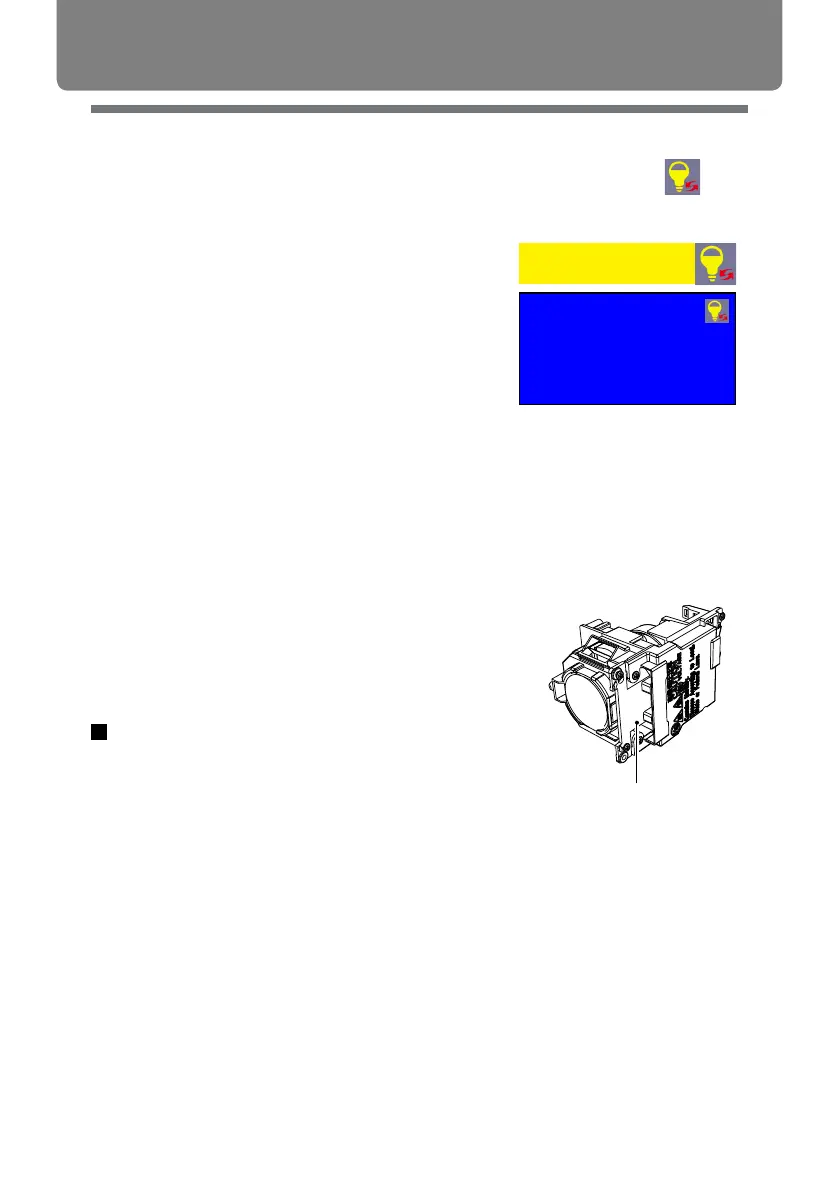99
Maintenance and cleaning
This projector uses the following lamps.
Replacement Lamp LV-LP43
Contact the Canon Customer Support Center
when purchasing a replacement lamp.
The lamp warning icon displays when its
usage time are more than the replacement
period of the lamp minus 300H and less than
the life of the projector.
The lamp replacement icon displays when its
usage time are more than the replacement
period of the lamp.
Lamp replacement
Lamp unit
Caution
DO NOT replace the lamp when it is so hot
.Make sure to replace it at least 1hour later
after using it.
The lamp unit is getting hot in use. Take care,
or you may get burned.
Your projector’s lamp is a consumable. You
"Lamp counter" on the Info. menu in Page 76.
You'd better ask a professional technician
to replace the lamp. Contact your dealer for
help.
Pleae call your dealer to replace the lamp .
The lamp warning icon
The lamp replacement icon
Lamp replacement
The lamp unit
