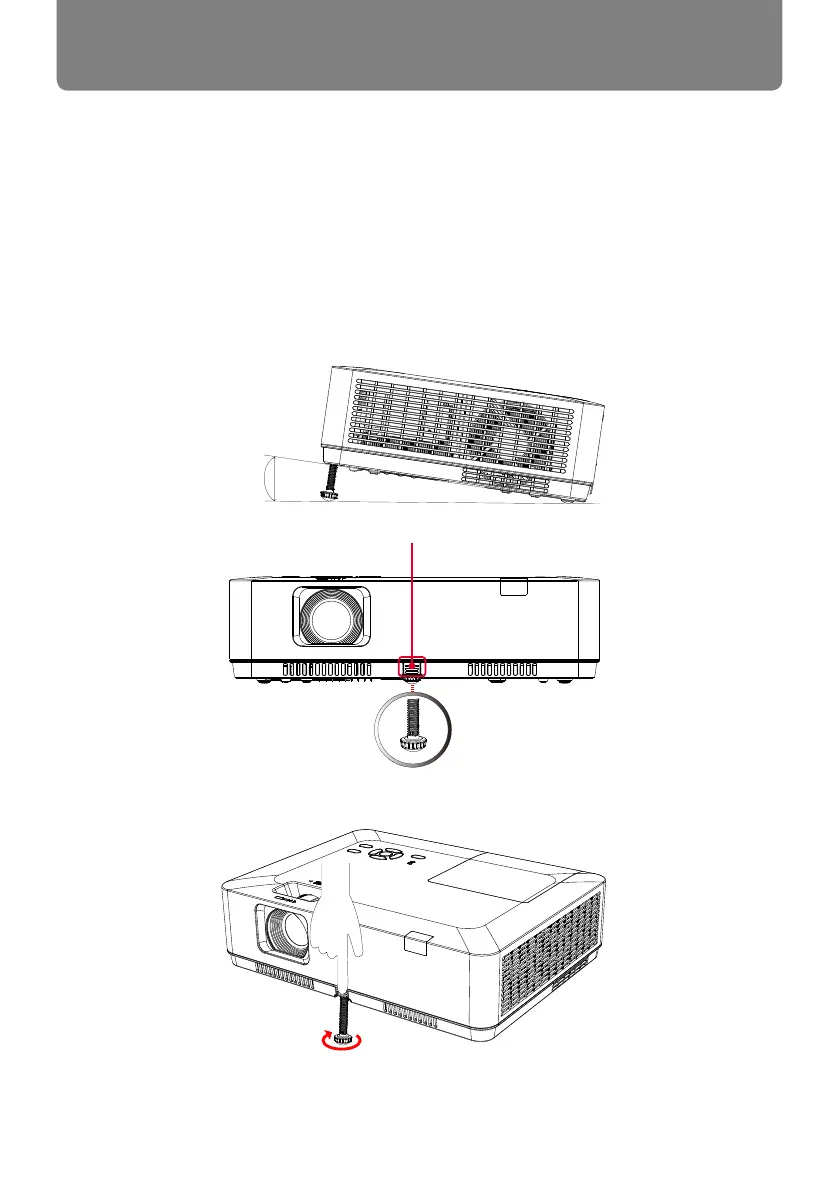33
Installation
Adjust the projected image
Adjust the position of the projected image
1.Place the projector so that it is perpendicular to the screen, just show.
2.Raise the front of the projector and press the foot lock on the projector.
Loosen the foot lock can lock the adjustable foot. Rotate the adjustable foot to
adjust the height.
Rotating the adjustable foot in the direction shown in the Image (2) to lengthens it,
and rotating in the opposite direction retracts it, thus adjusting the projection angle
of the vertical direction.
Adjustable foot lock
Image (1)
Image (2)
Max Angle
(10°)
Max length
(41mm)
