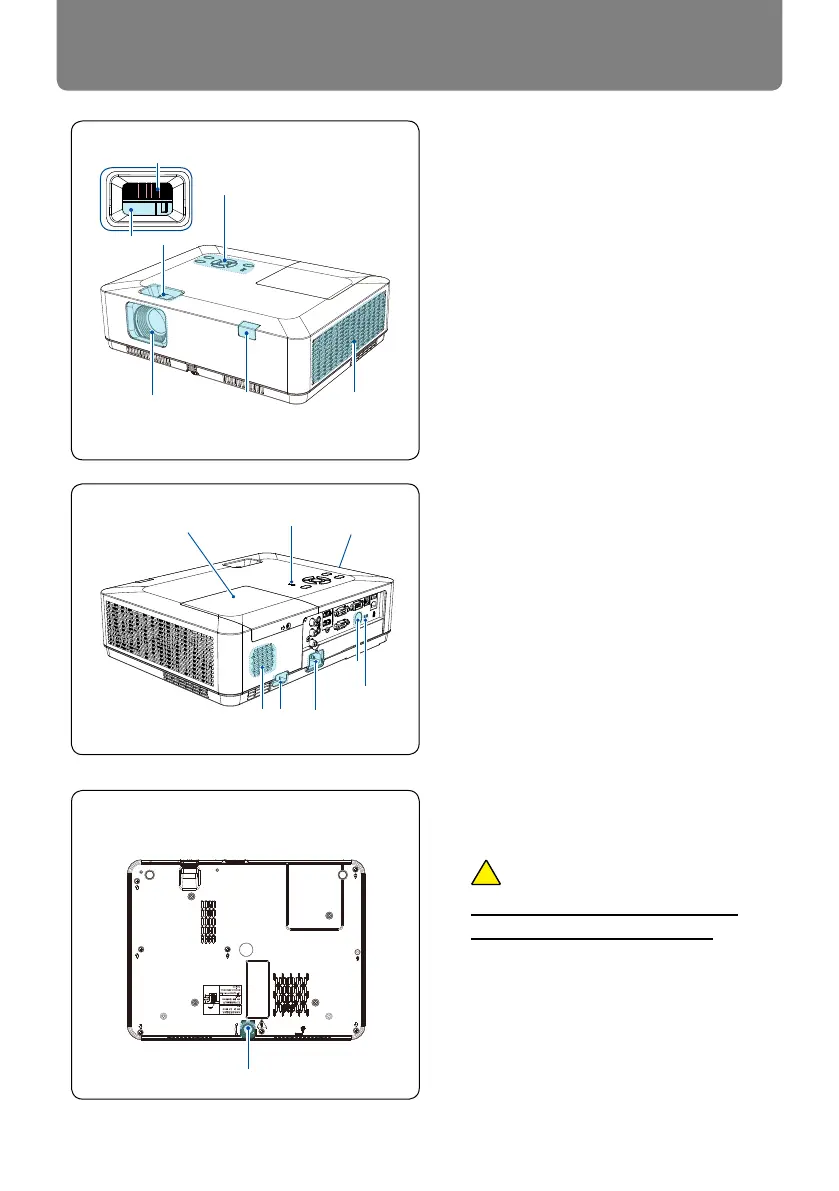27
Name and function of your projector
Front/Top
①
Focus ring
②
Zoom ring
③
Top control panel
④
Exhaust vent
⑤
Remote Receiver (Front)
⑥
Projection lens
⑦
Speaker
⑧
Security bar
⑨
Power cord connector
⑩
Remote receiver (rear)
⑪
Anti-theft lock hole
⑫
Filter cover
⑬
LED indicators
⑭
Lamp cover
Bottom
⑮
adjustable foot
Note:
Do not place your hands or other
objects near the Exhaust vent:
●
Vent will shed heat. Do not
put your hands or face, or
thermolabile objects placed near
the outlet . You need keep at
least a distance of 3"
(
100cm
)
away, or it may cause it
burning or damage.
⑮
③
④⑤⑥
①
②
⑪
⑫
⑬
⑭
⑩
⑨⑧⑦
