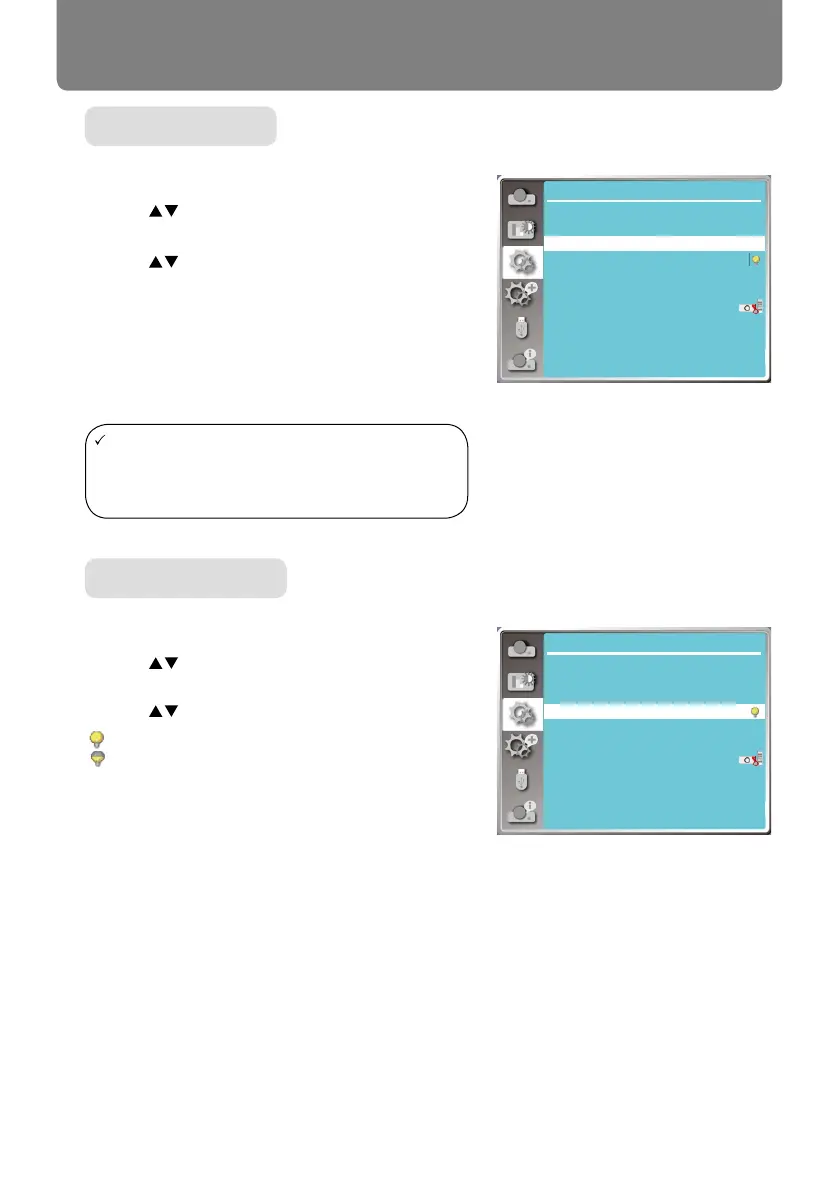59
Setting
Change lamp brightness according to the environment
and aim your projector is operating.
1) Press Lamp control
2) Press <OK> button.
3) Press button to switch required menu.
Normal.....Normal brightness.
Eco........Lower the brightness and reduce
energy consumption, thus prolonging the lamp
replacement period .
You can change the setting about speed of cooling fan
according to the altitude your projector is operating at.
1) Press High altitude
2) Press <OK> button.
3) Press button to select required menu.
Off: Normal speed. Set the option OFF when operat-
ing the projector, if the altitude is not too high .
On:Faster than when in Off mode .Set the option ON
when operating the projector in high land .
High altitude
Note:
Set high altitude option ON when you operate
the operator at an altitude of 1400-2700
meters.
Lamp control
HDMI Setup
Setting
Direct Power On
Standby mode
High Altitude
Lamp control
Cooling fast
Closed caption
Key lock
lris
Sound
Off
Eco
Off
Normal
Off
On
High altitude
HDMI Setup
Setting
Direct Power On
Standby mode
High Altitude
Lamp control
Cooling fast
Closed caption
Key lock
lris
Sound
Off
Eco
Off
Normal
Off
On
Lamp control
