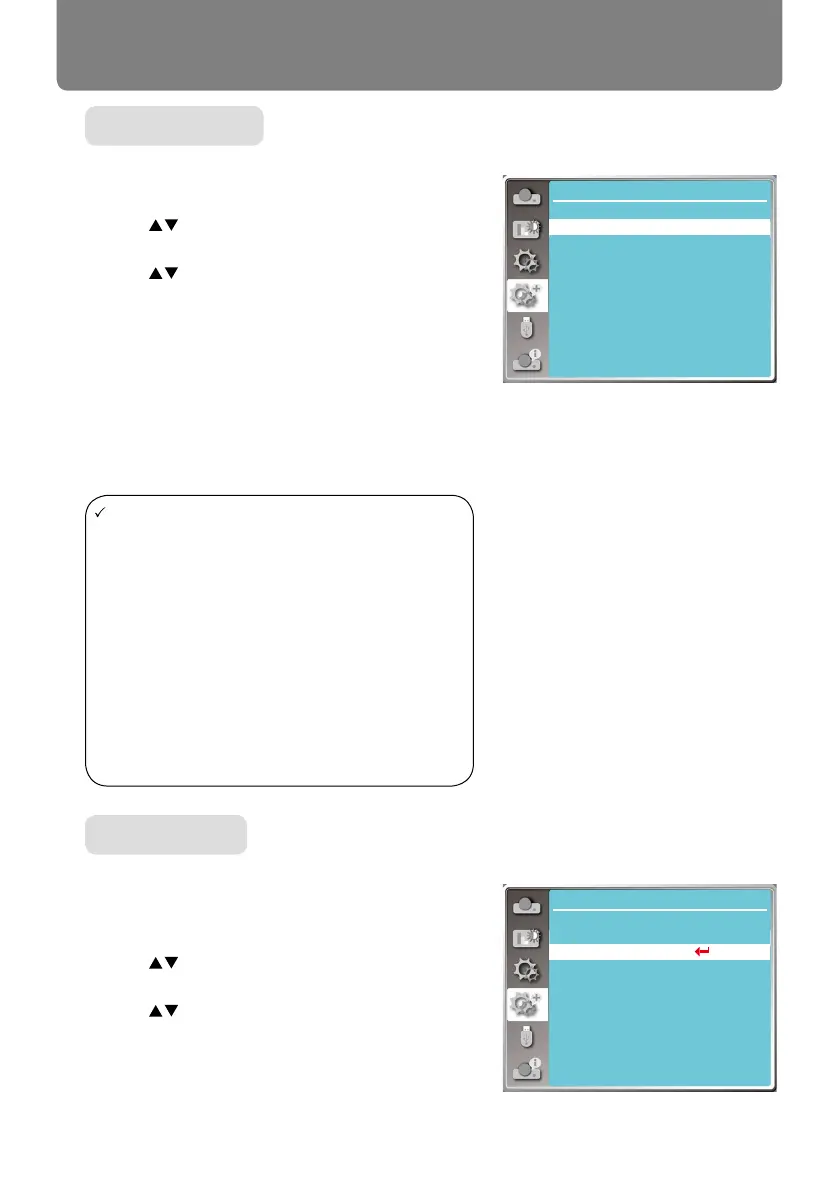64
Advanced
Press the AUTO button on your remote controller to exe-
cute the following functions : Input search, Auto PC adj
.
,
and Auto keystone.
1) Press Auto setup
2) Press <OK> button.
3) Press button to select required items.
Input search : Select this function to detect the signal,
then project images automatically.
Auto PC adj
.
: SF
S
automatically, when projector input
analog signals.
Auto keystone:Select this function to correct vertical
distortion of the projected image
automatically.
Auto setup
Advanced
Auto setup
On
On
Off
Input search
Auto PC adj.
Auto keystone
Auto setup
Advanced
Network
...
Language
Auto setup
Keystone
Logo
Security
Power management
Filter counter
Test pattern
Factory default
Lamp counter
...
Keystone Press < MENU > button on the remote controller or on
the top control panel to display the OSD menu.Press
button to select the Advaned menu ,then press
<OK> or
button to enter
1) Press Keystone
2) Press <OK> button.
3) Press button to select required item.
4) Press <OK> button.
Keystone
Note:
One of Input search, Auto PC Adj. and Auto
keystone option should be set to On at least .
Plesse adjust the projector manually ,if the image
is displayed abnormal even if you have select
Auto keystone function.
When you set Image Flip H/V as Ceiling mounted
or Rear Ceiling, and users put their projector in
ceiling state, the Auto keystone function will be
invalid.
When you set Image Flip H/V as Auto Ceiling or
Auto Ceiling,Rear , and users put their projector
in ceiling state, the Auto keystone function will
be invalid.
