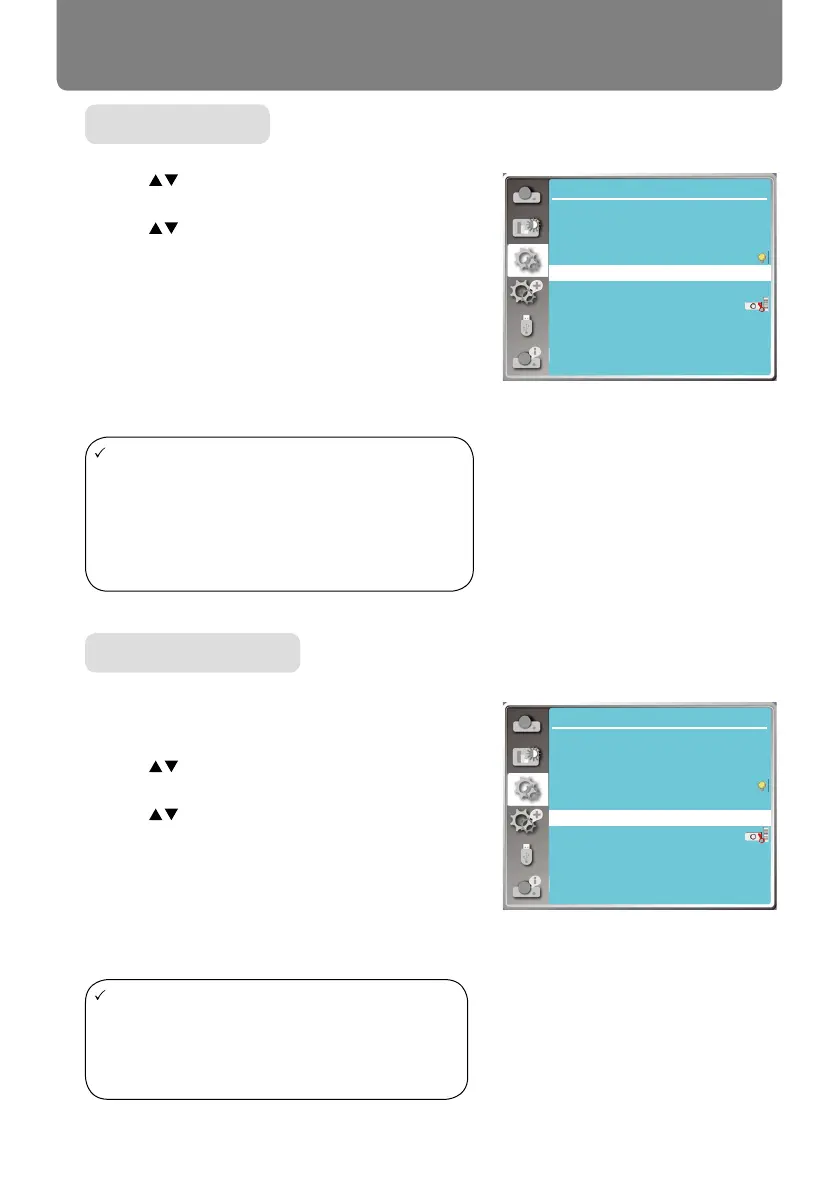60
Setting
Note:
the projector after turning off will be longer than
usual.
While sometimes,the lamp may take a longer
time to cool off than usual to light again for high
temperature.
Note:
The icon display gray if the Closed caption
function is invaild.
The Closed caption function is invaild when the
OSD menu and Timer display on the screen.
Select the cooling time after projector is turned off.
1) Press Cooling fast
2) Press <OK> button.
3) Press button to switch required menu.
Normal............Running in normal way.
60 Sec.....Running faster than in normal mode with
shorter time but a louder sound.
immediate.......Select this function allow you to unplug
the AC power directly after the shutdown,
without waiting for the projector cooling
off.
Cooling fast
Closed Caption is used for displaying the program
sound or other information on the screen. Select this
function to switch channel with input signal of closed
caption .
1) Press Closed
2) Press <OK> button.
3) Press button to switch required menu.
OFF:No closed caption.
CC1......Display CC1 data.
CC2......Display CC2 data.
CC3......Display CC3 data.
CC4......Display CC4 data.
Closed caption
HDMI Setup
Setting
Direct Power On
Standby mode
High Altitude
Lamp control
Cooling fast
Closed caption
Key lock
lris
Sound
Off
Eco
Off
Normal
Off
On
Cooling fast
Setting
Direct Power On
Standby mode
High Altitude
Lamp control
Cooling fast
Closed caption
Key lock
lris
Sound
Off
Eco
Off
Normal
Off
On
HDMI Setup
Closed caption
