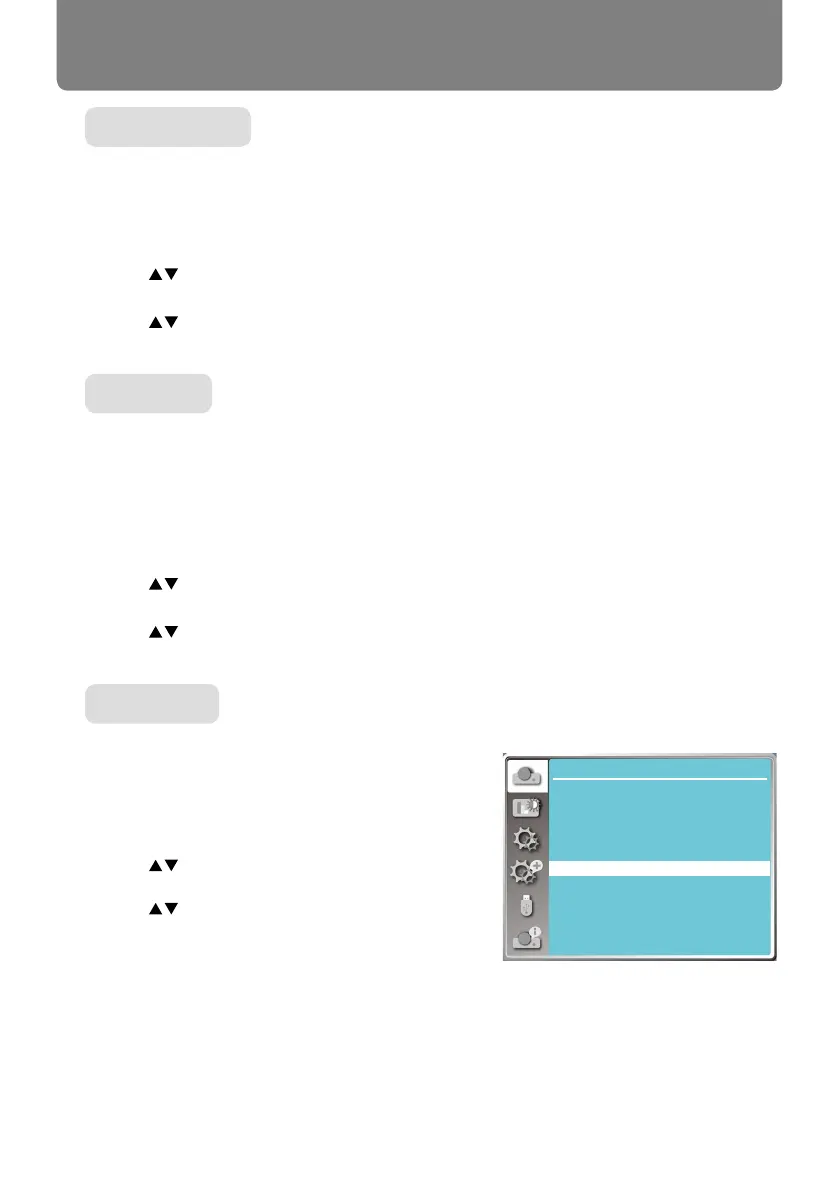51
Display
(Only for PC signal input)
On the premise that the relative position of both pro-
jector and the screen is set up right,you can move the
image vertical position,if the position of the projected
image on the screen is deviated.
1) Press V P
2) Press <OK> button.
3) Press button to adjust image V position.
Adjustment range is from -5 to +5.
V Position
(Only for PC signal input)
You can adjust and reduce the interference caused
by patterns of the projected vertical stripes.The
following projected patterns may cause a circular
pattern (Noise). Adjust the amount of interference
to the minimum. Users can point the clock to adjust
images.
1) Press H
2) Press <OK> button.
3) Press button to adjust H size level .
Adjustment range is from -15 to +15.
H size
A
aspect of input signal's unchanged.
Press < MENU > button on the remote controller or
on the top control panel to display the OSD menu.
Press
button to select the Display menu ,then
Press <OK> or
button
.
1) Press Aspect
2) press <OK> button.
3) Press button to select the required item.
Auto....Use the maximum size to project while
keeping the aspect of input signal's
unchanged.
16:9…Project images to aspect ratio 16:9.
Full...........Project images to the maximum.
Only for PC (VGA) signal input .
Advanced ...... Splicing screen.
Only for PC (VGA) signal input .
Aspect
----
Display
Auto PC adj.
Fine sync 0
0
0
0
H position
V position
H.Size
Aspect
None
Upper left
Blue
Image Flip H/V
Menu position
Background display
Auto
Signal Format
Aspect menu
