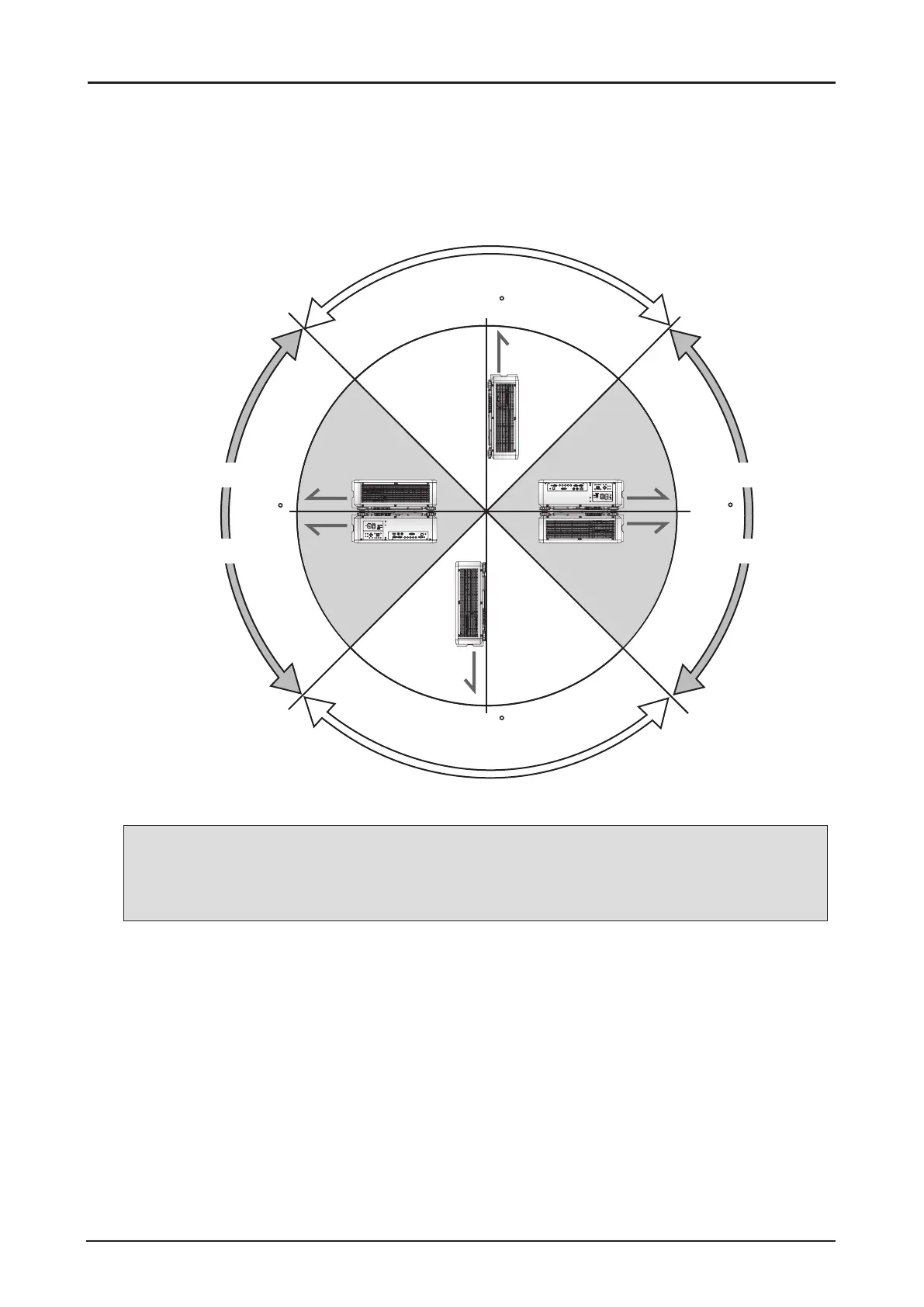102
Notes for Projection Mode
1. Referring to the following illustration, select a Projection Mode in the ALIGNMENT menu. The
options are Front Tabletop, Front Ceiling, Rear Tabletop and Rear Ceiling.
2. When the projector is installed in a tilt angle over ±10 degrees, you need to select High at the High
Altitude function in the LASER menu. This function sets the fan speed to high due to the high
altitude environment.
0
180
90
270
Front Table
Rear Table
Front Ceiling
Rear Ceiling
Note:
Using the projector in the following situation may accelerate the deterioration of optical parts.
■ When the projector is installed on which projection lens faces downward.
■ When the Air intake vent of the projector side faces downward in the portrait projection.
