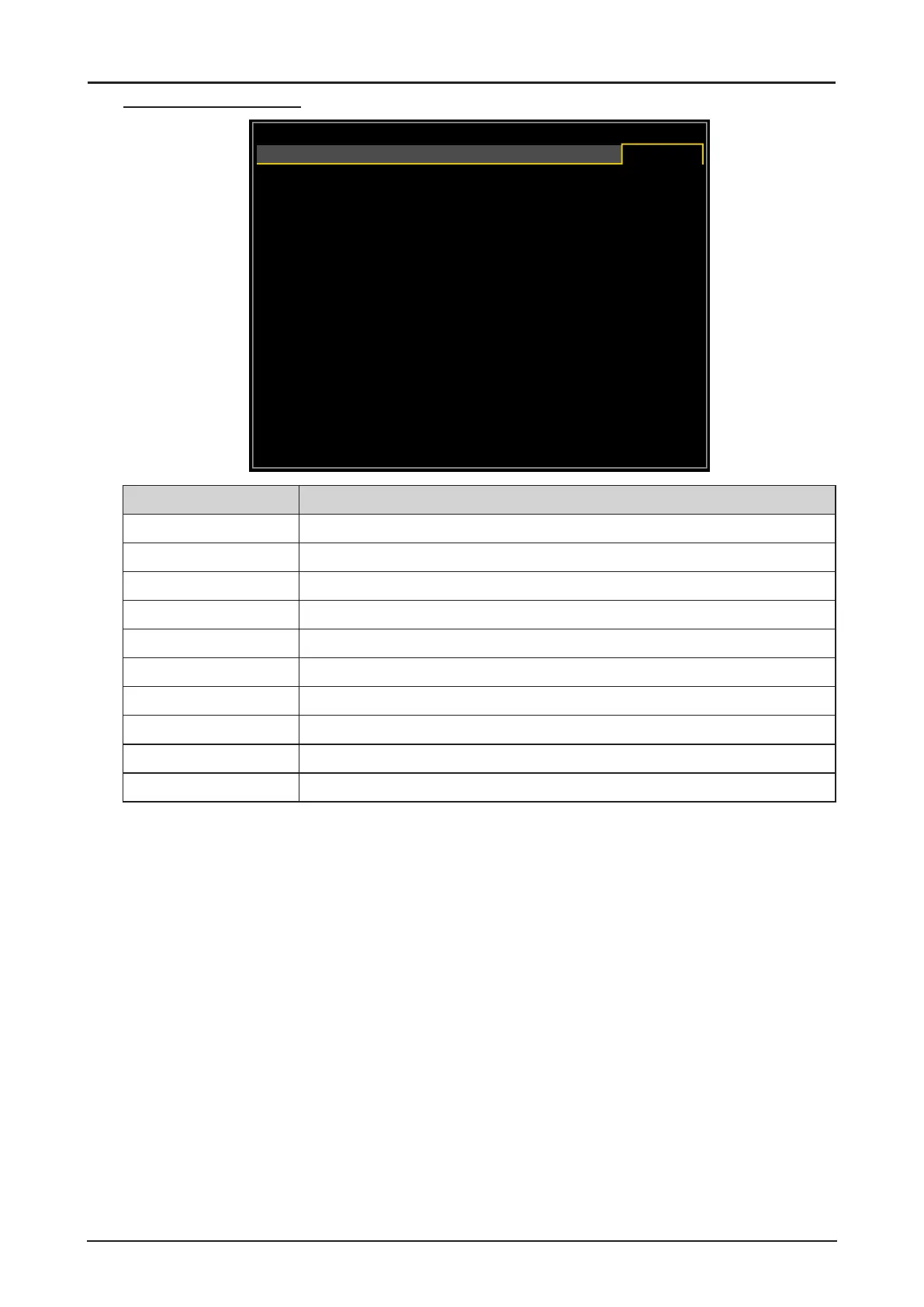79
Thermal Status Menu
HDMI
DISPLAY
PICTURE
LASER
ALIGNMENT CONTROL SERVICE
Thermal Status
Inlet Temperature
DMD Temperature
Laser Temperature
Water Pump RPM
Fan 1-3 Speed
Fan 4-6 Speed
Fan 7-9 Speed
Fan 10-12 Speed
Fan 13-15 Speed
Fan 16 Speed
25 / 25 ( C )
32 ( C )
33 / 30 ( C )
3900
1400 / 1400 / 1400
1400 / 1200 / 1200
1200 / 1400 / 1400
0 / 3000 / 3000
3000 / 3000 / 3000
3000
Label Description
Inlet Temperature Display the inlet temperature.
DMD Temperature Display the DMD temperature.
Laser Temperature Display the laser temperature.
Water Pump RPM Display the water pump rotation speed.
Fan 1-3 Speed Display the fan 1-3 speed.
Fan 4-6 Speed Display the fan 4-6 speed.
Fan 7-9 Speed Display the fan 7-9 speed.
Fan 10-12 Speed Display the fan 10-12 speed.
Fan 13-15 Speed Display the fan 13-15 speed.
Fan 16 Speed Display the fan 16 speed.
