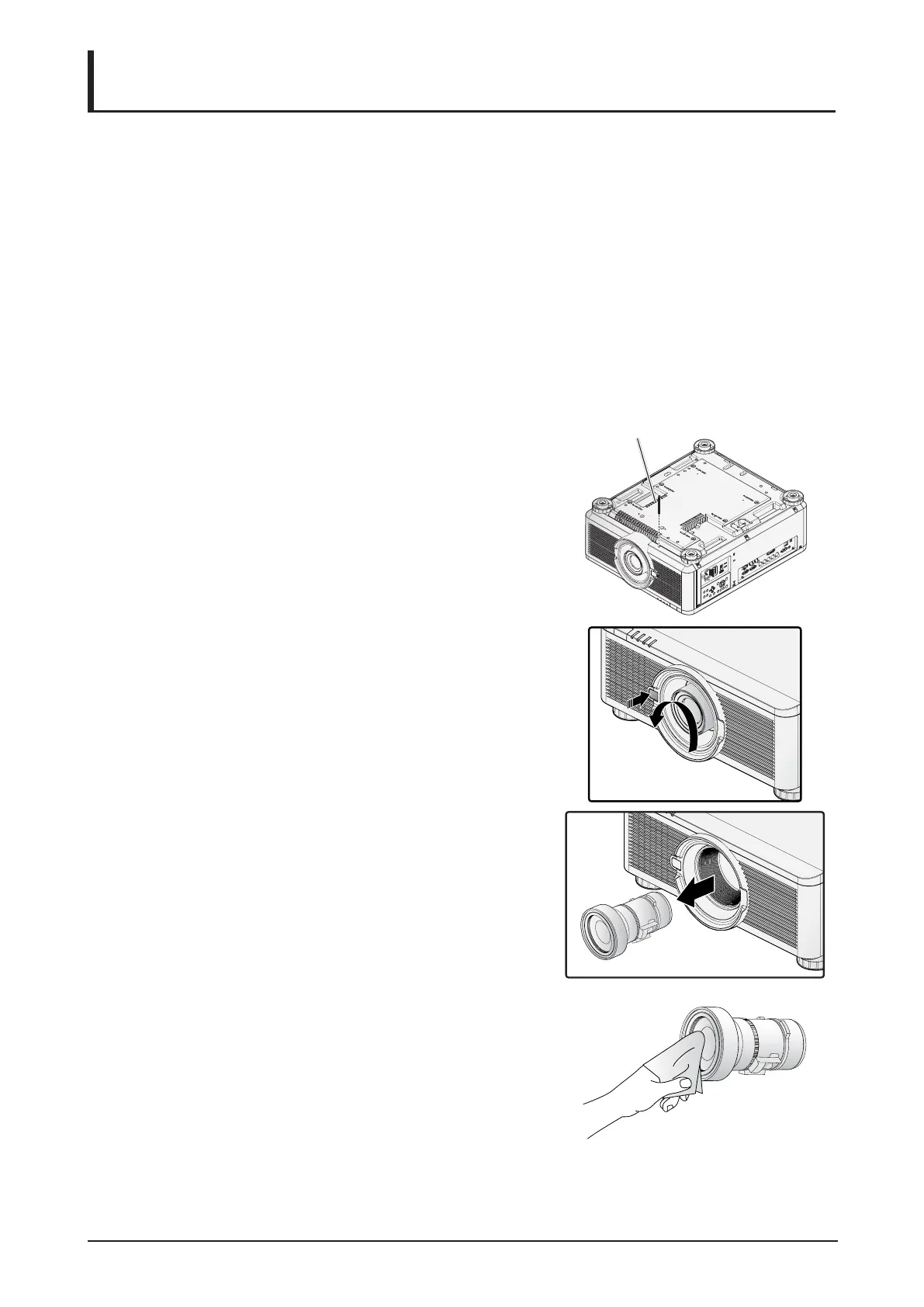80
Maintenance and Security
Replacing the Projection Lamp
Do not attempt to replace the projection lamp yourself. Be sure to request this service from a qualied
technician or contact the Canon Customer Support Center.
Make sure to use the exclusive optional lens.
There are following mentions in the zoom ring of the exclusive lens
■ DLP PROJECTION LENS Throw Ratio = 1.73-2.27:1 (WUXGA) (example)
1. A proper power-off procedure requires that you turn off
the projector, wait for the power LED to run solid red and
disconnect the power plug from the wall outlet. Failure
to do so,
■ an unexpected projection of light may cause injury
to eyes.
■ it may result in electric shock.
2. Remove the anti-theft screw for lens on the underside of
the projector. See the following gure for a reference to
the location.
Anti-theft screw for lens
3. Press the release button and support the old lens with a
hand.
4. Turn the old lens counterclockwise to loosen.
RELEASE
LENS
5. Remove the old lens from the holder.
6. Clean the new lens before installing. Take care when
cleaning to prevent scratching the surface of the new
lens.
