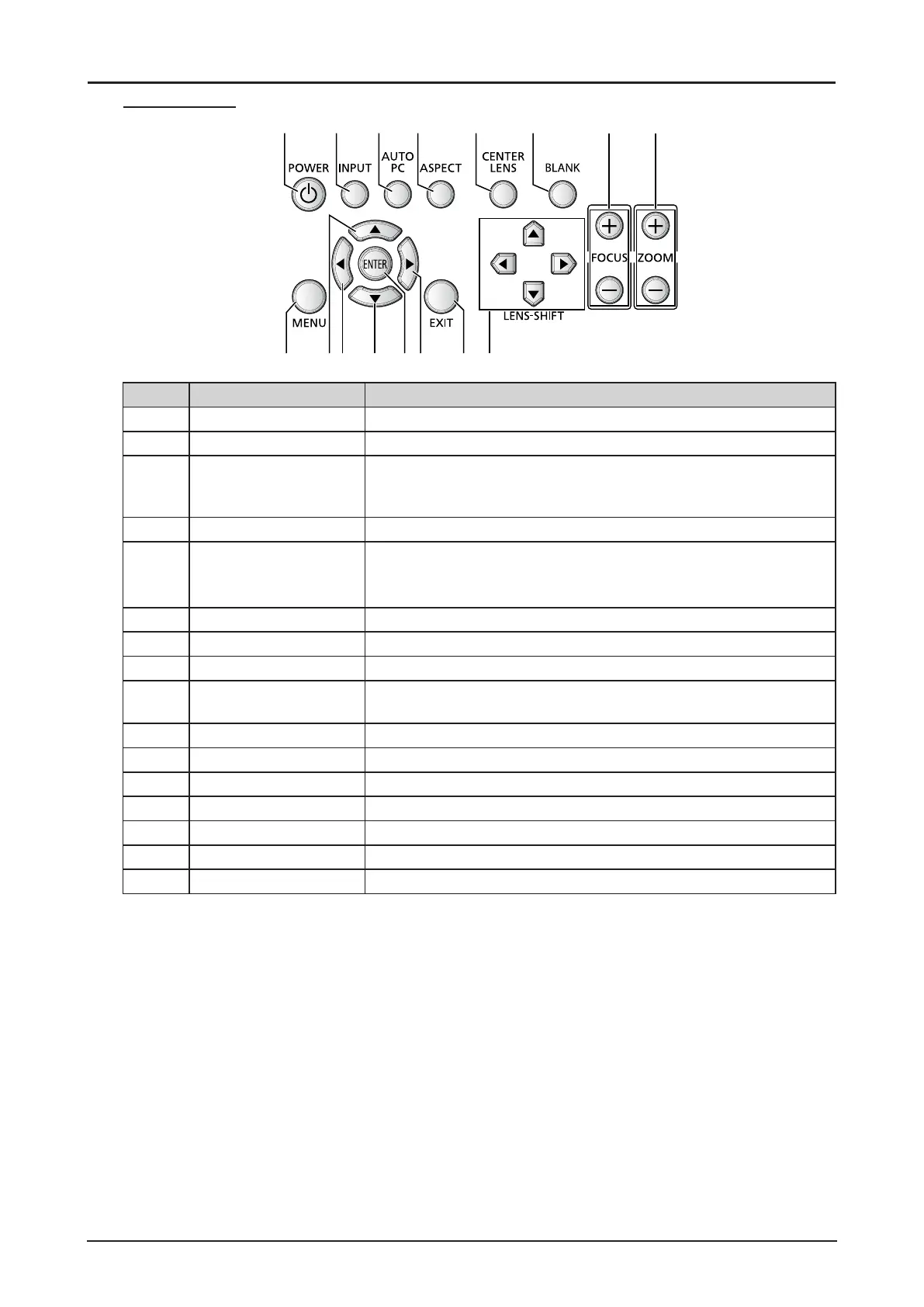21
Control Panel
1
1413 1512 1691110
2 3 4 5 6 7 8
Item Label Description
1 POWER Press to turn on or off the projector.
2 INPUT Press to select the input signal.
3 AUTO PC Press to initiate the automatic synchronization procedure in
accordance with the signal from a computer when the analog PC
input is selected.
4 ASPECT Press to change the aspect ratio mode.
5 CENTER LENS Press to center the lens (zoom, focus, lens shift).
Note:
Please center the lens every time after the lens is installed.
6 BLANK Press to light or blank the Light output.
7 FOCUS Press to adjust the focus of the projected image.
8 ZOOM Press to adjust the size of the projected image.
9 MENU Press to display, hide the OSD menu or return the previous OSD
menu.
10 ▲ Press to select or change settings in the OSD.
11 ◄ Press to select or change settings in the OSD.
12 ▼ Press to select or change settings in the OSD.
13 ENTER* Press to conrm the changed settings.
14 ► Press to select or change settings in the OSD.
15 EXIT Press to exit the OSD menu.
16 LENS-SHIFT Press to move the lens up, down, right or left.
* Lens Adjustment Screen appears when ENTER button is pressed when OSD is not displayed.
