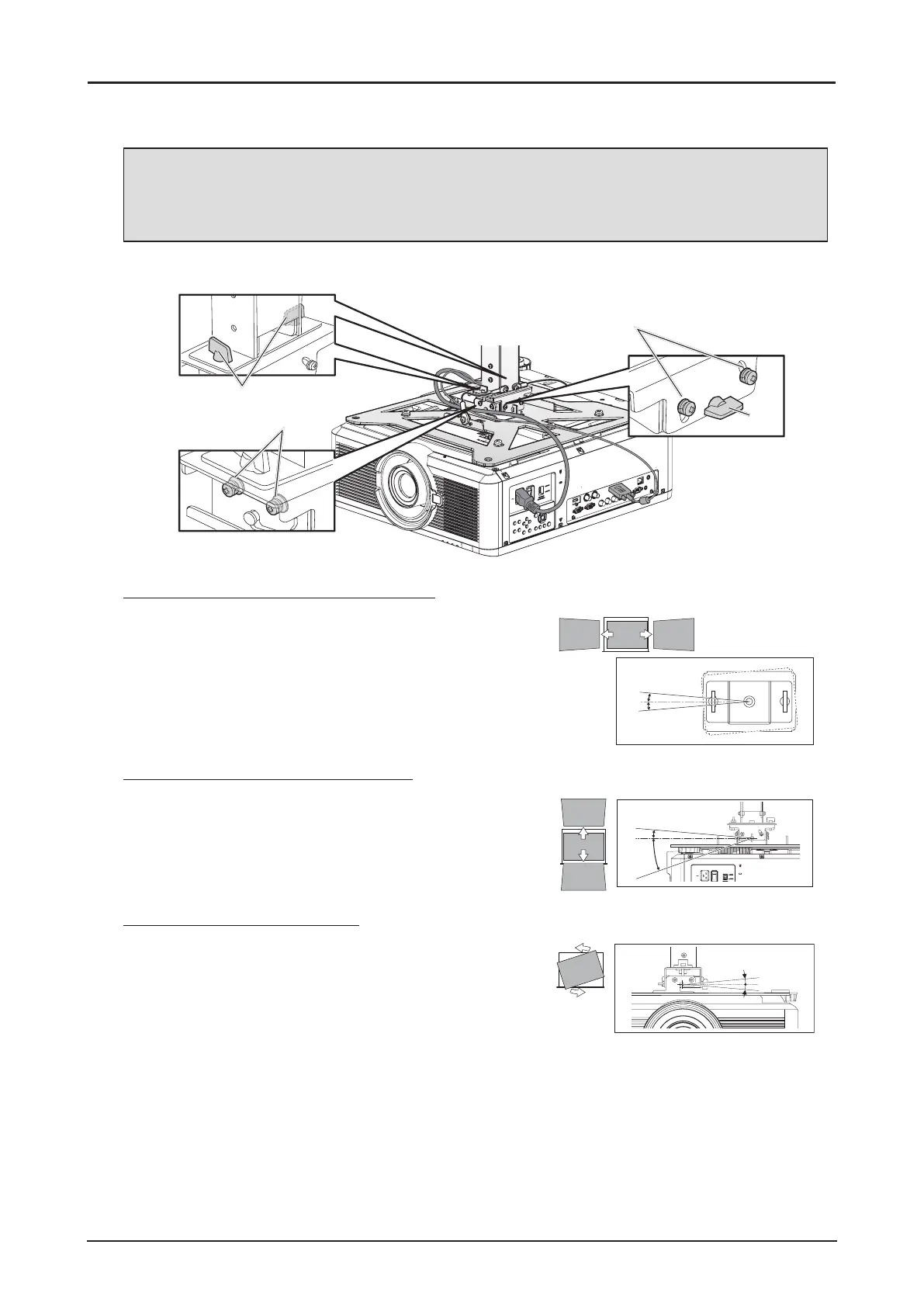91
Adjust the Projection Angle
Turn on the projector, project an image, and then adjust the projection angle and screen slant angle.
Caution:
■ After completion of adjustment, tighten the screws and check that every tting is secured rmly.
■ Be sure to hold the projector from falling until the ceiling-mount bracket and Base bracket are
secured rmly.
Adjust the horizontal
projection angle
Adjust the screen slant
angle
Adjust the vertical
projection angle
A
D
B
C
Adjust the Horizontal Projection Angle
1. Loosen two wing screws (A). Move the projector
horizontally to adjust the horizontal projection angle.
2. When the projector is correctly positioned, tighten the
wing screws.
5°
5°
Adjust the Vertical Projection Angle
1. First loosen four screws (B) and then loosen two wing
screws (C). Move the projector vertically to adjust the
vertical projection angle.
2. When the projector is correctly positioned, rst tighten
the wing screws (C) and next tighten the four screws (B).
20°
5°
Adjust the Screen Inclination
1. Loosen four screws (D), and then adjust the slant angle
of the projector.
2. When the projector is correctly positioned, tighten the
four screws (D).
5°
5°
