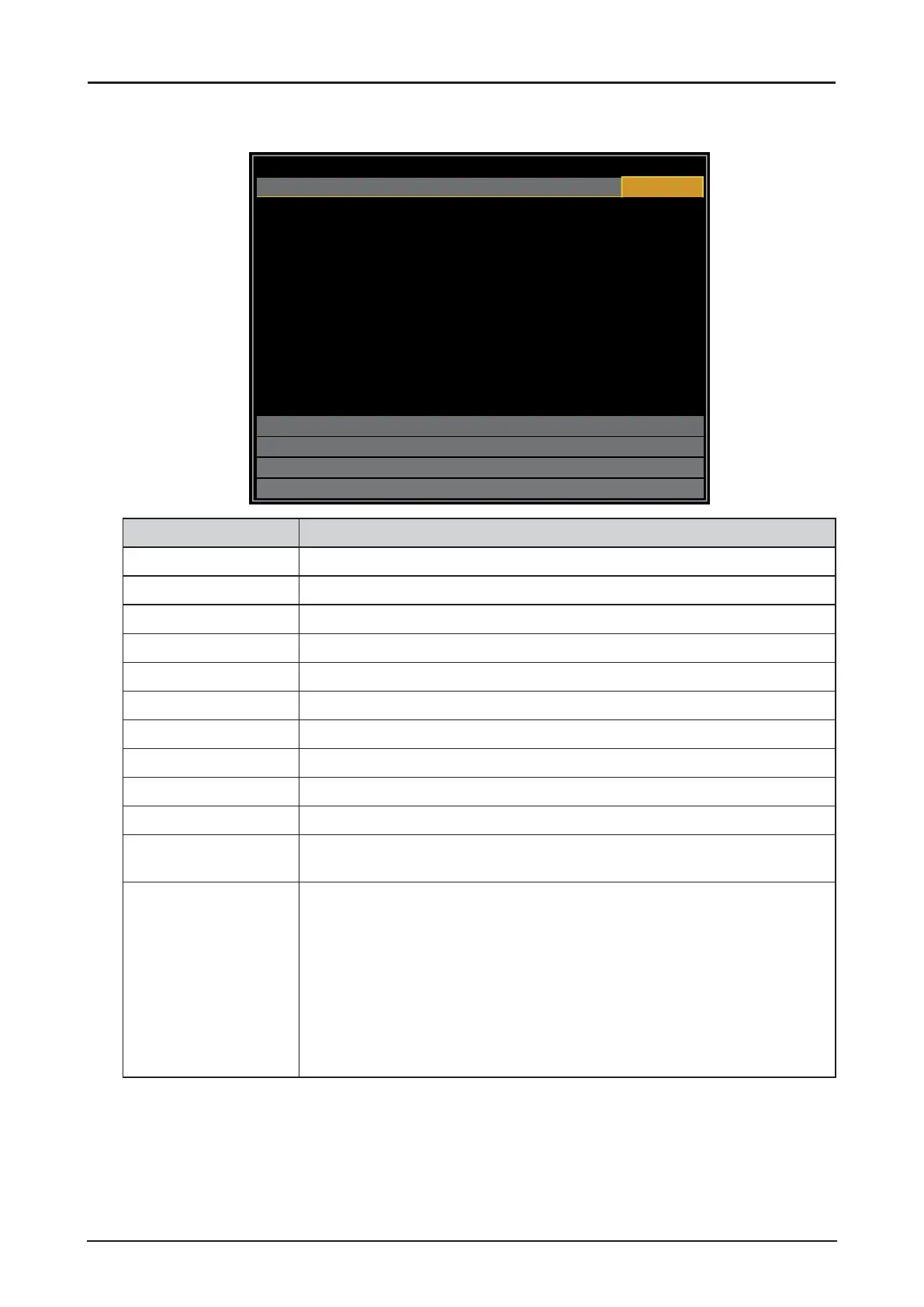77
SERVICE Menu
LX-MU800Z
Model Name
Serial Number
Software Version 1
Software Version 2
Control / Remote ID
Active Source
Signal Format
Pixel Clock
H/V Refresh Rate
Laser Hours
Thermal Status
Factory Reset
LX-MU800Z
DDE300001A
MM01-SD07-FD19
LD06-22-RP02-3092
X / X
HDMI
1920x1200 60Hz RB
154.00 MHz
74.038 KHz / 59.95 Hz
000100 HRS
HDMI
DISPLAY
PICTURE
LASER
ALIGNMENT CONTROL SERVICE
Label Description
Model Name Displays the projector model name.
Serial Number Displays the projector serial number.
Software Version 1 Displays the version of the installed software part I in the projector.
Software Version 2 Displays the version of the installed software part II in the projector.
Control / Remote ID Display the control ID / Remote ID.
Active Source Displays the connected input signal.
Signal Format Displays the signal format of the connected input signal.
Pixel Clock Displays the pixel clock of the connected input signal.
H/V Refresh Rate Displays the H/V refresh rate of the projected image.
Laser Hours Displays the usage time of the projector.
Thermal Status Press ENTER to enter the Thermal Status menu. See “Thermal Status
Menu” on page 79.
Factory Reset Press ENTER to restore the OSD to the default settings.
Note:
Factory Reset will not reset the following settings.
■ High Altitude
■ Projection Mode
■ Center Lens
■ Network
■ Language
■ Laser Hours
