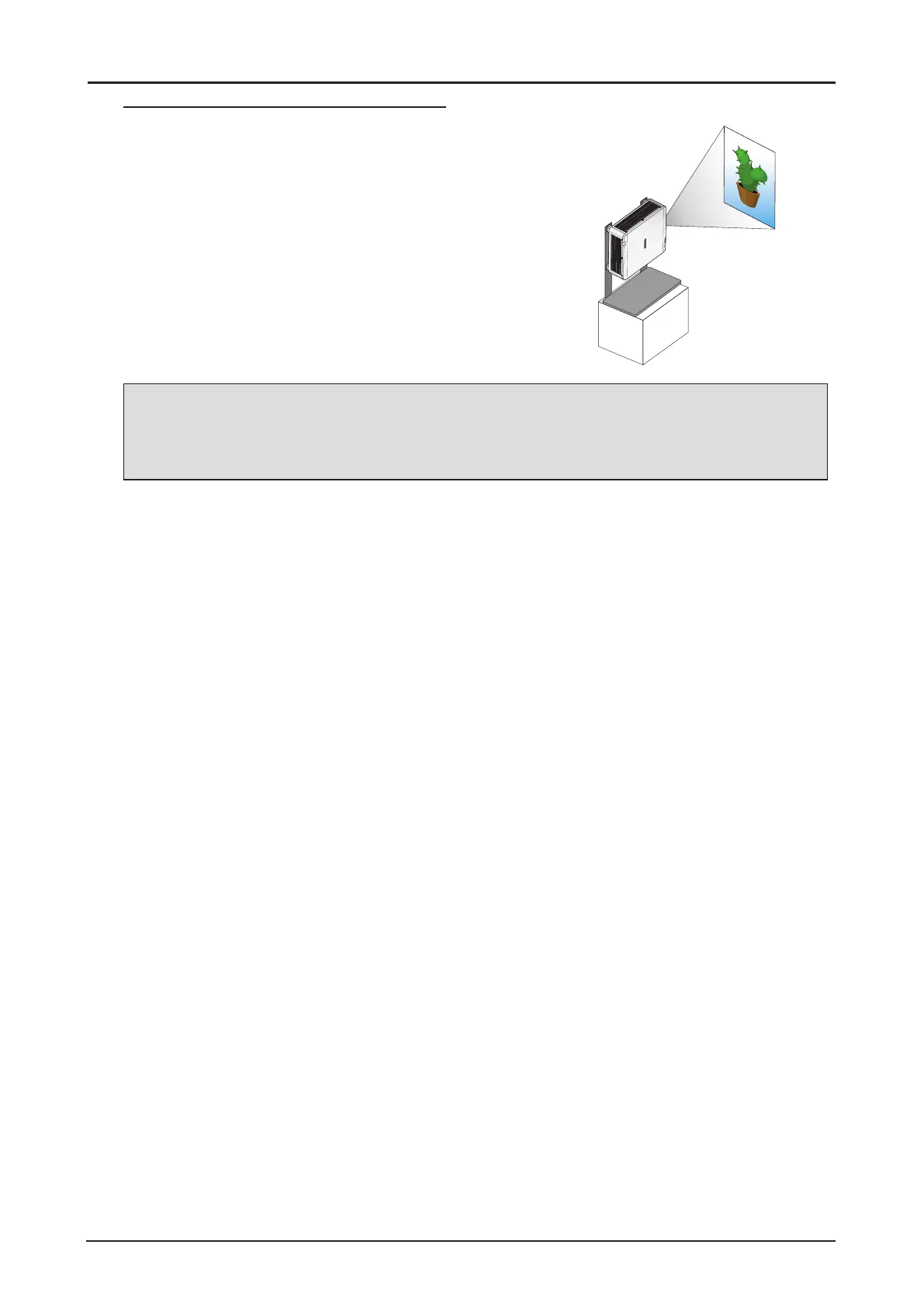32
Portrait Projection (Vertical Orientation)
The projector can be installed vertically to display computer
images in portrait orientation.
Notes, when installing the projector vertically.
■ Allow at least 30 cm(11.8”) clearance around the air
intake vent.
■ Prepare an exclusive stand (not included).
Note:
Using the projector in the following situation may accelerate the deterioration of optical parts.
■ When the projector is installed on which projection lens faces downward.
■ When the air intake vent of the projector side faces downward in the portrait projection.
