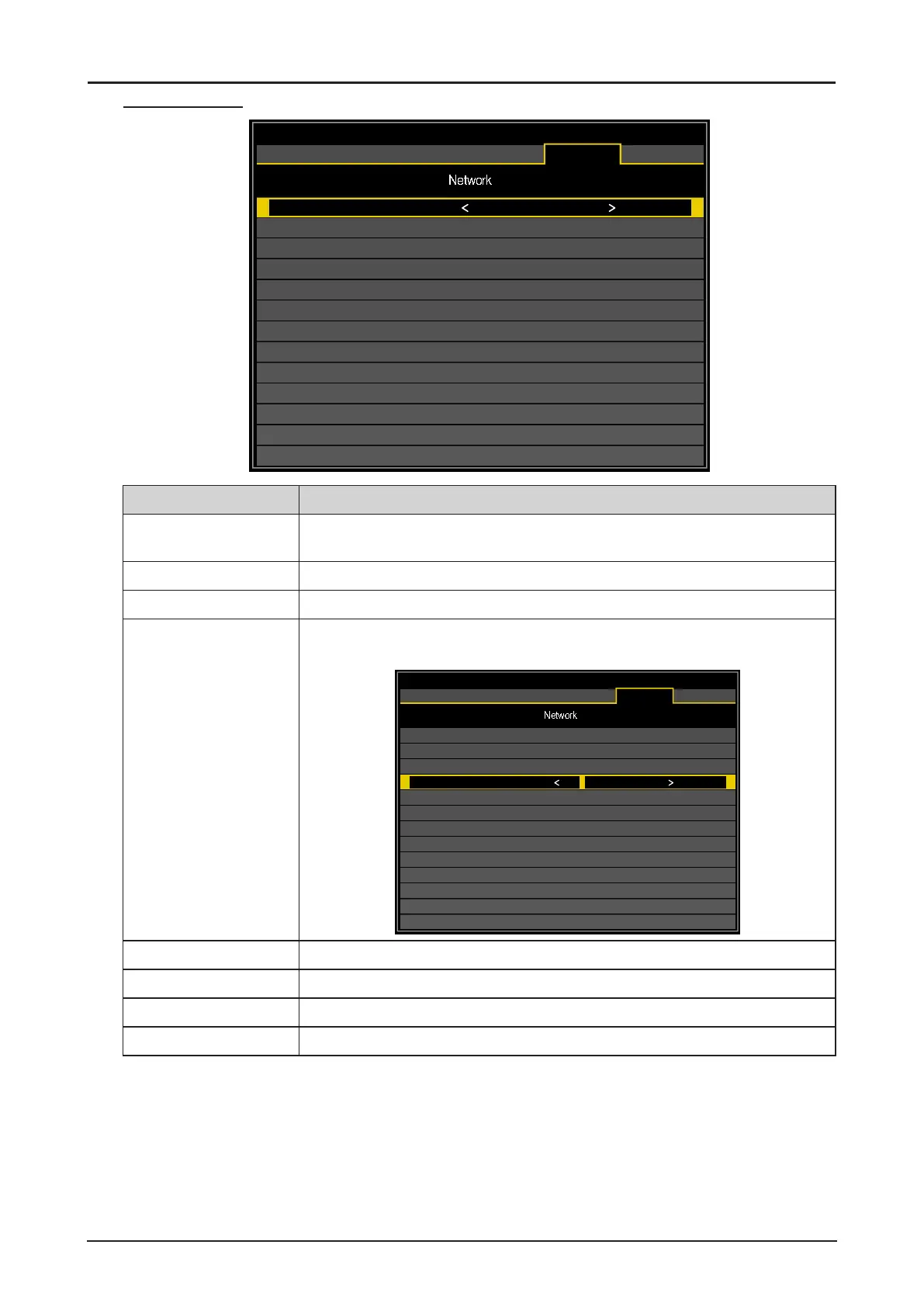67
Network Menu
Network Mode
Standby Power
DHCP
IP
Subnet Mask
Gateway
DNS
MAC
HDMI
DISPLAY
PICTURE
LASER
ALIGNMENT CONTROL SERVICE
Projector Control
Off
Off
192.168.0.100
255.255.255.0
0.0.0.0
0.0.0.0
00:18:23:2c:eb:8a
Label Description
Network Mode Press ◄ or ► to select the network control. The options are Projector
Control and Service.
Standby Power (*1) Press ◄ or ► to enable or disable the standby power function.
DHCP (*2) Press ◄ or ► to enable or disable DHCP setting.
IP Press ENTER to adjust the setting. Press ◄ or ► to select the number in
the address and press ▲ or ▼to increase or decrease the selected number.
Network Mode
Standby Power
DHCP
IP
Subnet Mask
Gateway
DNS
MAC
HDMI
DISPLAY
PICTURE
LASER
ALIGNMENT CONTROL SERVICE
Projector Control
Off
Off
192.168.0.100
255.255.255.0
0.0.0.0
0.0.0.0
00:18:23:2c:eb:8a
Subnet mask Use it to set the subnet mask. The input method is same as the IP address.
Gateway Use it to set the gateway. The input method is same as the IP address.
DNS Use it to set the DNS. The input method is same as the IP address.
MAC Displays the current MAC address.
(*1) During standby, this must be set to On when controlling the projector via LAN or HDBaseT. Also, the
only control command that can be received during standby is Power On.
(*2) The function is only available when Network Mode is Projector Control.
