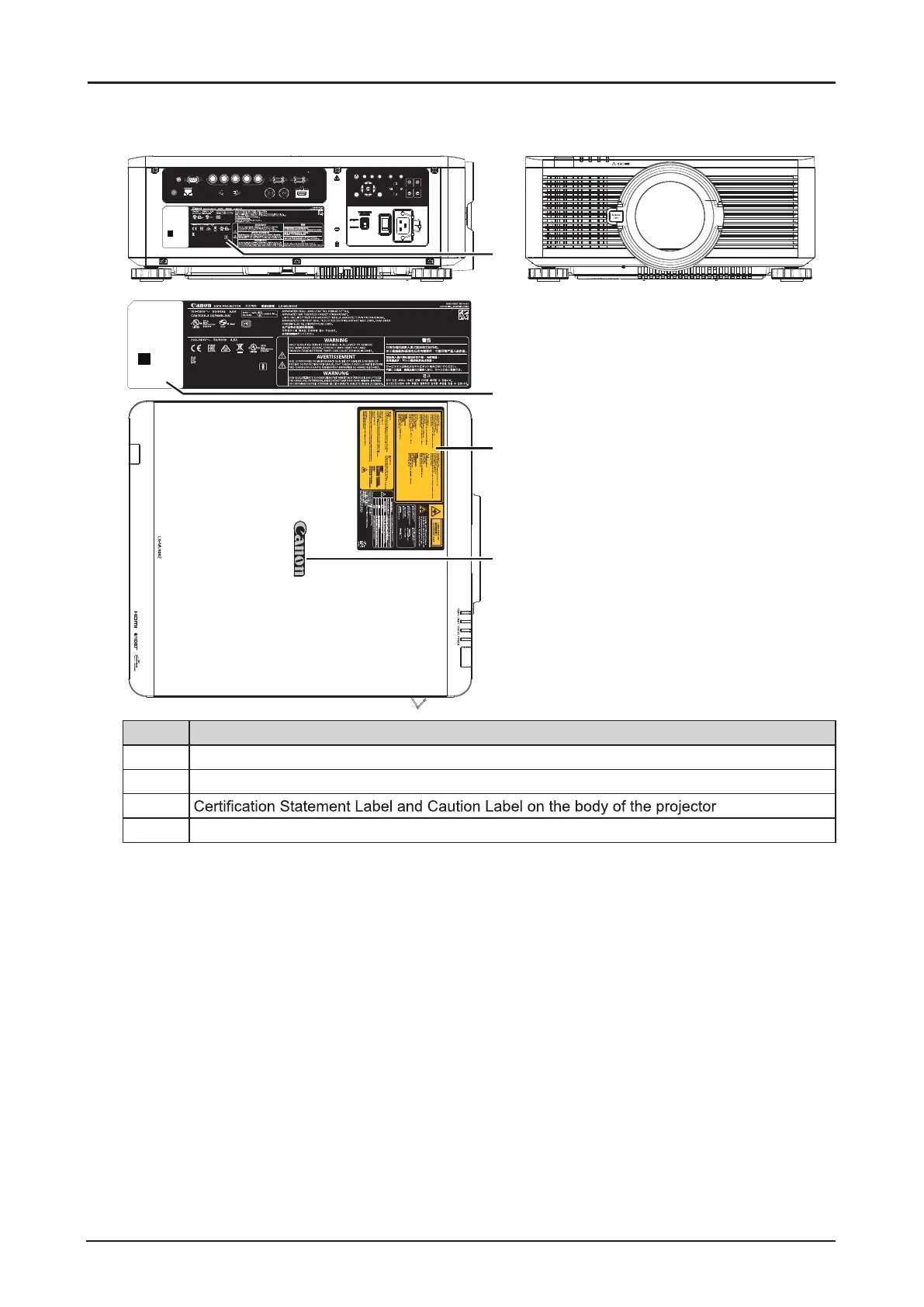8
♦ Label Locations
LX-MU800Z
REMOTE HDBaseT/LAN DVI-D 3G-SDI IN 3G-SDI OUT HDMI
TRIGGER CONTROL V H
B/Pb
G/Y R/Pr COMPUTER-1 MONITOR OUT
COMPUTER-2
EXITMENU LENS-SHIFT
POWER INPUT ASPECT BLANK
CENTER
LENS
AUTO
PC
FOCUS ZOOM
ZU10002-16002
MSIP-REM-DVP-LX-MU800Z
A/S 문의: 캐논 코리아컨 슈머이미징㈜ 1588-8133(전국)
제조자 : Delta Video Dis play System (WUJIANG) Limited
제조국 : 중국
IS 13252 (Part 1)/
IEC 60950-1
R-41016187
DDE300001A
Mfg Date:YYYY.MM
ZU10002-16002
MSIP-REM-DVP-LX-MU800Z
A/S 문의: 캐논 코리아컨슈머이미징㈜ 1588-8133(전국)
제조자 : Delta Video Display System (WUJIANG) Limited
제조국 : 중국
IS 13252 (Part 1)/
IEC 60950-1
R-41016187
DEE300001A
Mfg Date:YYYY.MM
1
2
3
4
ZU10002-16002
MSIP-REM-DVP-LX-MU800Z
A/S 문의: 캐논 코리아컨슈머이미징㈜ 1588-8133(전국)
제조자 : Delta Video Display System (WUJIANG) Limited
제조국 : 중국
IS 13252 (Part 1)/
IEC 60950-1
R-41016187
DDE300001A
Mfg Date:YYYY.MM
J
IS C
6
80
2:
2
014
RG2
Item Description
1 Manufacturer’s ID Label on the body of the projector.
2 Serial number and the date of production Label on the body of the projector.
3
.
4 Brand Name Plate Label on the body of the projector.
