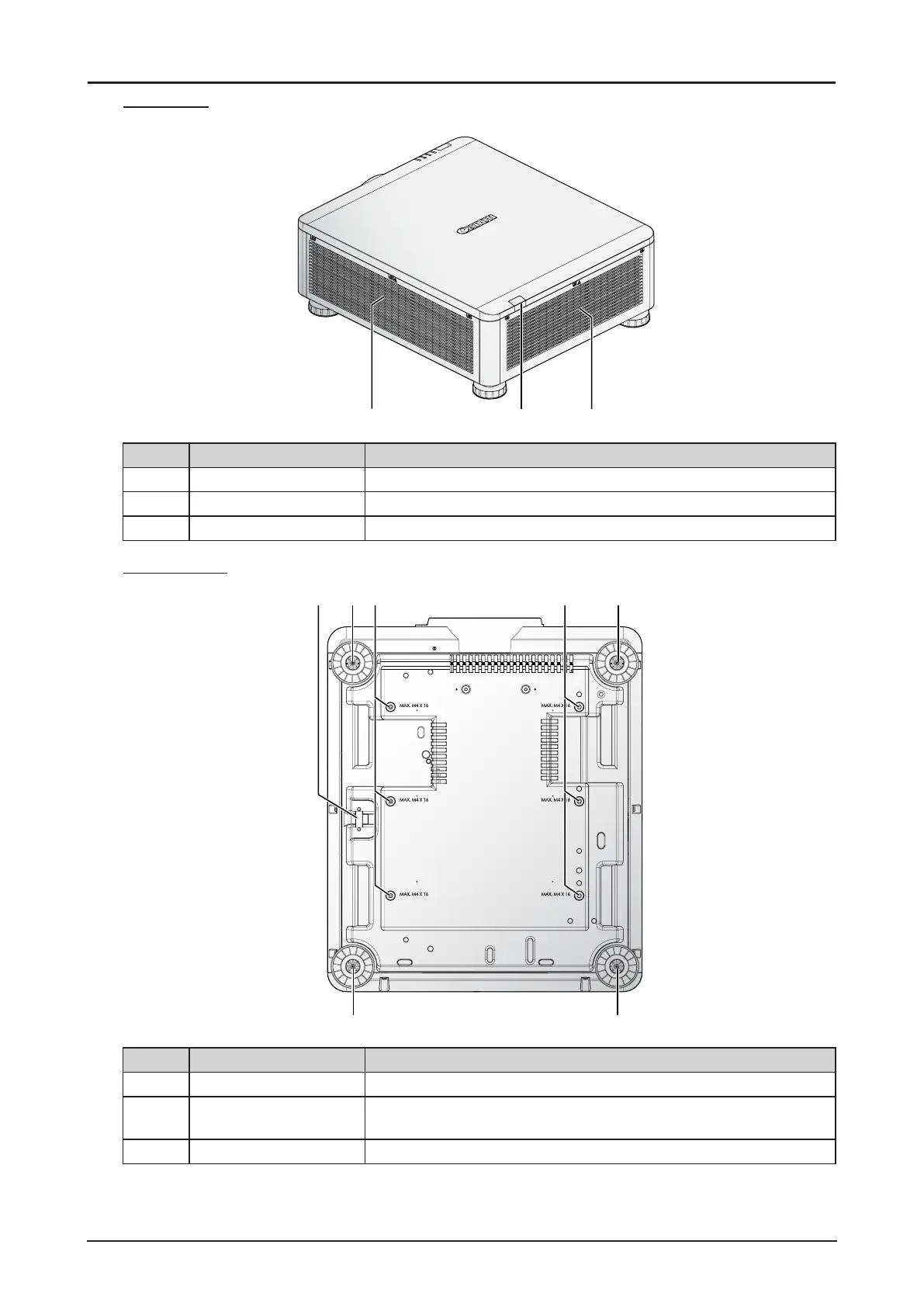19
Rear View
123
Item Label Description
1 Air Intake Vent Take in air to cool the projector.
2 Rear IR Receiver Receives IR signal from remote control.
3 Exhaust Vent Heat is discharged from the projector via the exhaust.
Bottom View
1
13
2 2
Item Label Description
1 Adjusting Foots Adjust the levelness the projection angle.
2 Fixture Screw Holes There are six xture screw holes (M4 x 0.7 x 16mm) at the bottom
of projector for ceiling mounting.
3 Security Bar An anti-theft wire cable (not included) can be connected.
