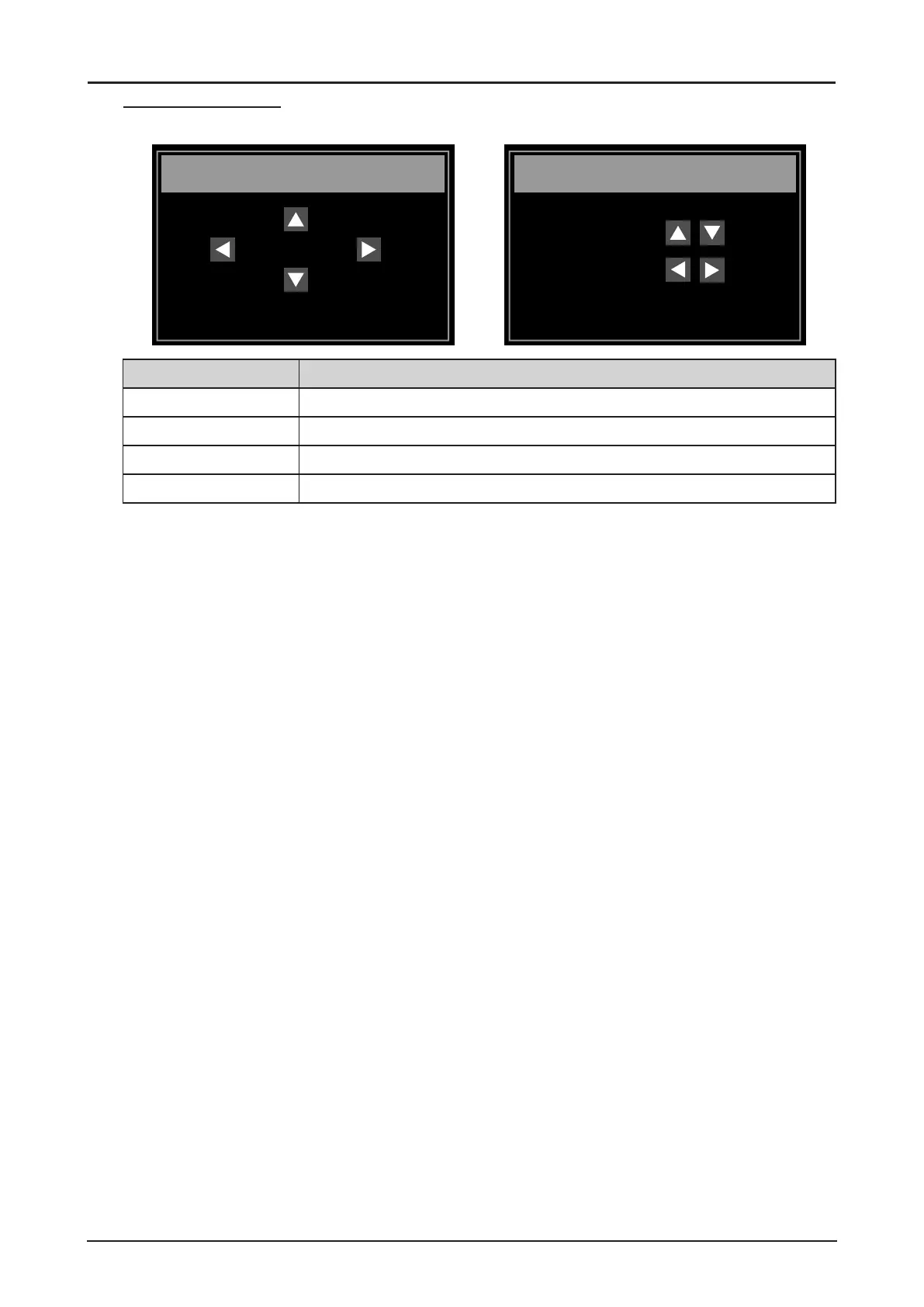55
Lens Control Menu
Switch between Lens Shift, Zoom/Focus menus by pressing ENTER button.
Enter to Zoom/Focus
Lens Control
Shift
Enter to Shift
Zoom / Focus
Zoom
Focus
Label Description
Zoom Press ▲ or ▼ to adjust zooming of the lens.
Focus Press ◄ or ► to adjust focusing of the lens.
Lens Shift V Press ▲ or ▼ to adjust horizontal shift of the lens.
Lens Shift H Press ◄ or ► to adjust vertical shift of the lens.
