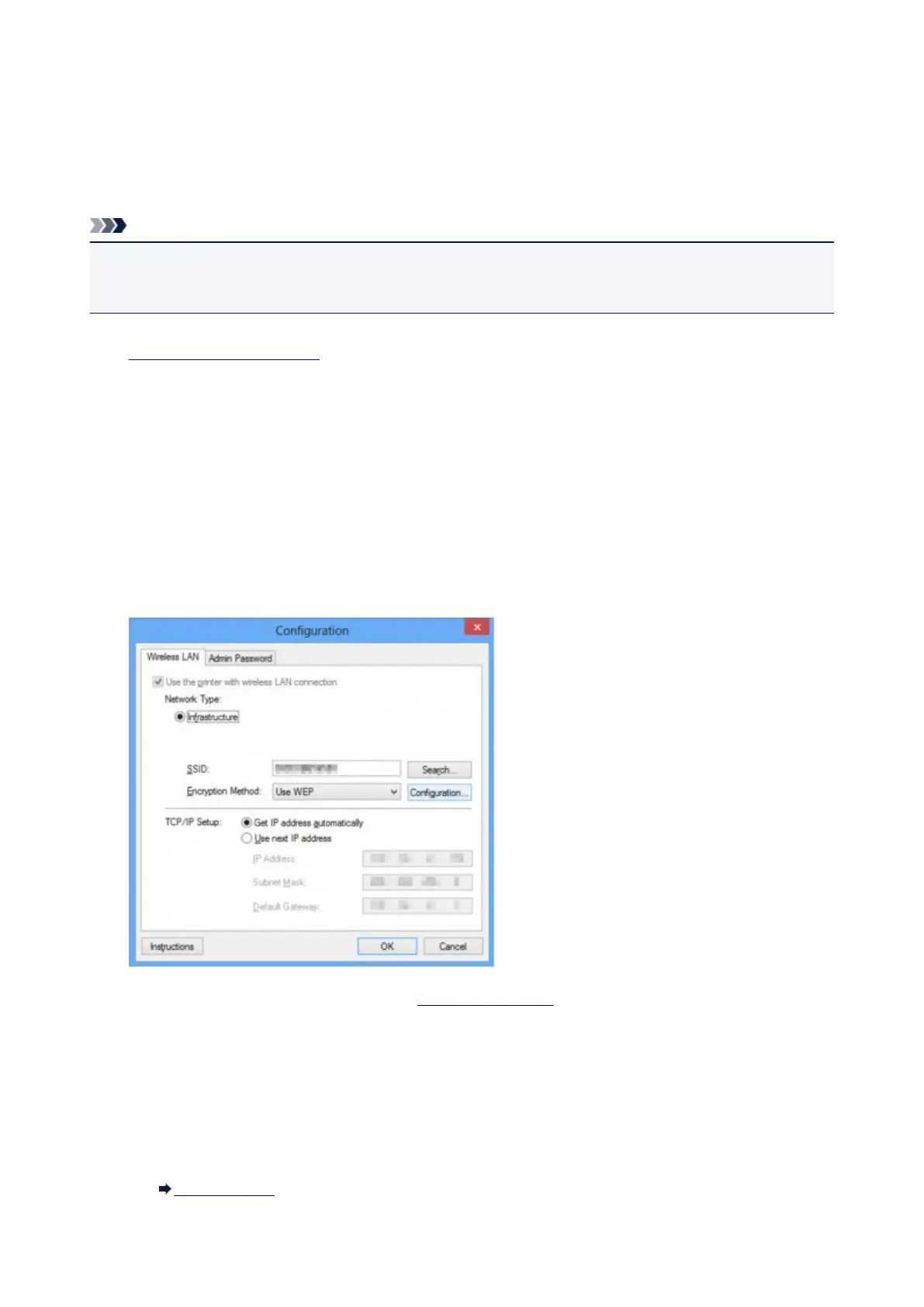Changing Settings in Wireless LAN Sheet
To change the wireless network settings of the printer, connect the printer and the computer with a USB
cable temporarily. If you modify the wireless network settings of the computer over wireless connection
without USB connection, your computer may not be able to communicate with the machine after modifying
the settings.
Note
• This function is not available depending on the printer you are using.
• Enable the wireless LAN setting of the printer to change the settings in the Wireless LAN sheet.
1.
Start up IJ Network Tool.
2.
Select printer in Printers:.
When the printer is connected to the computer with a USB cable temporarily, select the printer with
"USBnnn" (where "n" is a number) appearing in the Port Name column.
3.
Select Configuration... on Settings menu.
4.
Click Wireless LAN tab.
The Wireless LAN sheet is displayed.
For more on the Wireless LAN sheet, see Wireless LAN Sheet.
5. Change or check settings.
SSID:
Enter the same value that was set for the target wireless router.
When the printer is connected with USB, the Search screen appears by clicking Search.... Set the
SSID of the wireless router by selecting the one of the detected wireless routers.
Search Screen
248
