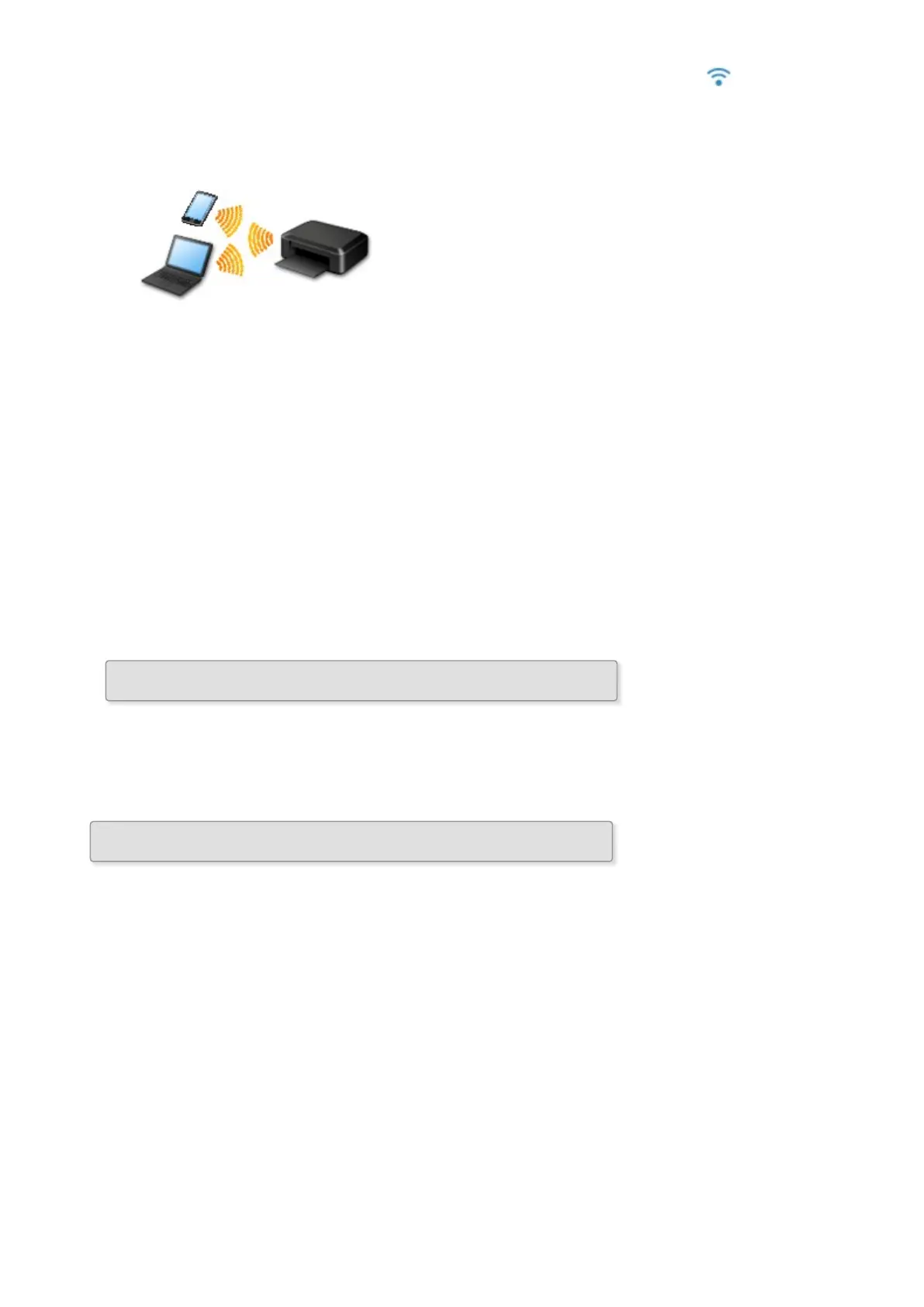◦ When the connection between a device and a wireless router is completed and (Wi-Fi icon) is
displayed in the device's screen, you can connect the device to the printer using the wireless
router.
• Connection without Using a Wireless Router
◦ Connect the printer and a device without using a wireless router. Connect a device and the printer
directly using the printer's access point mode function.
◦ When establishing a connection in the access point mode, Internet connection may become
unavailable. In that case, web services for the printer cannot be used.
◦ If you connect a device connected to the Internet via a wireless router to the printer that is in the
access point mode, the connection between the device and wireless router will be disabled. In
that case, the connection of the device may switch to a mobile data connection automatically
depending on your device. Transmission fees for connecting to the Internet using a mobile data
connection apply.
◦ In the access point mode, you can connect up to five devices at the same time. If you try to
connect a sixth device while five devices are already connected, an error will appear. If an error
appears, disconnect one of the connected device you do not use and configure settings again.
When Using Windows XP:
Direct Connection (Windows XP)
USB Connection
Connect the printer and a computer with a USB cable. Prepare a USB cable.
Restrictions
(Appears in a new window)
40
