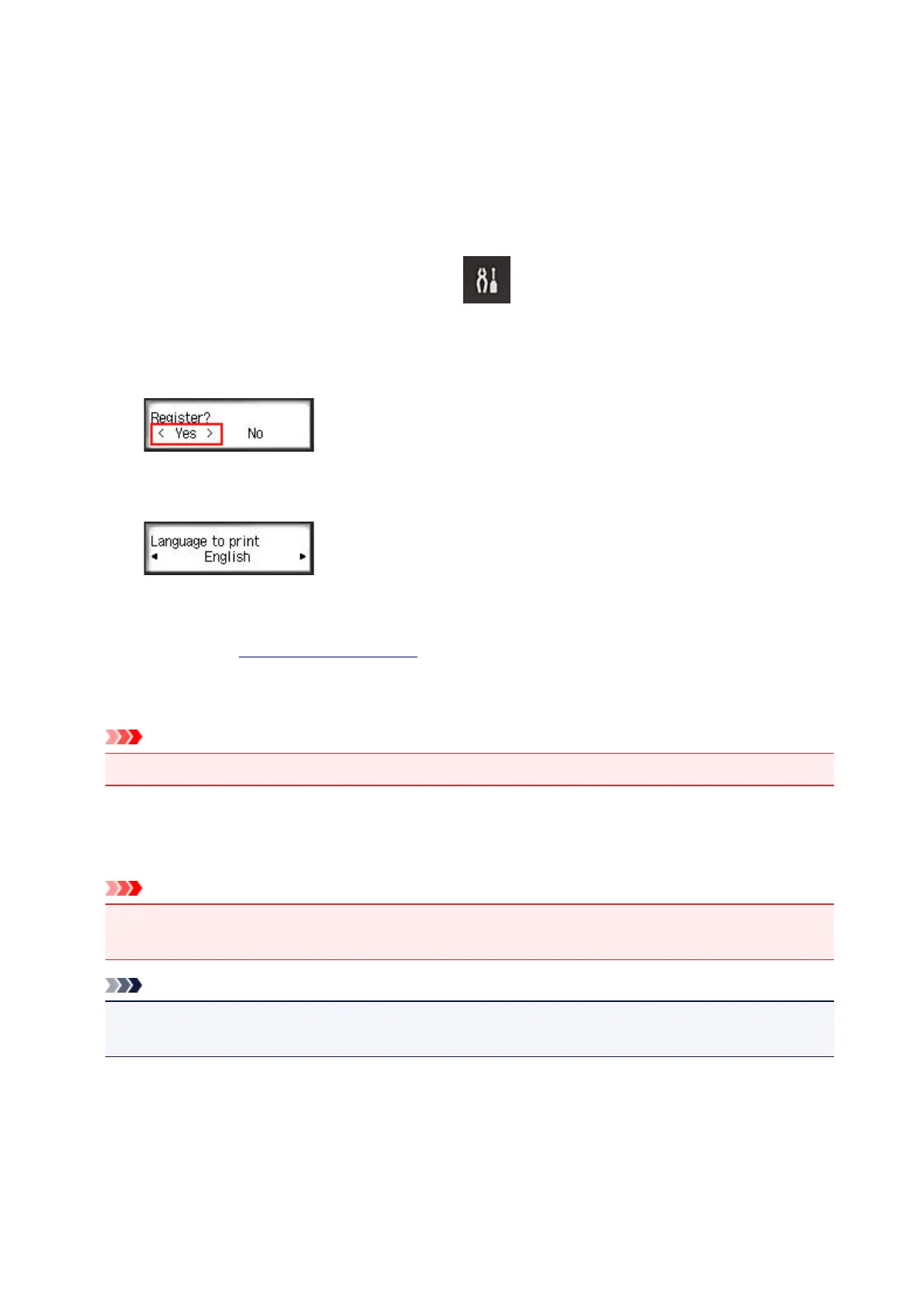Registering User Information to Canon Inkjet Cloud Printing Center
(Monochrome LCD Monitor)
To use the Canon Inkjet Cloud Printing Center, you need to follow the steps described below and register
My account information.
Print registration information from the printer
1.
On the printer operation panel, select the Setup button, and then select Web
service setup -> Connection setup -> IJCloudPrintingCtr -> Register w/ service
2.
In the registration confirmation window, Select Yes
3.
In the print settings, select the display language
4.
Follow the instructions displayed in the window, and print the URL of the authentication
site and the Printer registration ID
Set A4 size or Letter size or Legal size plain paper and select OK.
The authentication URL and Printer registration ID are printed.
Important
• The operation to complete the registration should be done within 60 minutes.
Access the URL on the printed page, and then enter the e-mail address and
other necessary information
Important
• Do not use the Back button of the web browser while an operation is processing. The screen may not
transition properly.
Note
• If you enter an e-mail address that has already been registered, you will receive an "already
registered" e-mail. Follow the instructions in the e-mail, and register a different e-mail address.
1. Use the web browser on your PC, smartphone, tablet, or other devices to access the
authentication URL
78
