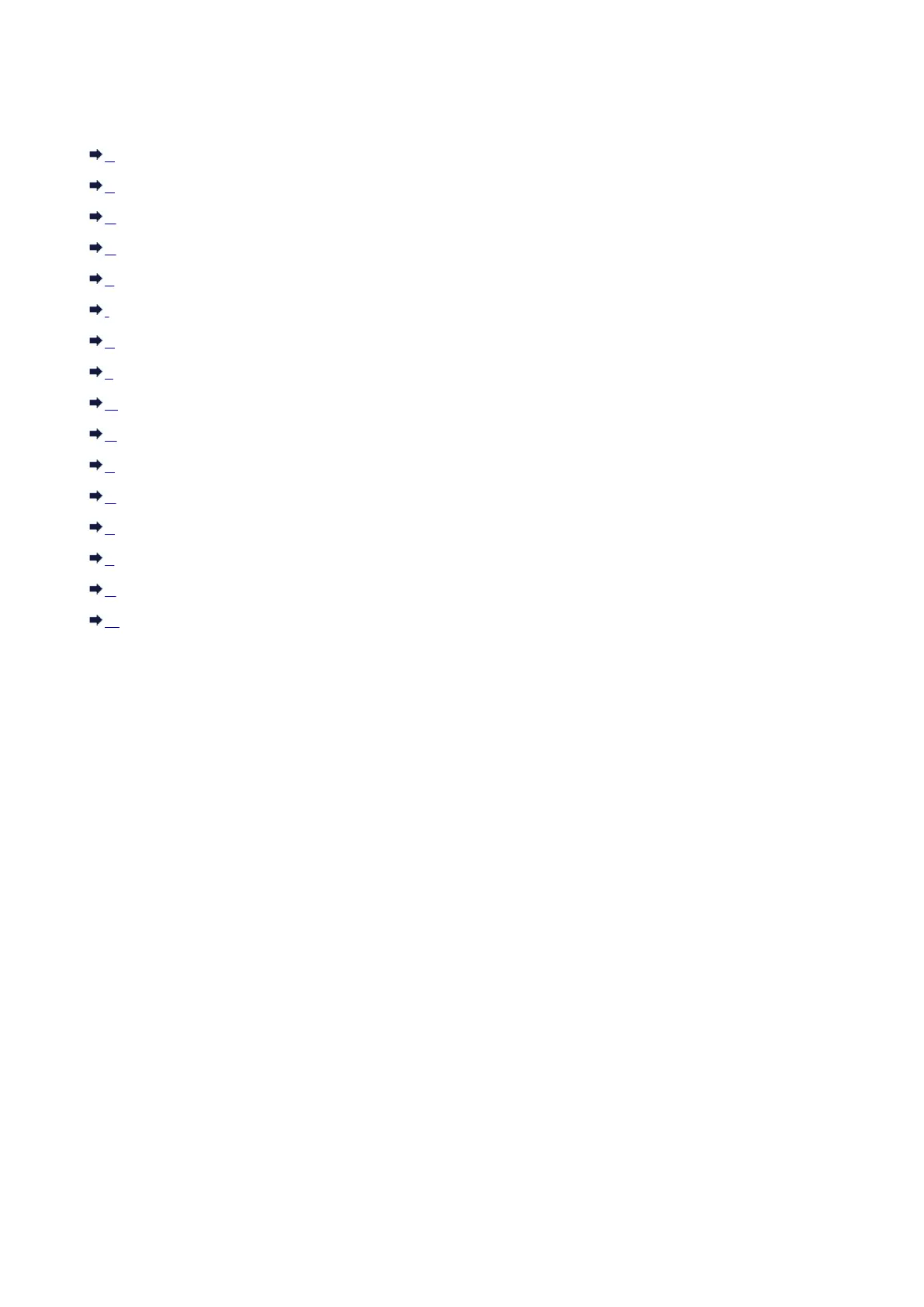Technical Terms
In this section, technical terms used in the manual are explained.
A
B
C
D
F
I
K
L
M
O
P
R
S
T
U
W
A
• Access point mode
The machine is used as a wireless router to connect external wireless communication devices (e.g.
computers, smartphones, or tablets) in an environment where no wireless router is available. You can
connect up to 5 devices to the machine using the access point mode (direct connection).
• Ad-hoc
Client computer and machine setting where wireless communication occurs on a peer-to-peer basis,
i.e., all clients in with the same SSID/network name communicate directly with each other. No wireless
router is required. This machine does not support ad-hoc communication.
•
Admin Password
Administrator password in IJ Network Tool to restrict access to network users. It must be entered to
access the printer and change printer settings.
•
AES
An encryption method. It is optional for WPA/WPA2. Strong cryptographic algorithm adopted within
U.S. government organizations for information processing.
•
Authentication Method
The method that a wireless router uses to authenticate a printer through a wireless LAN. The methods
are agreeable each other.
305
