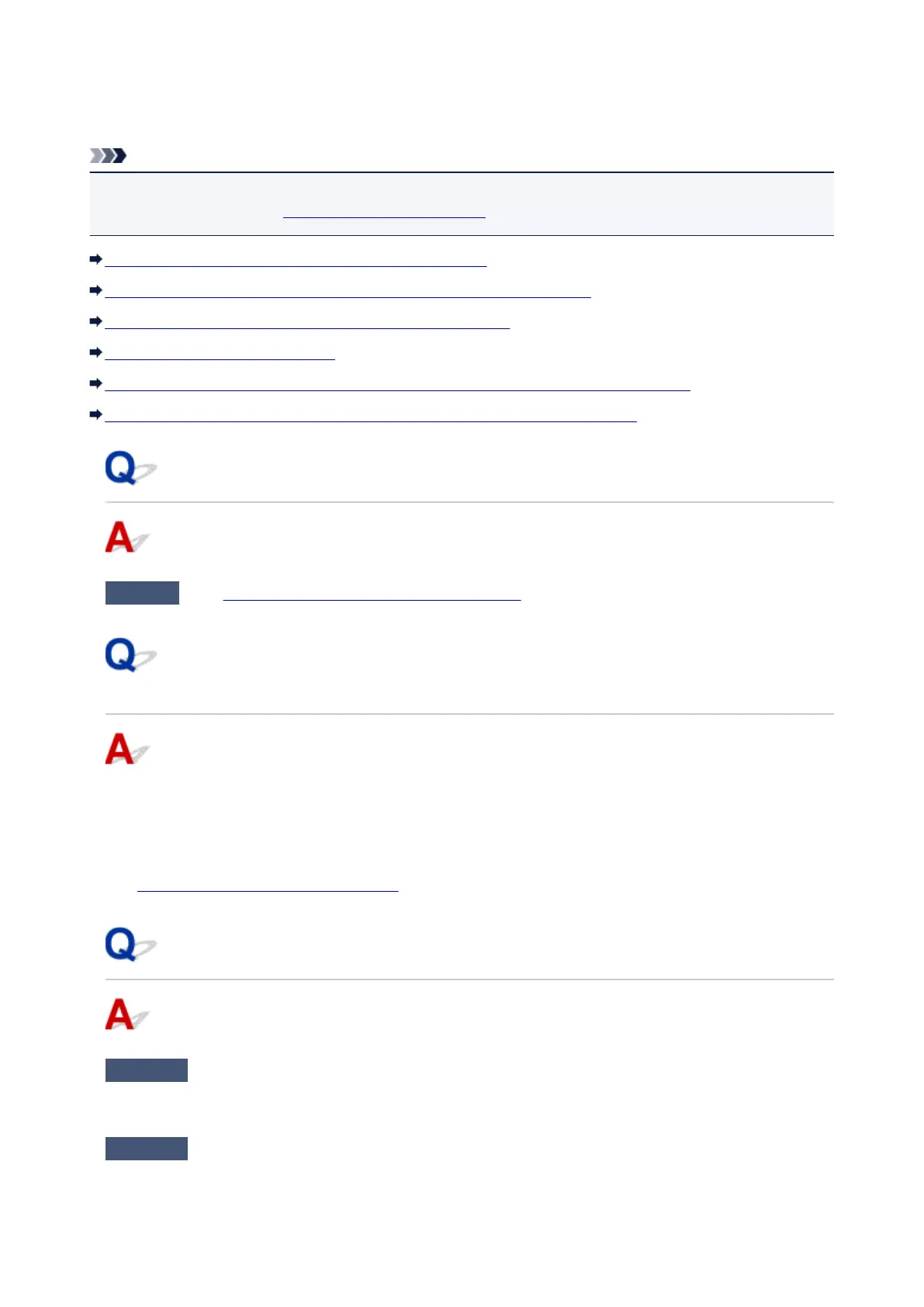Message Appears
This section describes some of the errors and messages that may appear.
Note
• A support code (error number) is displayed on the computer for some errors. For details on errors that
have support code, see List of Support Code for Error.
Error Regarding Automatic Duplex Printing Is Displayed
Error Regarding Power Cord Being Unplugged Is Displayed (Windows)
Writing Error/Output Error/Communication Error (Windows)
Other Error Messages (Windows)
Inkjet Printer/Scanner/Fax Extended Survey Program Screen Is Displayed (Windows)
Inkjet Printer/Scanner/Fax Extended Survey Program Icon Appears (Mac OS)
Error Regarding Automatic Duplex Printing Is Displayed
Check
See Automatic Duplex Printing Problems and take the appropriate action.
Error Regarding Power Cord Being Unplugged Is Displayed
(Windows)
The machine may have been unplugged while it was on.
Check the error message that appears on the computer and click OK.
The machine starts printing.
See Notice for Unplugging the Power Cord for unplugging the power cord.
Writing Error/Output Error/Communication Error (Windows)
Check1
If the ON lamp is off, make sure machine is plugged in and turn it on.
The ON lamp flashes while the machine is initializing. Wait until the ON lamp stops flashing and remains lit.
Check2
Make sure correct printer port is set in printer driver.
* In the following instructions, "XXX" signifies your machine's name.
1.
Log in using an account with administrator privileges.
809
