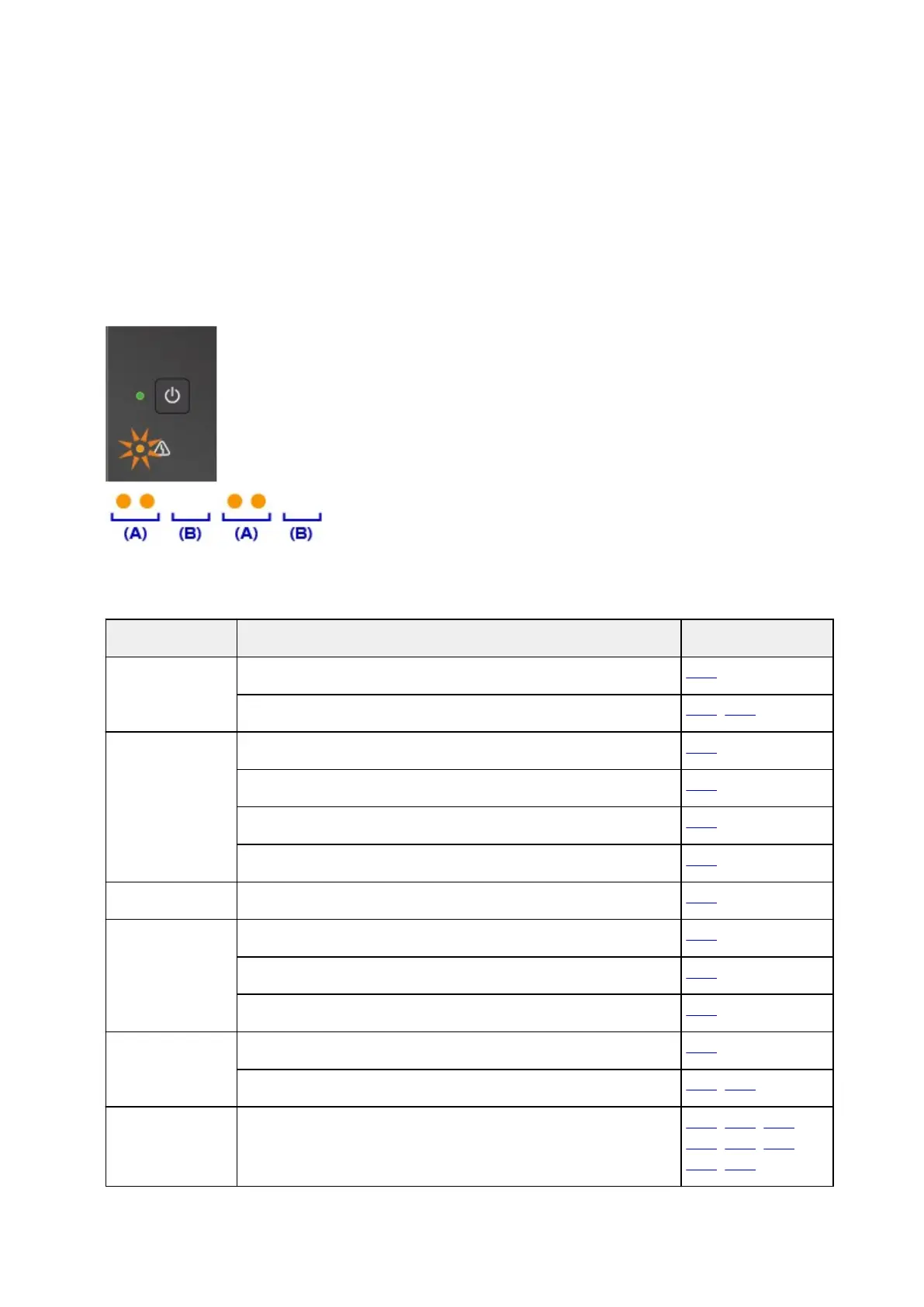An Error Occurs
If an error occurs in printing, for example if the paper runs out or jams, a troubleshooting message appears
automatically. Take the appropriate action described in the message.
When an error occurs, the Alarm lamp flashes and a support code (error number) appears on the computer
screen. For some errors, the ON lamp and the Alarm lamp flashes alternately. Check the status of the
lamps and the message, and take the appropriate action.
Support Code Corresponding to Number of Flashes of Alarm Lamp
Example of 2 times flashing:
(A) Flashes
(B) Goes off
Number of flashes Cause Support Code
2 flashes Machine is out of paper or paper does not feed. 1003
Paper size in print settings and size of loaded paper do not match. 2100, 2101
3 flashes Paper output tray is closed. 1250
Paper is jammed in paper output slot. 1300
Paper is jammed near transport unit. 1303
Paper is jammed during automatic duplex printing. 1304
4 flashes FINE cartridge is not installed properly. 1687
5 flashes FINE cartridge is not installed. 1401
FINE cartridge cannot be recognized. 1403
Appropriate ink cartridge is not installed. 1485
6 flashes Paper output cover is open. 1202
FINE cartridge is not installed in correct position. 1486, 1487
8 flashes Ink absorber is almost full. 1702, 1703, 1704,
1705, 1712, 1713,
1714, 1715
806
