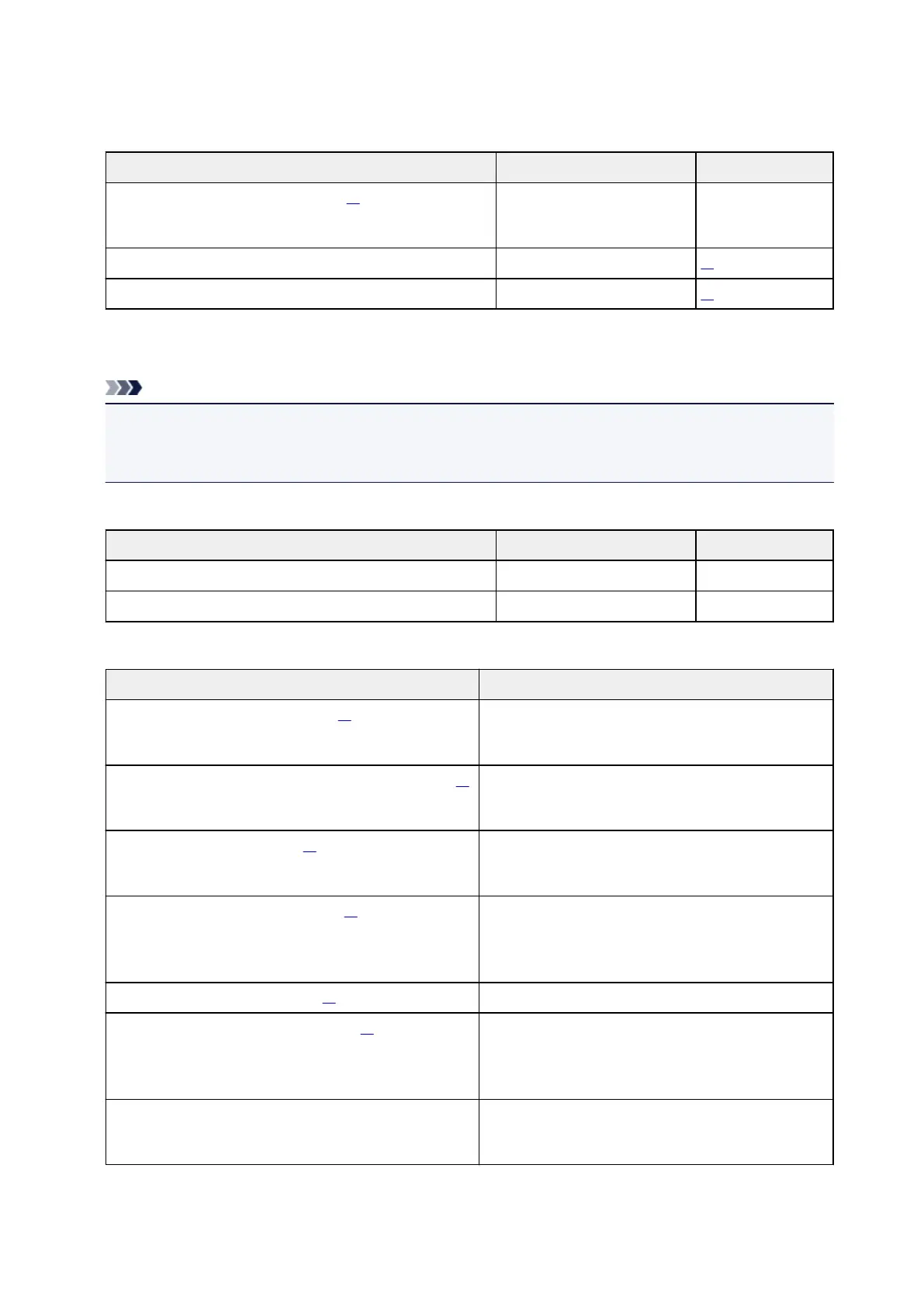Paper Load Limit
Commercially Available Papers
Media Name Front Tray Paper Output Tray
Plain Paper (including recycled paper)*1 Approx. 100 sheets
(10 sheets: Legal)
Approx. 50 sheets
(10 sheets: Legal)
Envelopes 5 envelopes *2
T-Shirt Transfers 1 sheet : A4 *2
Canon Genuine Papers
Note
• We recommend that you remove the previously printed sheet from the paper output tray before
continuously printing to avoid blurs and discoloration (except for Canon Red Label Superior
<WOP111>, Canon Océ Office Colour Paper <SAT213>, and High Resolution Paper <HR-101N>).
Paper for printing documents:
Media Name Front Tray Paper Output Tray
Canon Red Label Superior <WOP111> Approx. 100 sheets Approx. 50 sheets
Canon Océ Office Colour Paper <SAT213> Approx. 80 sheets Approx. 50 sheets
Paper for printing photos:
Media Name <Model No.> Front Tray
Photo Paper Pro Platinum <PT-101>*3 10 sheets: A4, Letter, and 8" x 10" (20 x 25 cm)
20 sheets: 4" x 6" (10 x 15 cm)
Glossy Photo Paper "Everyday Use" <GP-501/GP-601>*3 10 sheets: A4 and Letter
20 sheets: 4" x 6" (10 x 15 cm)
Photo Paper Glossy <GP-601>*3 10 sheets: A4 and Letter
20 sheets: 4" x 6" (10 x 15 cm)
Photo Paper Plus Glossy II <PP-201>*3 10 sheets: A4, Letter, 5" x 7" (13 x 18 cm), and 8" x 10"
(20 x 25 cm)
20 sheets: 4" x 6" (10 x 15 cm)
Photo Paper Pro Luster <LU-101>*3 10 sheets: A4 and Letter
Photo Paper Plus Semi-gloss <SG-201>*3 10 sheets: A4, Letter, 5" x 7" (13 x 18 cm), and 8" x 10"
(20 x 25 cm)
20 sheets: 4" x 6" (10 x 15 cm)
Matte Photo Paper <MP-101> 10 sheets: A4 and Letter
20 sheets: 4" x 6" (10 x 15 cm)
328
