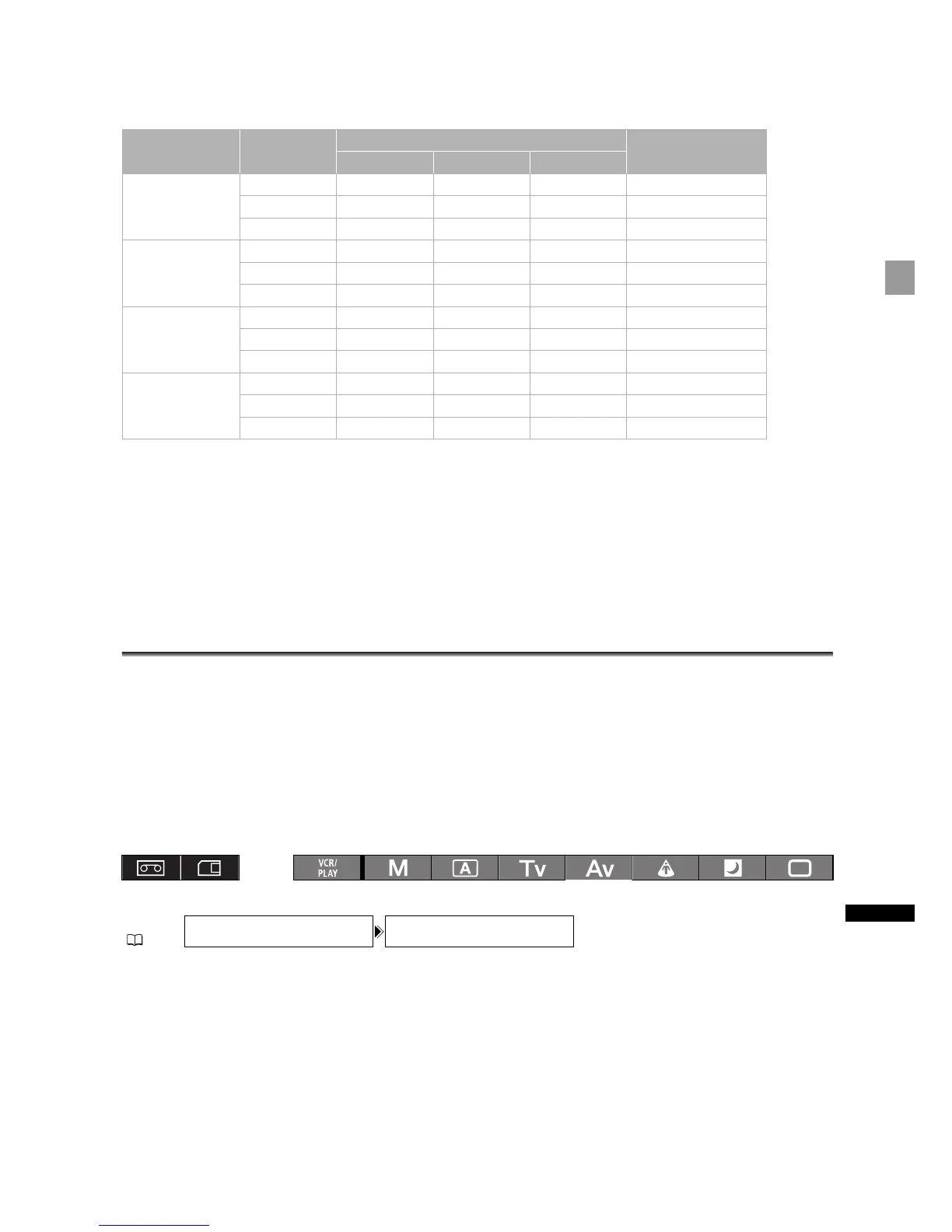113
Using a Memory Card
Number of still images that can be recorded on a memory card
These figures are approximate. They vary according to recording conditions and the subject.
The total number of still images that can be recorded will decrease if you store custom preset files on the card.
* Approximate number of still images that can actually be recorded on the memory card.
(The maximum number of remaining still images displayed on the screen is 9999.)
File Numbers
Still images are automatically assigned file numbers from 0101 to 9900, and stored in folders containing
up to 100 images. Folders are numbered from 101 to 998.
[RESET]: Image numbers will restart from 101-0101 every time you insert a new memory card.
[CONTINUOUS]: Image numbers will continue from the number following that of the last image
recorded with the camcorder. If the memory card you insert already contains an image
with a larger number, a new image will be assigned a number one higher than that of
the last image on the memory card. There will be no duplication of file numbers. This
is useful for organizing images on a computer.
* Only when playing back a tape.
To change the setting, open the menu and select [RECORDING SETUP]. Select [FILE
NOS.], select a setting option and close the menu.
Image size Image quality
Memory card
File size per image
32 MB 1GB 2GB
LW
1920 x 1080 Super Fine 20 710 1,460 1360 kB
Fine 30 1,055 2,190 910 kB
Normal 60 2,080 4,385 460 kB
SW
848 x 480 Super Fine 105 3,550 7,680 280 kB
Fine 150 5,030 10,240* 190 kB
Normal 305 10,070* 20,485* 100 kB
L
1440 x 1080 Super Fine 25 940 1,915 1020 kB
Fine 40 1,400 2,925 690 kB
Normal 80 2,745 5,585 350 kB
S
640 x 480 Super Fine 140 4,645 10,240* 215 kB
Fine 205 6,710 15,360* 149 kB
Normal 370 12,080* 30,725* 82 kB
MENU
(27)
RECORDING SETUP FILE NOS.
••••
CONTINUOUS
*
