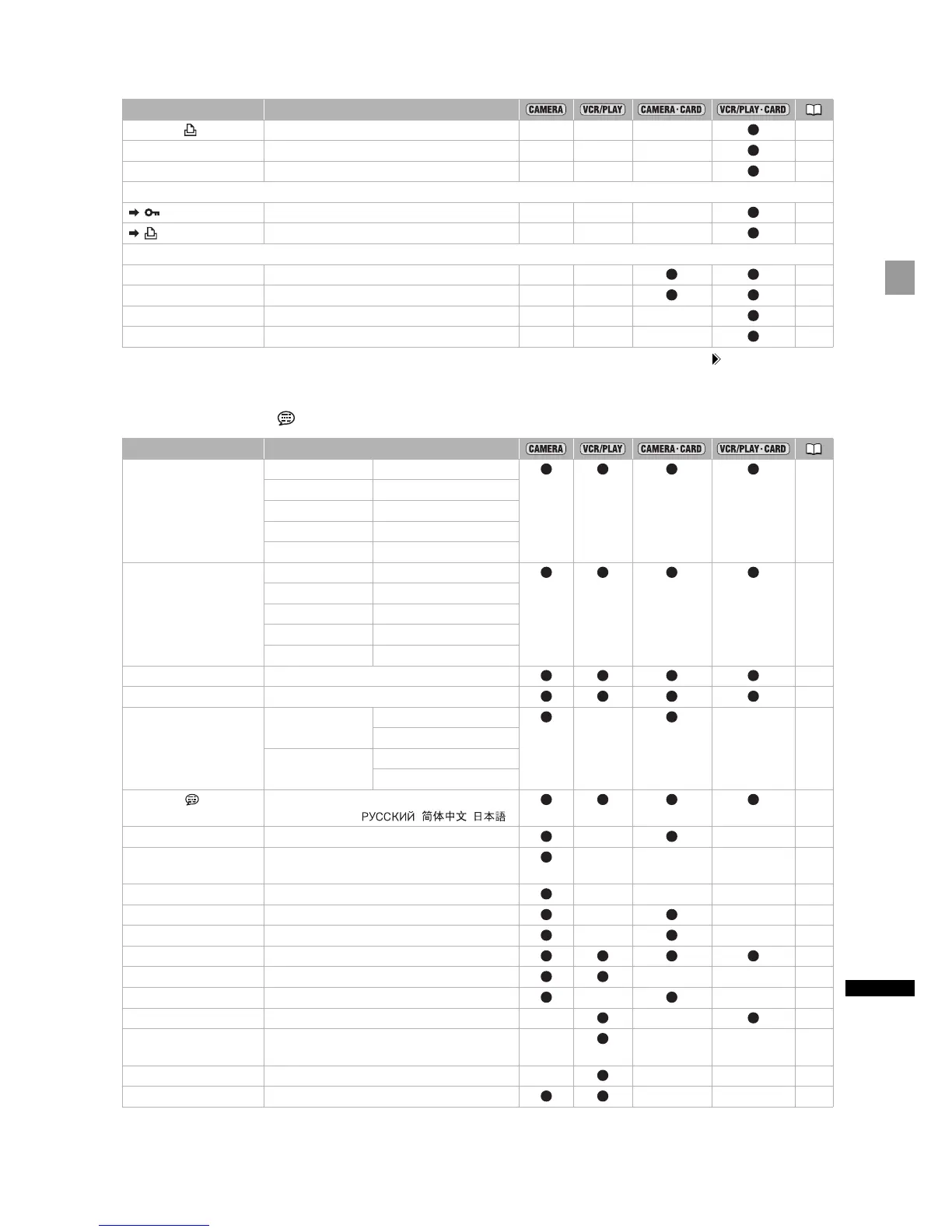129
Additional Information
1
Available only when you press the SELECT/SET dial within the time set for the [CAMERA SETUP] [REVIEW] setting
(or immediately after recording if it is set to [OFF]).
1
This setting affects also the signal output from the VIEWFINDER COMPONENT OUT terminal.
2
In playback modes the default setting is [OFF].
CARD OPERATIONS
Menu item Setting options
ERASE ALL PRINT ORD NO, YES – – – 125
ERASE ALL IMAGES NO, YES – – – 122
INITIALIZE CANCEL, INITIALIZE, COMPL.INIT. – – – 124
After opening the menu from the index screen:
PROTECT – – – – 123
PRINT ORDER – – – – 125
After pressing the SELECT/SET dial:
IMAGE ERASE CANCEL, ERASE – –
1
122
PROTECT OFF, ON – –
1
123
PRINT ORDER 0 COPIES – – – 125
SLIDESHOW CANCEL, START – – – 120
DISPLAY SETUP/
Menu item (Submenu item and) Setting options
CVF SETUP BRIGHTNESS 0 (-23 to 22) 20
CONTRAST 0 (-23 to 22)
COLOR
1
0 (-3 to 3)
SHARPNESS
1
2 (1 to 4)
BACKLIGHT BRIGHT, NORMAL
LCD SETUP BRIGHTNESS 0 (-23 to 22) 20
CONTRAST 0 (-23 to 22)
COLOR 0 (-3 to 3)
SHARPNESS 2 (1 to 4)
BACKLIGHT BRIGHT, NORMAL
CVF+LCD BW
1
ON, OFF 21
CVF+LCD ON ON, OFF 21
PEAKING SETUP
1
PEAKING1 GAIN: 8 (OFF to 15) – – 39
FREQUENCY: 2 (1 to 4)
PEAKING2 GAIN: 15 (OFF to 15)
FREQUENCY: 1 (1 to 4)
LANGUAGE DEUTSCH, ENGLISH, ESPAÑOL, FRANÇAIS,
ITALIANO, POLSKI, , ,
28
MARKERS OFF, LEVEL MARK., CENT.MARK., GRID MARKER – – –
ASPECT GUIDE OFF, 4:3, 13:9, 14:9, 1.66:1, 1.75:1, 1.85:1,
2.35:1
– – – –
SAFETY ZONE OFF, 80%, 90% – – – –
ZEBRA ON, OFF – – 67
ZEBRA LEVEL 70, 75, 80, 85, 90, 95, 100 – – 67
TV SCREEN
2
ON, OFF
74
AUDIO LEVEL ON, OFF – – 51
GUIDE INFO OFF, CUSTOM KEYS, D/T DISPLAY – – 33
CUSTOM KEY ON, OFF – – 73
DATA CODE DATE, TIME, DATE & TIME, CAMERA DATA,
CAM.& D/T
– – – 110
6SEC.DATE ON, OFF – – – 110
UB DISPLAY ON, OFF – – 48
