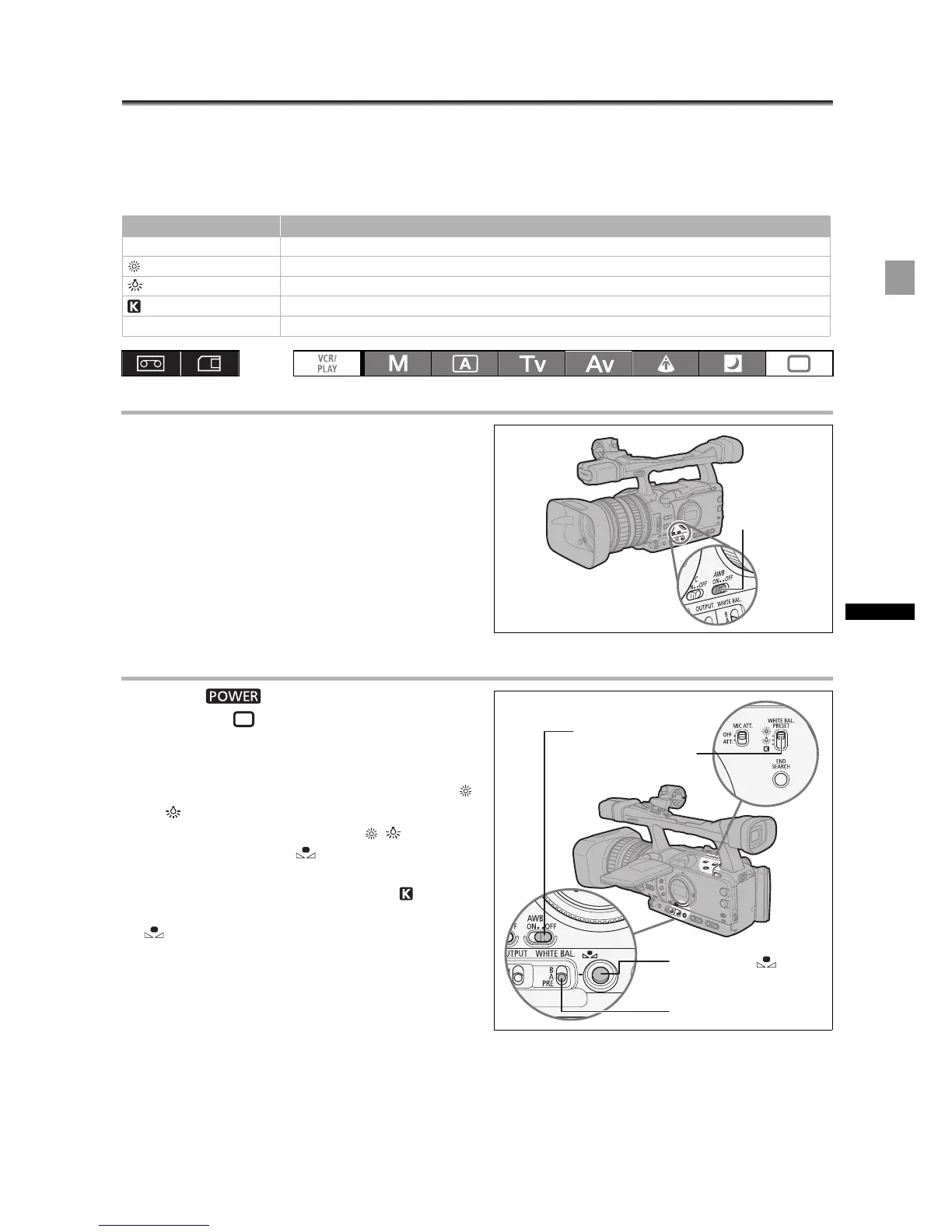65
Recording
White Balance
The camcorder uses an electronic white balance process to calibrate the picture for accurate color
display under different lighting conditions. In addition to the fully automated mode, white balance
modes include an indoor mode, an outdoor mode, a color temperature setting and two user-defined
custom preset values.
Selecting the Automatic White Balance
Set the AWB switch to ON.
Selecting One of the Preset Modes
1. Set the dial to a recording mode
other than .
2. Set the AWB switch to OFF and the WHITE
BAL. switch to PRE.
3. Set the WHITE BAL. PRESET switch to
or .
You can also fine-tune the preset / settings.
Press the WHITE BAL. button so the preset icon
starts flashing and the neutral value ±0 appears next
to it. Adjust the white balance with the dial to a
value between -9 and +9 and press the WHITE BAL.
button again.
White balance setting Use
AWB Automatic adjustment of white balance.
(outdoor) Bright sunlight (5,600 K).
(indoor) Incandescent light (3,200 K).
(color temperature) Setting depending on the hue of a specific lighting (2,000 - 15,000 K in 100 K increments).
Custom Preset A, B Custom preset (3,200 - 5,600 K).
AWB switch
WHITE BAL.
PRESET switch
AWB switch
WHITE BAL. button
WHITE BAL. switch
