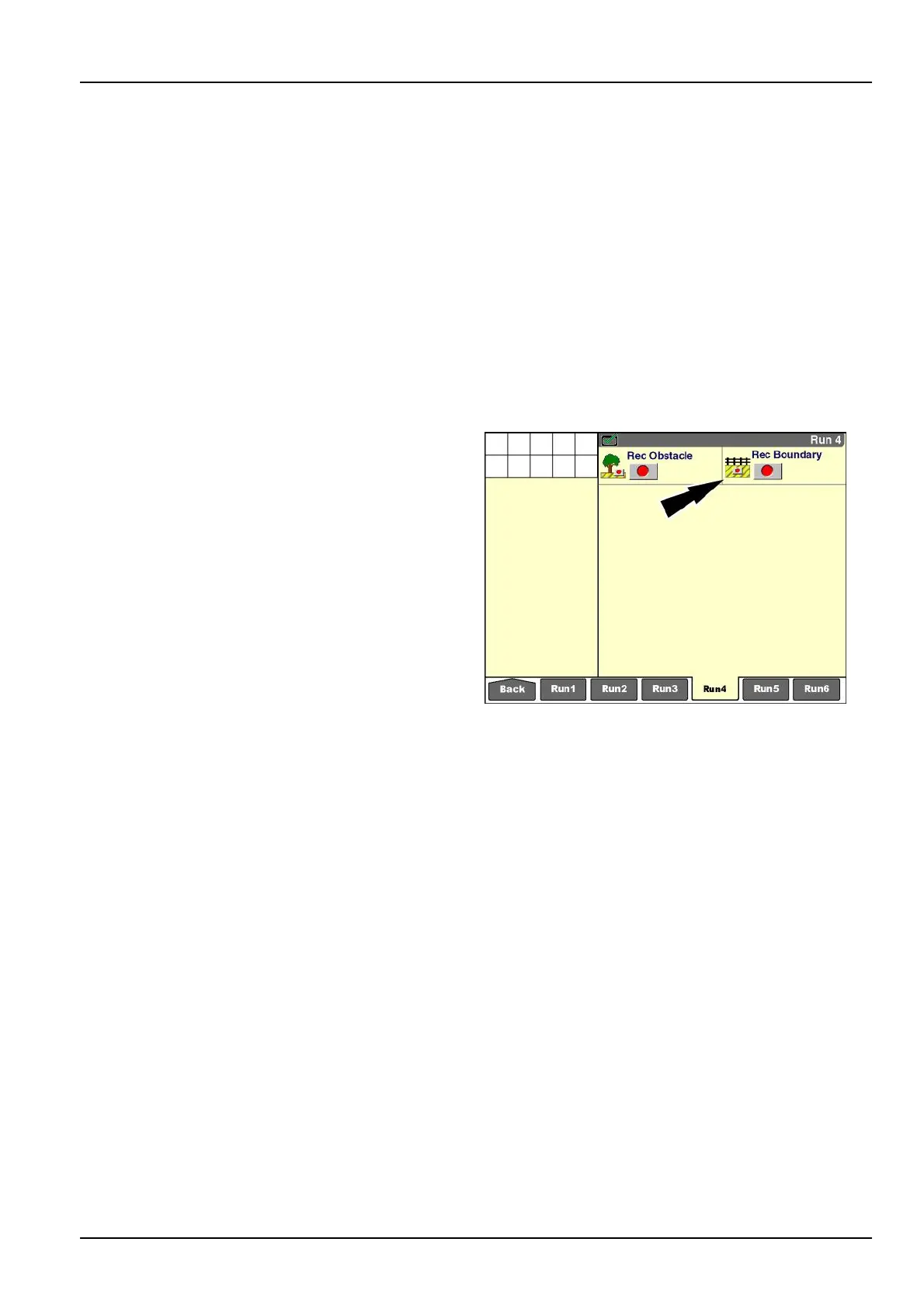3-SETUP
"PRECISIONFARMING"APPLICATION:FIELDBOUNDARIES,OBSTACLES,ANDMARKS
Introduction
Thischapterexplains:
•
Howtocreateeldboundaries
•
Theboundarywarningbehavior
•
Windowsthataredirectlyrelatedtoeldboundaries
•
Howtocreateeldobstacles
•
Theobstaclewarningbehavior
•
Howtocreateeldmarks
Fieldboundaries
Fieldboundariescanbecreatedwiththedisplaywhen:
•
The“PrecisionFarming”applicationispresent
•
ThevehicleisequippedwithaGPSreceiver
AND
•
Amemorystickisinstalledinthedisplay
NOTE:Fieldboundariescanalsobecreatedwiththe
desktopsoftware.
The“RecBoundary”window(placementlabel:Boundary
Record)isnotpartofthedefaultlayoutandmustbeadded
toa“Run”screen.Ifrequired,createanewnameinthe
“CurrentLayout”windowonthe“RunLayout“screenand
addthe“RecBoundary”windowtothe“Run”screenof
yourchoice(Home>Toolbox>Layout).
NOTE:The“RecBoundary”windowisnotavailableon
the“RunLayout”screenwhennomemorystickisin-
stalled.
Oneeldcancontainmultipleboundariesdependingon
theswathpatternsthatareneededtoworktheeld.All
boundariesaresavedtotheeld.Ifaeldisdeletedon
the“Delete”screen(Home>DataManagement>Delete),
alloftheboundariesfortheeldarealsodeleted.Delete
individualboundariesusingthe“Map”screen(Home>
DataManagement>Map).
RCIL11DSP051BBG1
3-111
