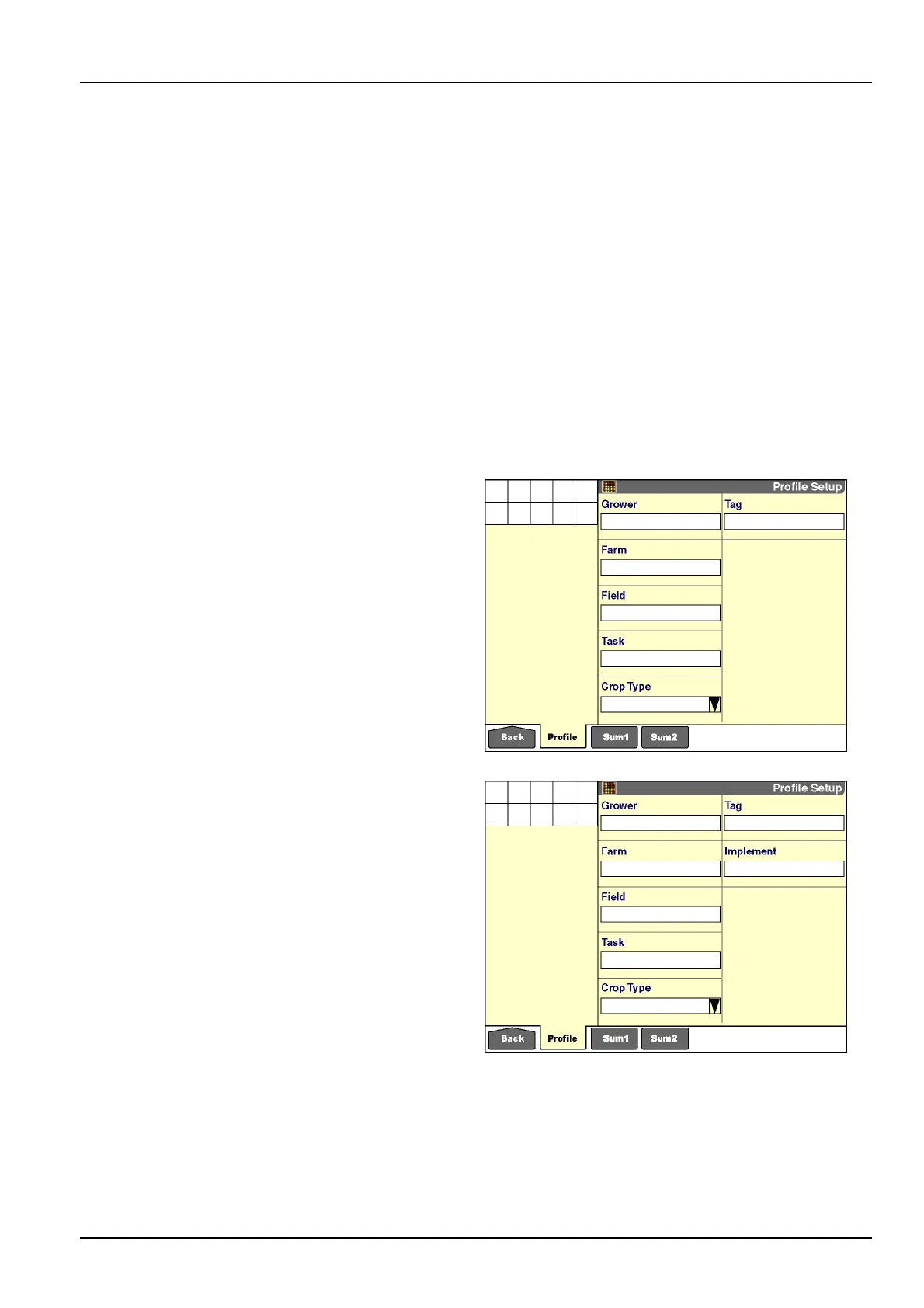3-SETUP
3-SETUP
"PRECISIONFARMING"APPLICATION:BUILDINGBLOCKS
Introduction
The“PrecisionFarming”applicationaddsauniquesetoftoolstoenabledatacollection.“PrecisionFarming”istrans-
parentwhenpresent,butitcanbeusedbymostapplicationsonthedisplay.Itspresenceisindicatedbyacommon
setofscreensthatitaddstothe“Performance,”“Diagnostics,”and“Toolbox”screens.
Thischapterexplains:
•
Thebuildingblocksofthe“PrecisionFarming”application–grower,farm,eld,task,croptype,tag–onthe“Prole
Setup”screen(Home>Performance>Prole)andonthe“Run”screens
•
Theadditionaltools–implement,workcondition,operator,operation,operationalinstance–thatmaybepresent
onthe“ProleSetup”screenorthe“Run”screensasrequired
"ProleSetup"screen
The“Grower,”“Farm,”“Field,”“Task,”“CropType,”and
“Tag”windowsarethebasicbuildingblocksofthe“Pre-
cisionFarming”applicationandaretheprimaryltersfor
viewingproductionresults.Withtheexceptionofthe“T ag”
window,thesewindowsmustbepopulatedwheneverthe
“PrecisionFarming”applicationispresent.
Withtheexceptionoftasks,theinformationforthewin-
dowscanbecreatedonthedisplayandsharedbetween
vehicles.T askinformationisvehicle-specicandcanonly
beenteredonthedisplay.
RCIL11DSP179BBG1
Individualapplicationsdeterminewhetherthe“Imple-
ment”,“WorkCondition,”“Operator,”“Operation,”or
“OperationalInstance”windowsarerequired.The“Im-
plement”windowisaddedtothe“ProleSetup”screen
fortractors.
The“WorkCondition”windowisrequired:
•
OncombineswhentheAutomaticCropSettings(ACS)
featureisused
•
Ontractorswhenthe“HitchNotebook”screenisused
•
Onplanters(withthe“AsApplied”application)fortying
theimplementtoproductandlayerassignments
The“Operator,”“Operation,”and“OperationalInstance”
windowscanbeaddedtothe“Run”screens(notthe“Pro-
leSetup”screen)basedonoperatorpreferenceorneed.
RCIL11DSP180BBG2
3-1
