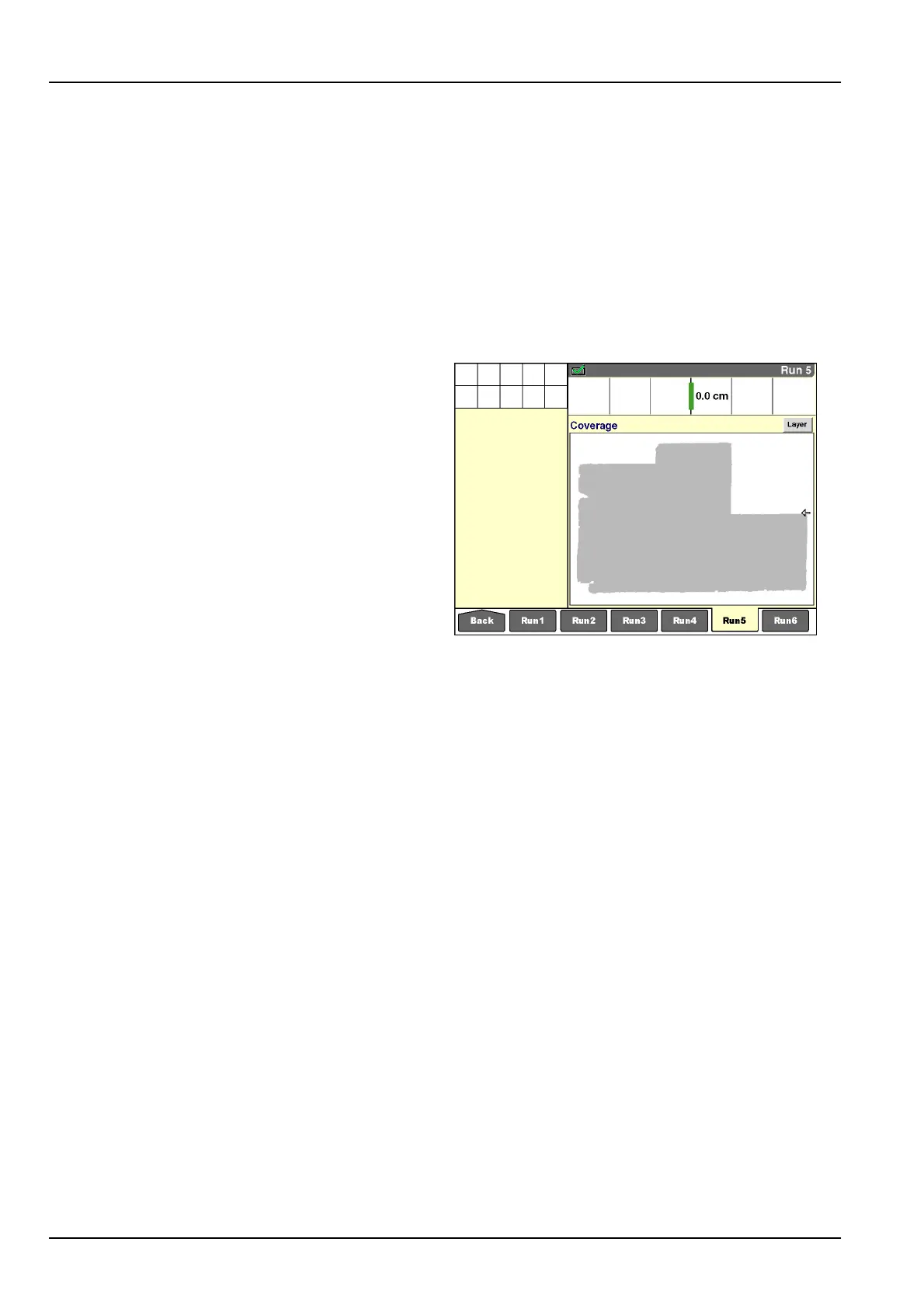3-SETUP
"PRECISIONFARMING"APPLICATION:MAPSANDMAPTOOLS
Introduction
Thischapterexplainshowtousemapsandmaptoolsonthe“Run”screens.
The“PrecisionFarming”applicationofferstwodifferentmaptypes:
•
Workmapsshowtheresultsforthecurrentoperation
•
Theswathmapshowsswathalignment(overlapandskip)andcanbeusedtoalignthevehicletothenextswath
Workmaps
Workmapsvarywiththefarmingapplication:
•
Coveragemapsshowtheworkpathofthevehicleorim-
plementthroughtheeldduringthecurrentoperation.
Thisisthedefaultsettingwhenthedisplayispowered.
Thecoveragemapiscommontoallfarmingapplica-
tions.
•
Applicationmapsshowthe“asapplied”rateforthe
product–e.g.,seed,fertilizer,etc.,–asthevehicleand
implement,ifapplicable,movethroughtheeld.
•
Prescriptionmapsshowtheprescribedrateofproduct
applicationintheeldorsectionsoftheeld.
•
Yieldmapsshowharvestresults–ton/ha(bushels/
acre)andmoisture(%M)–asthevehiclemoves
throughtheeld.
•
Performancemapsshowanaspectofvehicleproduc-
tivity–forexample,fueleconomy–asthevehicle(with
itsheaderorimplement)movesthroughtheeld.
RCIL11DSP258BBG1
3-144
