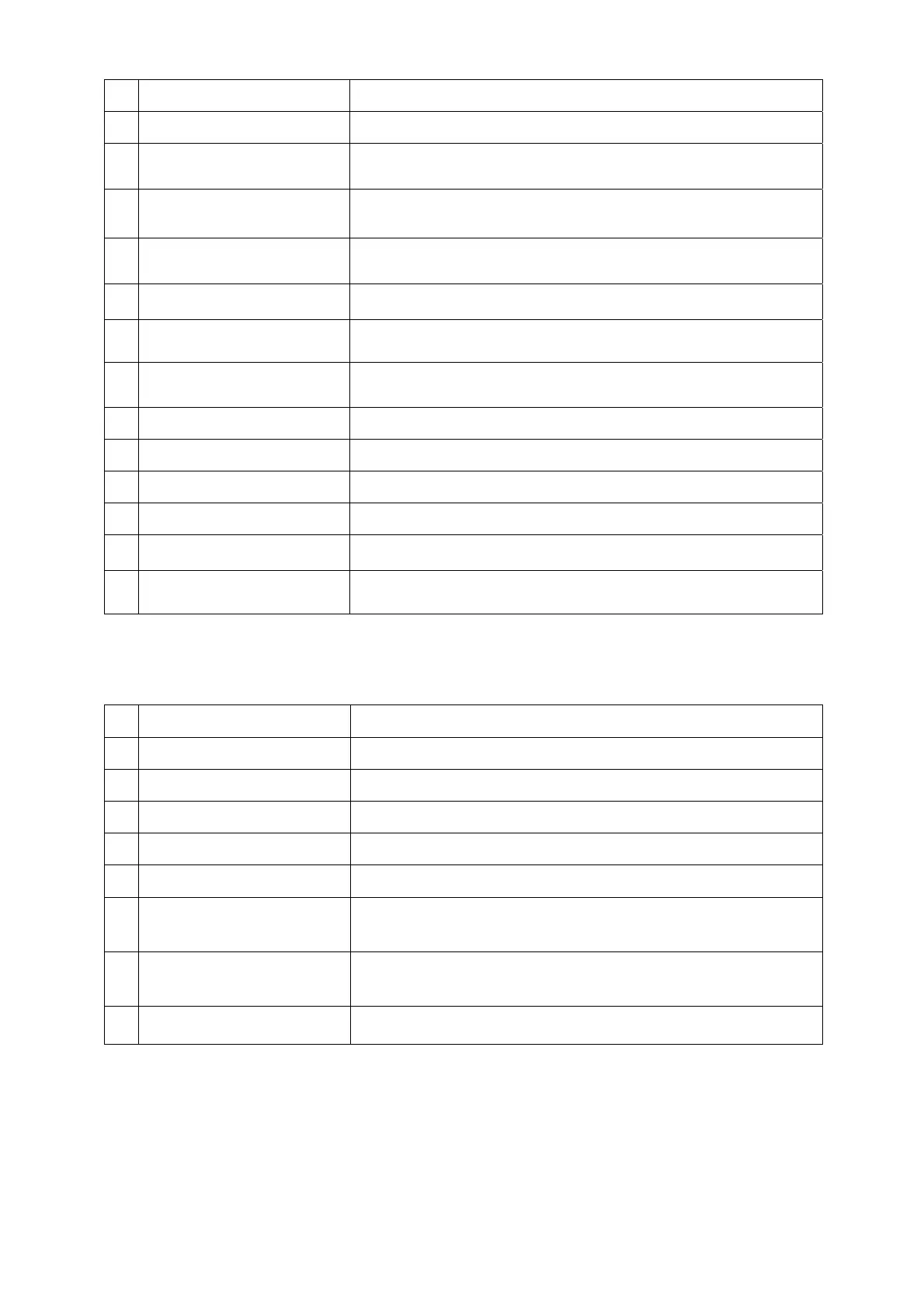10
No Name Description
22 Power
Set power management options.
23 Buzzer
Sets up buzzer sound to enabled/disabled, and its sound volume
to low/medium/high.
24 Sounds & Notifications
Sets sound types and their volume levels.
25 Mouse
Adjusts double click interval.
26 Input panel
Changes the current input method and options.
27 Regionnal Settings
Makes detailed settings for region, language, and input.
28 Owner information
Sets information related to the owner.
29 Clock & Alarms
Sets the current date, time, and timezone.
30 Wireless LAN settings
Makes settings for WLAN connection.
31 Screen
Sets color scheme for the background and desktop.
32 Storage Manager
Displays disk information.
33 Certificates
Edits trusted certificates.
34 Taskbar and Start menu
General and detailed settings
(2) Start-Program Menu
No Name Description
1 FLCE
Client communications software to upload and download data.
2 Terminal
Communication utility for using a telephone modem.
3 NetSearch
Displays a list of WLAN partner stations.
4 WLAN barcode setting
Makes WLAN settings by scanning barcodes.
5 Image scanner Read
Uses the imager to read barcodes.
6 Backup tool
Backs up and restores user data to/from FlashDisk.
7 Laser scanner reading
Uses the laser scanner to read barcodes.
8 Copy Devices
Copies user data between terminals.