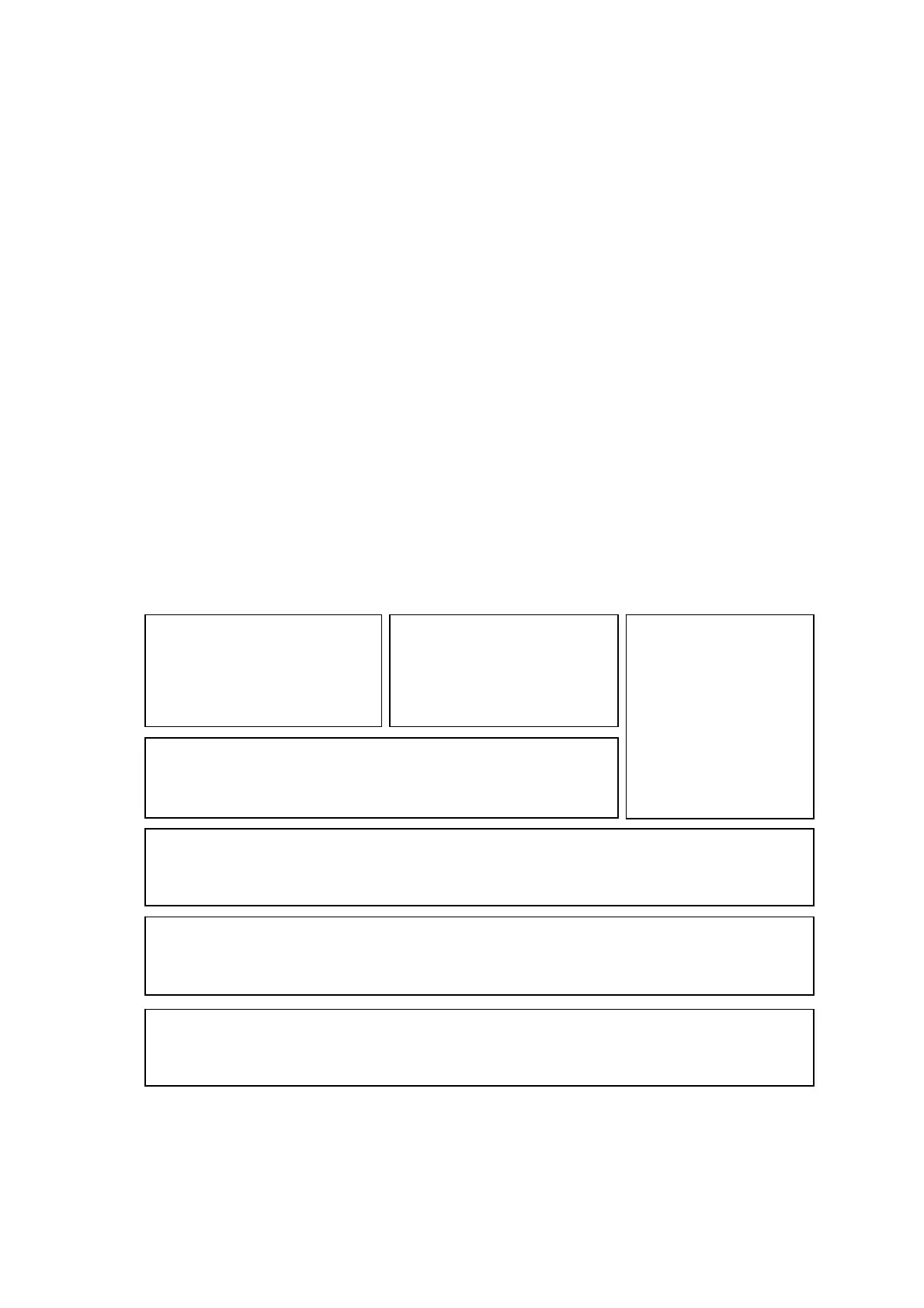8
1.2 Software Configuration
The OS on the unit is Microsoft Windows Embedded Compact 7 (WEC7).
It also has Casio control software and various applications installed.
The main software configuration is as follows:
1.2.1 Microsoft Windows Embedded Compact 7
This is the successor OS to Windows CE 6.0, designed for space-saving devices.
It allows easy transition and use of older applications.
Features
Easy-to-use user interface
Supports RDP 7.0
Supports NDIS 6.1
An open environment allowing for easy development
Runs Windows Mobile applications with AYGShell
The OS module, basic drivers, font files and the majority of other programs necessary for
running applications are expanded from NAND disk to RAM to run. This method enables
extremely fast execution performance.
Software Configuration
Hardware
Firmware built into the device
etc.
Operating software (OS)
(Boot, device control/communications drivers, libraries, etc.)
Microsoft middleware
.Net Framework
IME
etc.
Device control library
Control Panel
CASIO applications
Microsoft
application