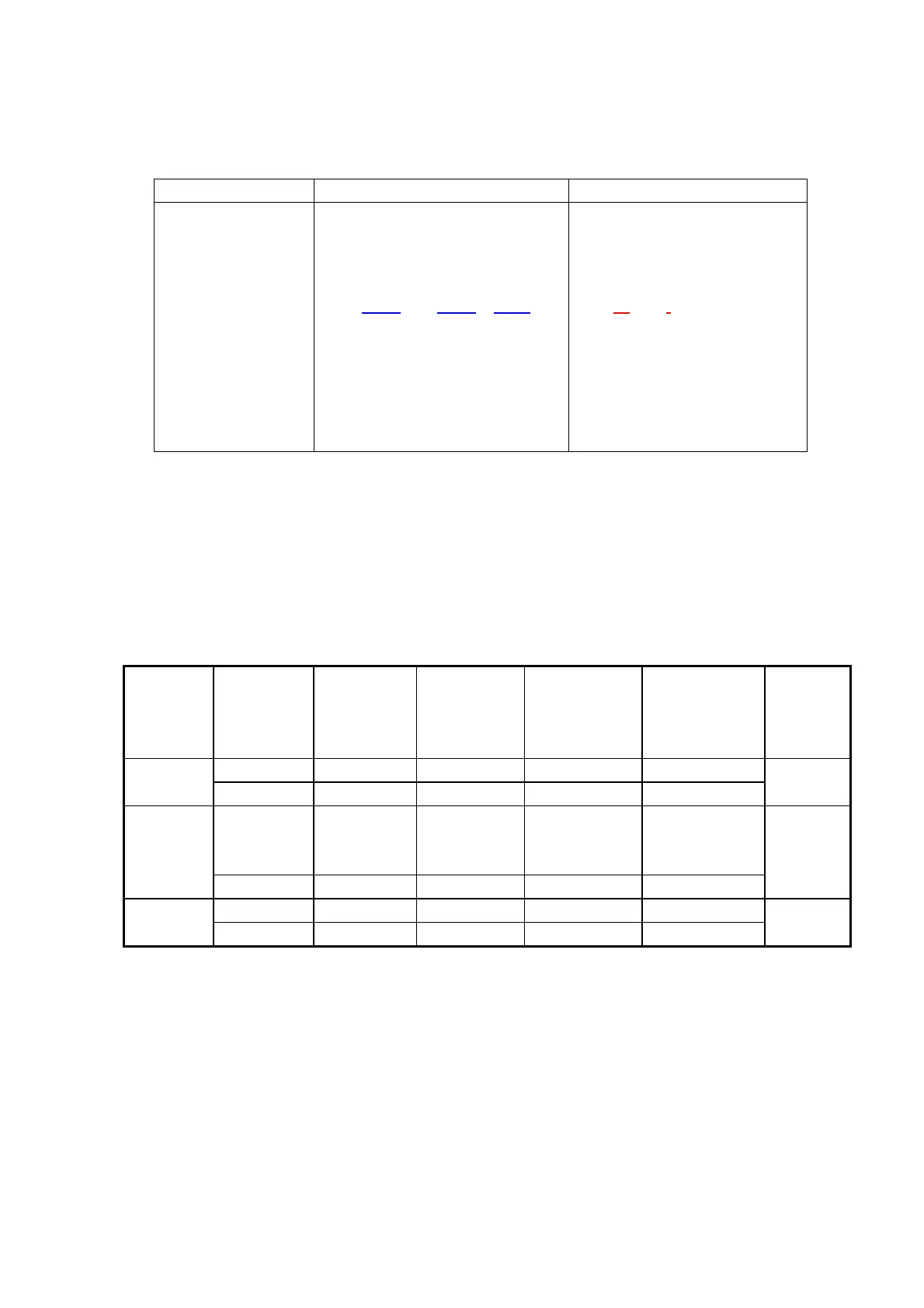53
Control character conversion example
The example of conversion after barcode data scanning is as shown below.
Control character conversion example
OBRDRV_R.ini Barcode data before conversion Barcode data after conversion
[ConvSrc]
Code01=0x1D
Code02=0x0A
[ConvDst]
Char01=’/’
Char02=’@’
[Delete]
Code01=0x02
Code02=0x03
01230x0A
45670x1D890x0201
(Underlined portion is represents
the control character)
0123@
4567/8901
- 0x0A is replaced by ‘@’, and
0x1D by ‘/’.
- 0x02 is deleted.
2.9.5 Scan result notification
When scanning a barcode is complete, a notification about the scanning result is received by the
user via either LED, buzzer, or vibrator. Each notification method can be set to “Enable” or
“Disable”.
Table 22-22
Configuration Scan
successful
Scan
Failure
*1
Scanning
interrupted
(Trigger key
released)
OBR buffer
overrun
*2
Default
Valid On in green None None On in green LED
Disabled None None None None
Valid
Valid Scanning
complete
sound
None None Warning sound Buzzer
Disabled None None None None
Valid
Valid Vibrates None None None Vibrator
Disabled None None None None
Disabled
*1 Scan failure
Scanning will fail when one of the following occurs.
When a barcode with a number of digits outside the specified range is scanned
When a check digit calculation error occurs
Full ASCII conversion error occurs in scanning bar code of Code39 symbology or Code128
symbology.
The LED did not light for a scan failure.