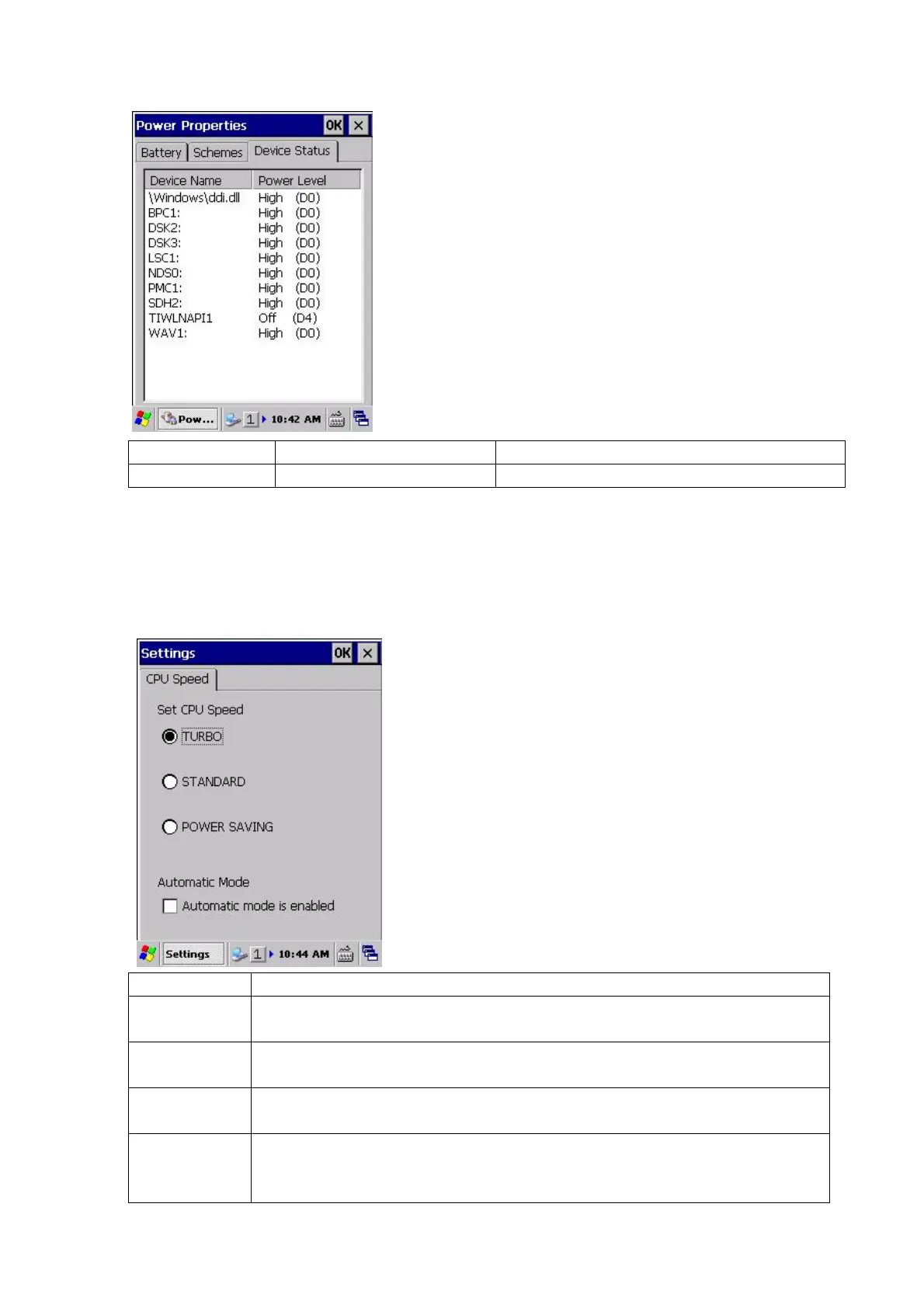103
[Device Status]Tab
Tab Item Explanation
Device Status Device Name, Power Level Displays device power levels.
3.2.6 CPU speed setting
Select Start -> Settings -> Control Panel -> CPU speed.
CPU speed can be changed if the Automatic Save Power mode has been set disabled (this is the
default).
Item Explanation
TURBO
Set CPU clock frequency to Turbo (if the Automatic Save Power mode has
been set disabled).
STANDARD
Set CPU clock frequency to Standard (if the Automatic Save Power mode has
been set disabled).
POWER
SAVING
Set CPU clock frequency to low speed (if the Automatic Save Power mode
has been set disabled).
Automatic
Mode
Check the check box to enable this (the default is Off: Disabled). If this mode
is enabled, it will automatically switch the CPU clock frequency to either Turbo,
Standard, or Saving Power mode, according to the load on the CPU.