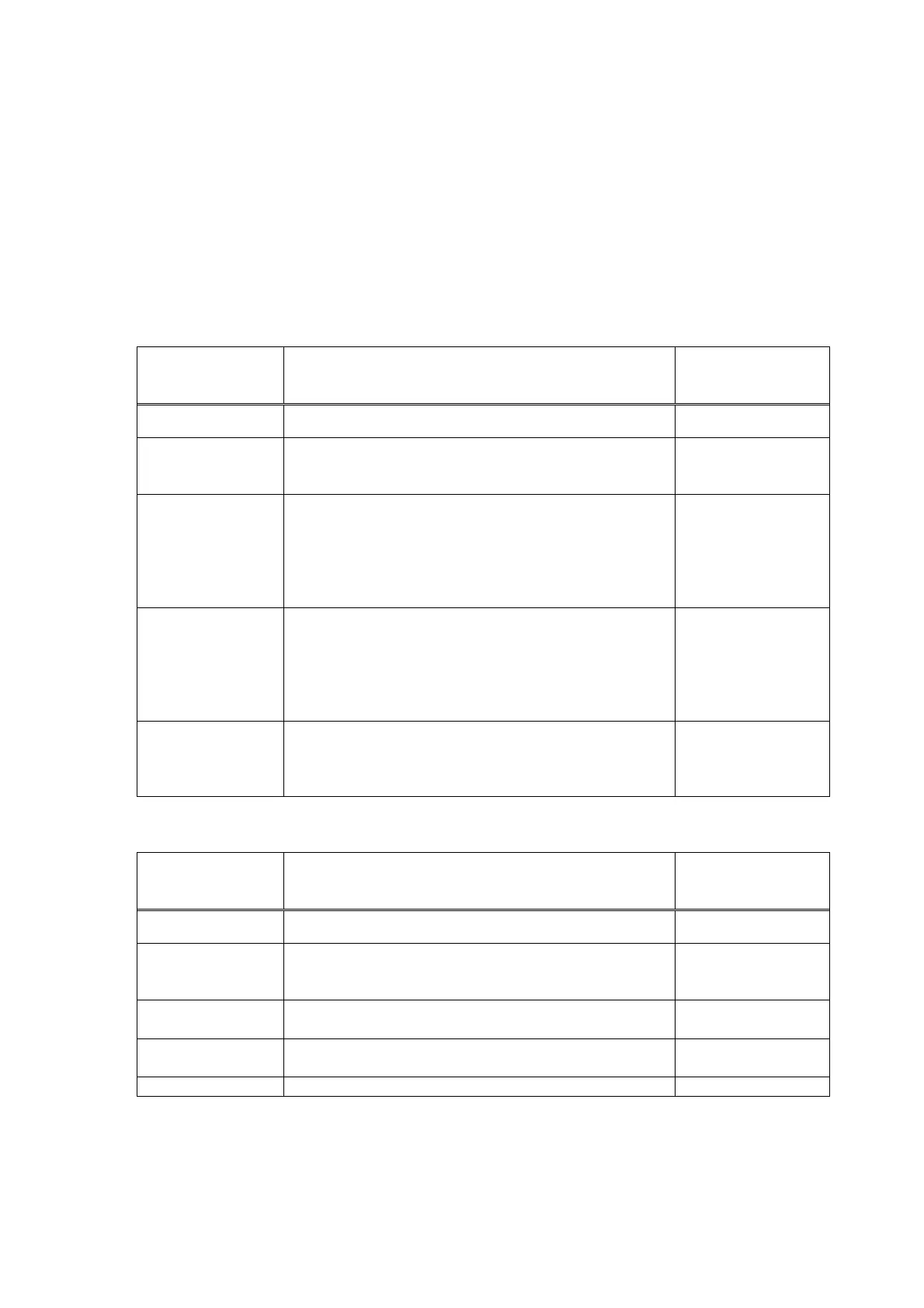63
2.10.5 Expanded functions
This function adjusts the scanning speed to facilitate scanning of hard-to-read symbols.
(1) Decoding deliberation levels
The level of deliberation with which symbols are scanned can be set at five different levels. Setting
the level to Very Quick or Quick limits the symbols which can be decoded but increases the
decoding speed. Alternatively, setting the level to Deliberate or Very Deliberate allows many
symbols to be read but slows down the decoding speed.
1D model
Decoding
deliberation
levels
Target Decoding speed
Very Quick 1D barcodes with good print quality Very fast
Quick 1D barcodes with poor print quality
PDF417 barcodes with 500 or less digits
Fast
Normal Batch scanning
PDF417, DataMatrix, QR, or Aztec, with 1,000 or
less digits
Chinese Sensible Code, MicroPDF, Code49,
Codablock F, Maxicode, Composite code
Normal (default)
Deliberate 1D barcodes with extremely poor print quality
PDF417, DataMatrix, QR, Aztec, or Chinese
Sensible Code with 1,000~2,000 digits
TLC39 with 80 or less digits
RSS-14 Stacked/RSS Expanded Stacked
Slow
Very Deliberate PDF417, QR, or Aztec, with 2,000 or more digits
Chinese Sensible Code
TLC39 with 80 or more digits
Very slow
2D full microwave model
Decoding
deliberation
levels
Target Decoding speed
Very Quick 1D barcodes with good print quality Very fast
Quick 1D barcodes with poor print quality
Less than 200 digits of 2D cord (besides Codablock
F)
Fast
Normal Less than 500 digits of 2D cord (besides Codablock
F)
Normal (default)
Deliberate 500-2000 digits of 2D cable
(Codablock F)
Slow
Very Deliberate More than 2000 digits of 2D cord Very slow