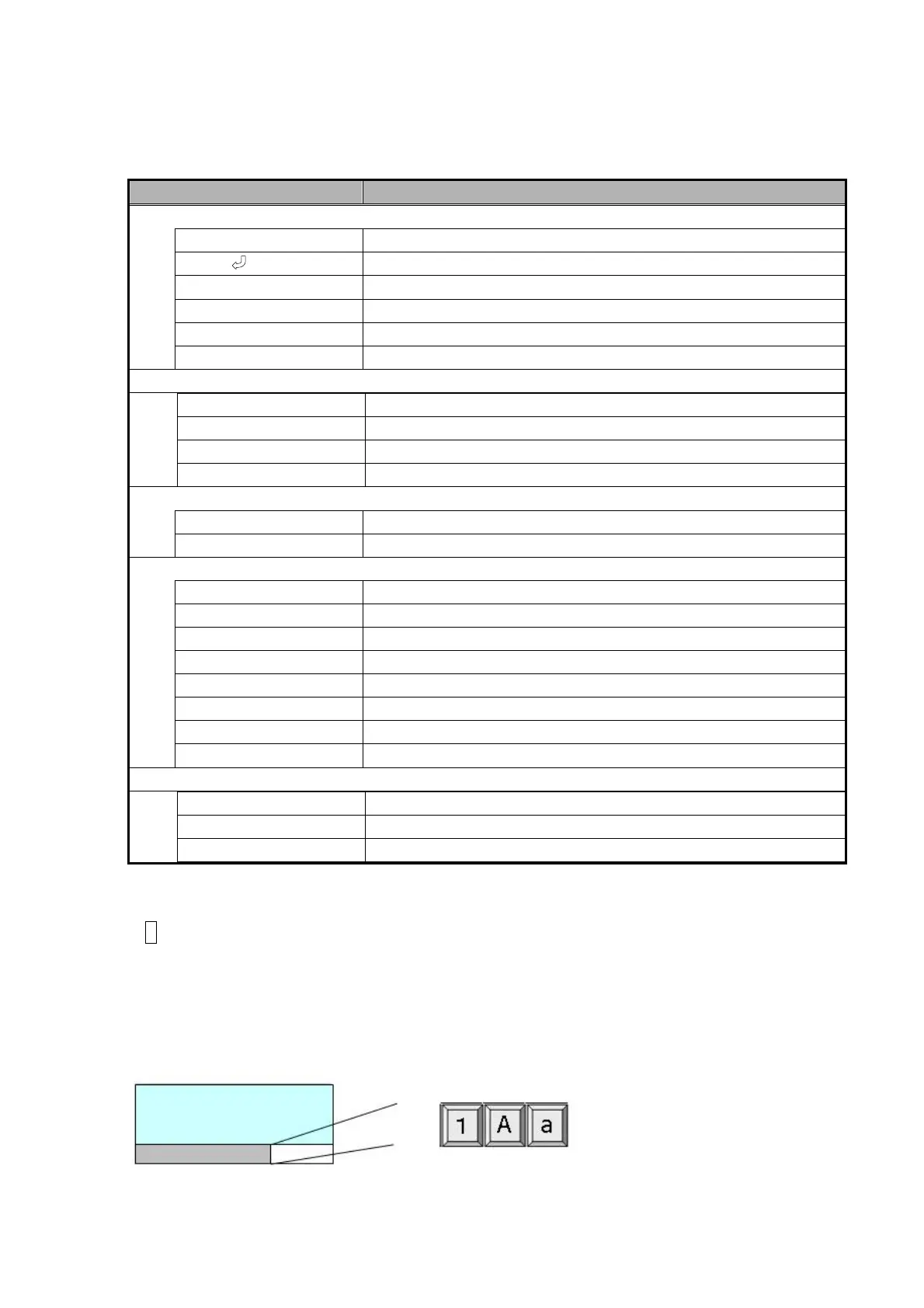16
2.2.1 Key types
The usable keys are as follows:
Key name Basic operation
Control keys
Power key Switches the power on and off.
Enter ( ) Confirms input.
Fn Transitions the input mode to F.
CLR Deletes one character in front of the input cursor.
L-Multi Start the application (system only).
R-Multi Start the application (system only).
Cursor keys
Up Moves the cursor up.
Down Moves the cursor down.
Left Moves the cursor left.
Right Moves the cursor right.
Input keys
Numerical keypad Inputs 0~9.
. Inputs the decimal point.
Function keys
F1 Starts the assigned application.
F2 Starts the assigned application.
F3 Starts the assigned application.
F4 Starts the assigned application.
F5 Starts the assigned application.
F6 Starts the assigned application.
F7 Starts the assigned application.
F8 Starts the assigned application.
Trigger key
Center trigger key Starts barcode reading operation.
L trigger key Starts barcode reading operation.
R trigger key Starts barcode reading operation.
(1) Key mode switchover
The A (F8) key on the keyboard can be used to change the key input mode.
(2) Indication of key mode
Indicates the current key mode in the task tray. The modes are indicated by “1” for numerals, “A” for
uppercase alphabets, “a” for lowercase alphabet, and “P” for telephone.