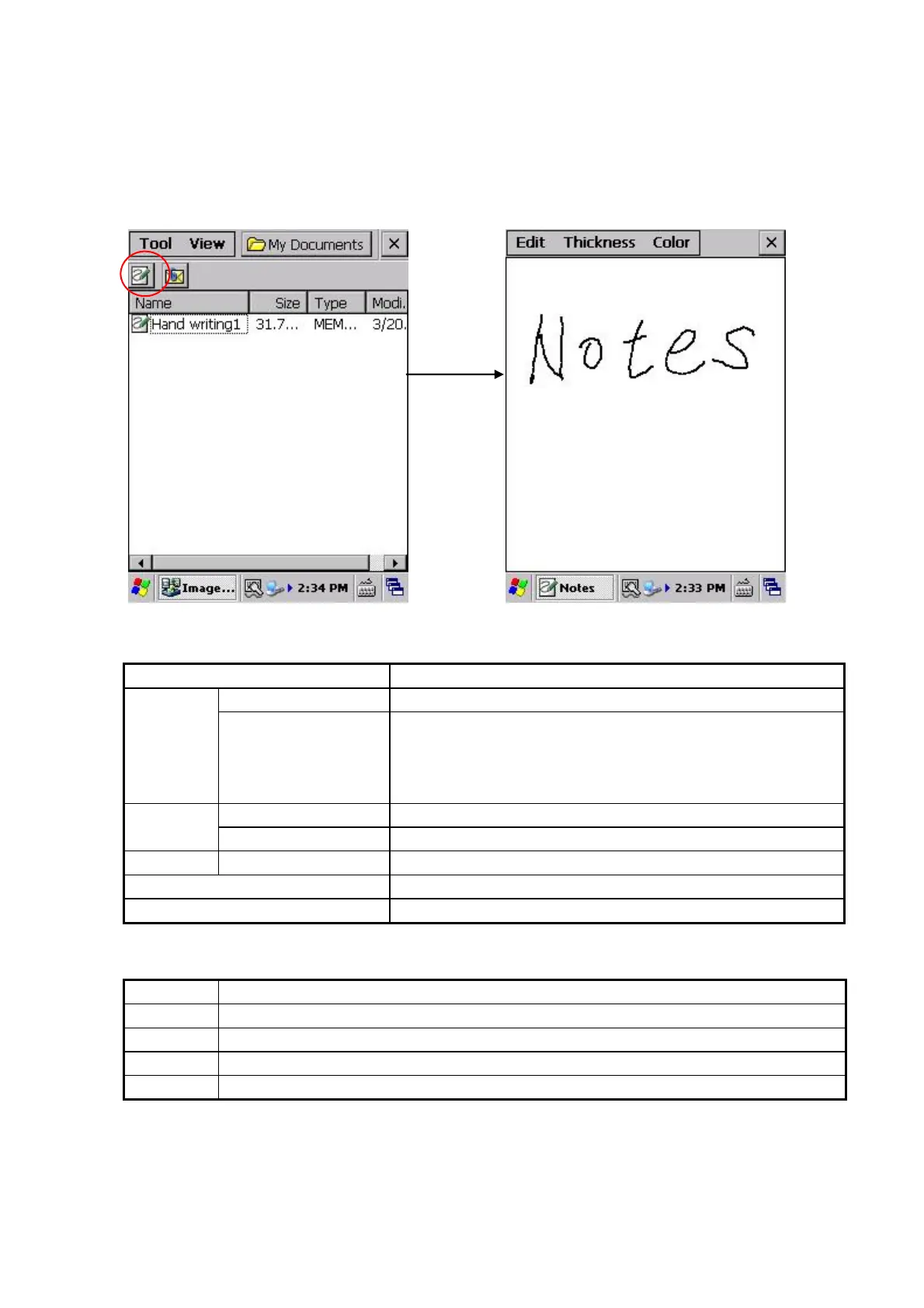185
4.5.2 Handwritten Note
Select Start -> Programs -> Image Tool -> Notes.
The following Handwriting Input screen is displayed when the following Edit icon is pressed.
[Screen 1] [Screen 2]
Screen 1
Item Explanation
Options -> Memo Make handwritten memo settings (line thickness, color).
Tool
Options -> Others
The following settings can be made here.
Set single image display, slideshow playback, slideshow
brightness,
save destination, preview display, operation on startup
Slideshow Displays the selected files as a slideshow.
View
Version information Displays version information for the Image Recorder.
× - Closes the program.
Edit icon (left) Launches the Edit screen.
Mail icon (right) Launches the mailer software (Cmail).
Screen 2
Item Explanation
Edit Select edit functions.
Line width Select from thin, standard, and thick.
Line color Select the color.
x Closes the Edit screen.