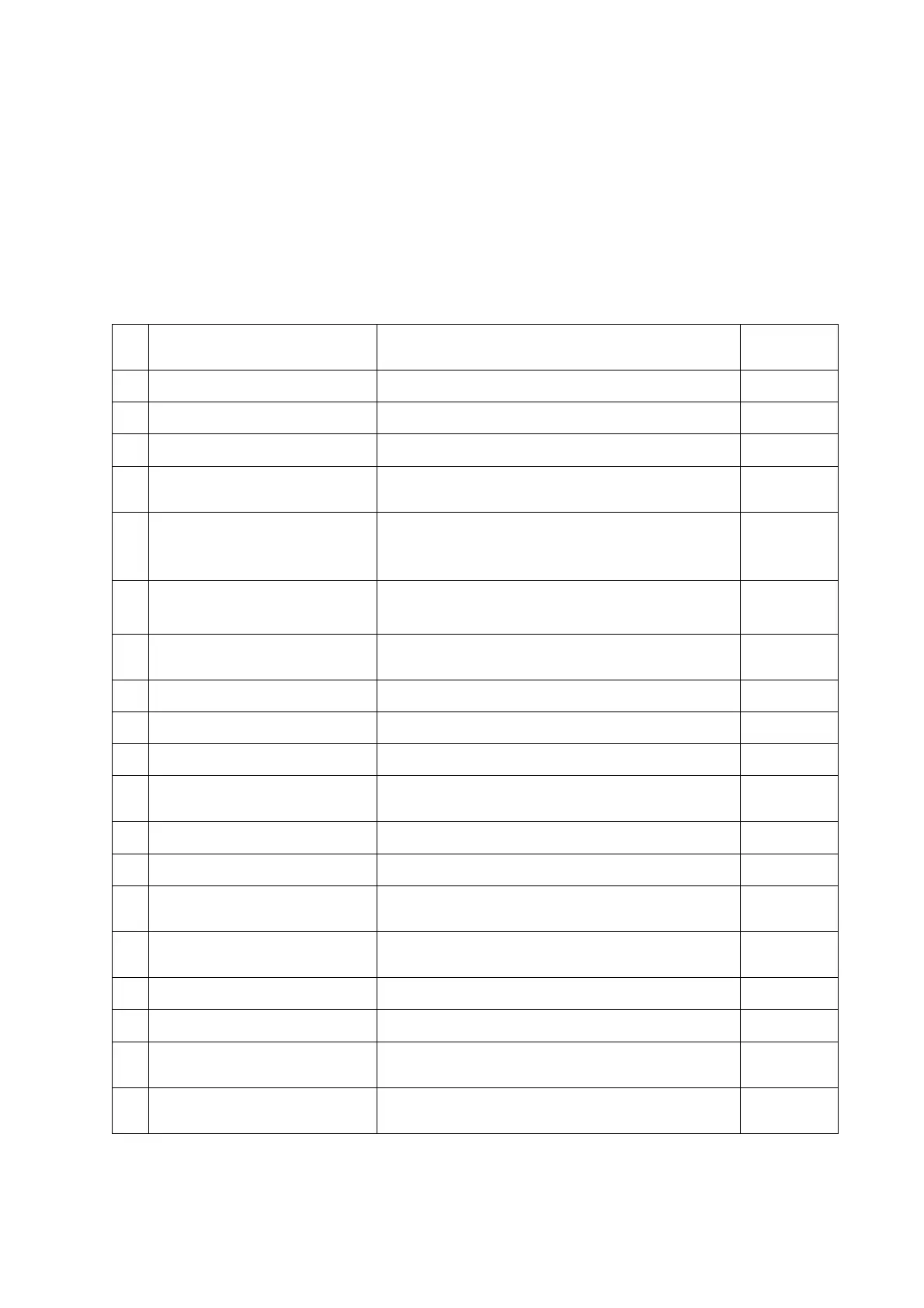204
6. Appendix
6.1 Standard with the application list
Application program, I can choose from the following menu.
- Select Start -> Settings.
- Select Start -> Programs.
Each program features are as follows.
(1) [Satrt -> Settings]Menu
No Name Explanation
Reference
No.
1
Bluetooth POWER setting and a device are scanned.
3.11.1
2
CPU Speed The movement speed of the CPU is established.
3.2.6
3
LAN Cradle IP information (terminal and cradle) is established.
3.9.1
4
USB To PC
A connection method with a PC is established.
Reference ; 4.4.1 PC Connection Settings (1)
4.4.1
5
USB Connection
The indication and the connection utility of the USB
state of the connection are changed.
Reference ; 4.4.1 PC Connection Settings (2)
4.4.1
6
WLAN Power settings
Setting of power supply supply to a wireless LAN
module and the measure situation are indicated.
3.10.1
7
Remove programs
The program which is already installed is
eliminated.
5.4.3
8
IMEJA setting It's established for the image scanner reading.
3.7.1
9
Internet option Option setting of Internet Explorer is performed.
4.3.1
10
Keyboard It's established about a keyboard.
3.3.4
11
Backlight
The brightness of the backlight, automatic dimness
and automatic off are established.
3.3.5
12
System It's set as indication about a system.
5.4.1
13
Scanner setting It's established for the laser scanner reading.
3.6.1
14
Stylus
It's possible to do an adjustment of a double-tap
and location correction of a touch screen.
3.3.2
15
Client license of a terminal
server
An authentication license of a terminal service
client is indicated.
4.4.7
16
Dial Telephony setting is performed.
-
17
Network and dialup connection Connection setting of dialup is performed.
3.9.2
18
Version infor
The version by which OS is Service Packs is
indicated.
5.4.2
19
Vibrator
Of a vibrator, it's effective and invalidity is
established.
3.3.3