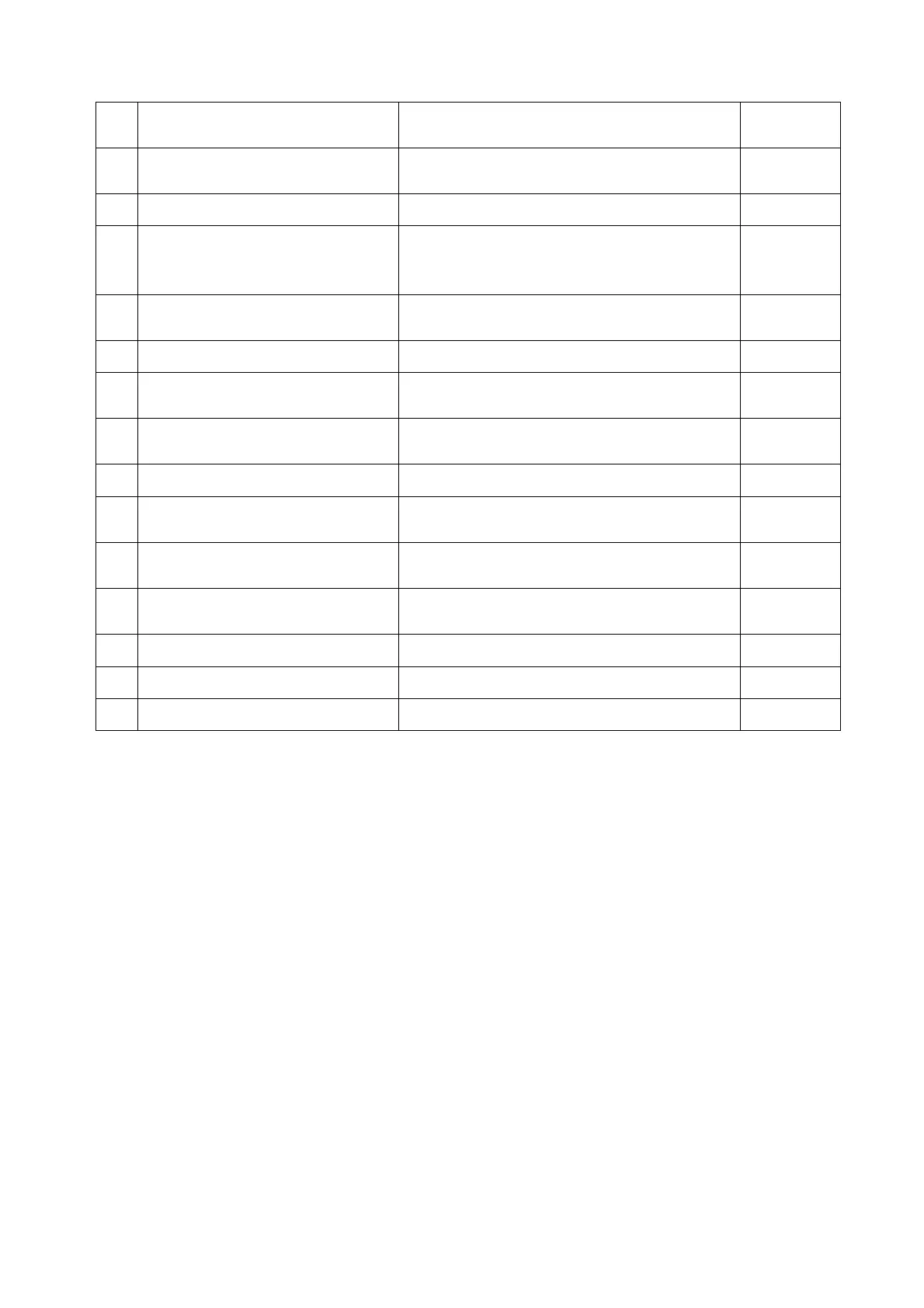205
No Name Explanation
Reference
No.
20
Password
The password input at the time of a terminal
start is established.
3.5.1
21
Power An option of power management is established.
3.2.5
22
Buzzer
Of a buzzer, it's effective and invalid and and
the volume (during being small, the large) is
established.
3.4.2
23
Sounds & Notifications
The kind of sounds and the volume are
established.
3.4.1
24
Mouse The space of the double-click is adjusted.
3.3.6
25
Input panel
The present input method and the option are
changed.
3.3.4
26
Regionnal Settings
A system establishes an area, a language and
input in detail.
3.2.4
27
Owner information Information about an owner is established.
3.2.3
28
Clock & Alarms
The time and a time zone are set as the present
date.
3.2.2
29
Wireless LAN settings
Connection setting of a wireless LAN is
performed.
3.10.2
30
Screen
It's established about backing and desktop
coloring.
3.3.1
31
Storage Manager Disk information is indicated.
5.2.2
32
Certificates A trusted certificate is edited.
-
33
Taskbar and Start menu In general or details is established.
3.3.7