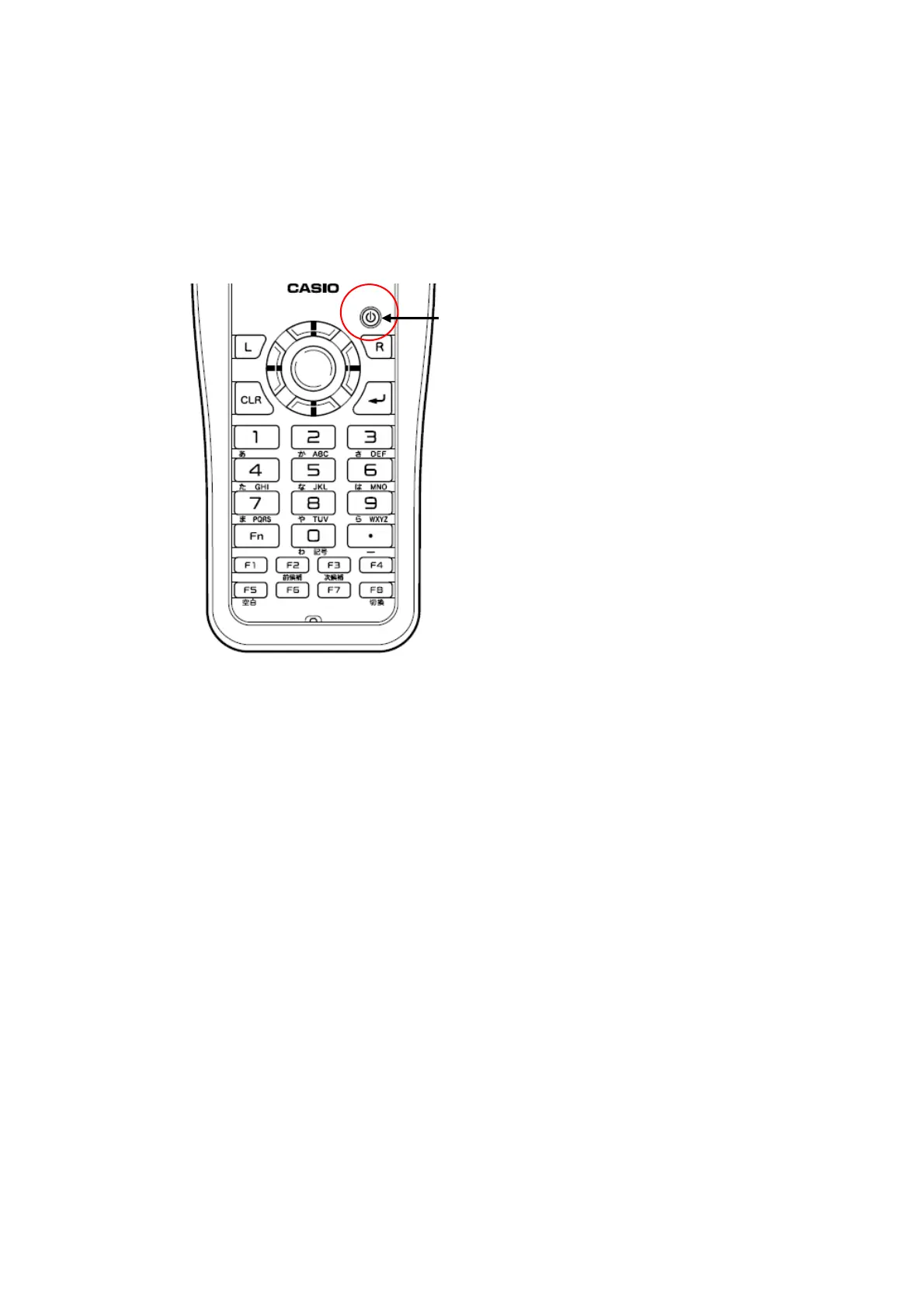172
4. Operation
4.1 Start/ Close the Unit
・ Start the unit by pressing the Power key.
・ Power is turned off by pressing the Power key on the unit while it is switched on.
Explanation
(1) In the following situations, restore operation by pressing any key, or by touching the screen.
- If power has been turned off by the power-saving control (sleep, auto power off, auto
backlight off)
- If the backlight is off
Refer to “2.8.4 Power-saving Control” for details.
(2) To reboot the unit, press the Reset button on the back.
This operation may destroy data that is in use, and files that are being written to the FlashDisk
or card, so care is required.
Pressing the Reset button while the power is off boots the unit.
Power key